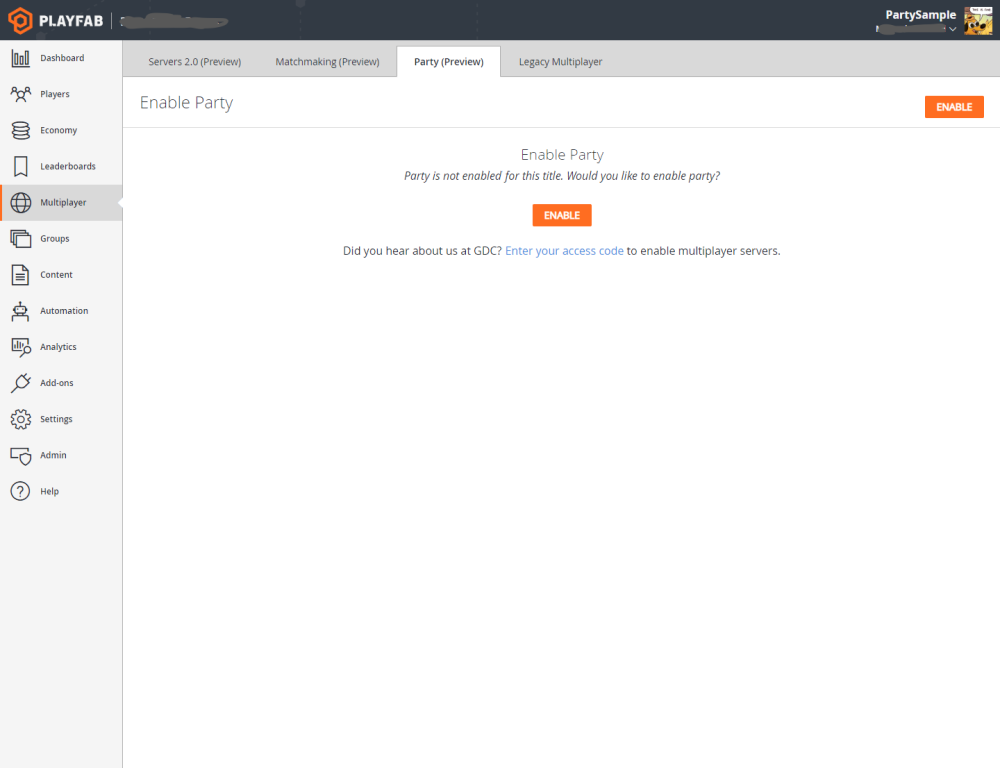Enabling PlayFab Party
This tutorial will get you up and running quickly by showing you in a few steps how to enable the use of PlayFab Party with the PlayFab Party demo app.
For more on the PlayFab Game Manager, see the Game Manager quickstart.
Note
You must launch your title on Game Manager before shipping your title to avoid Dev Mode limits. Failing to do so can cause your title to not function as more players engage in your game.
Enable PlayFab Party in Game Manager
Log into PlayFab and open the game title for which you want to enable PlayFab Party.
Select the Multiplayer section.
Select the Party tab.
Click Enable.