Upgrading to Dynamics 365 Business Central 2019 Release Wave 2
Note
Azure Active Directory is now Microsoft Entra ID. Learn more
Business Central 2019 release wave 2 (version 15) marks the release where C/AL has been completely replaced by AL. The 2019 release wave 2 is the first version that does not include the classic development environment (also known as C/SIDE). From an application perspective, this means that Business Central 2019 Wave 2 is completely extension-based. The Business Central base application is now delivered as an AL extension instead of C/AL. Additionally, application functionality that is not related to the business logic has been moved into separate modules that are combined into an extension known as the System Application. This change will influence how you perform the upgrade compared to earlier releases.
Upgrade paths
When upgrading your Business Central Spring 2019 (version 14) solution to version 15, the goal is to move towards a full uptake of the Business Central base and system applications, as they are, and migrating code customizations to add-on extensions. There are different upgrade paths that you follow to get to this state, as illustrated in the following figure.
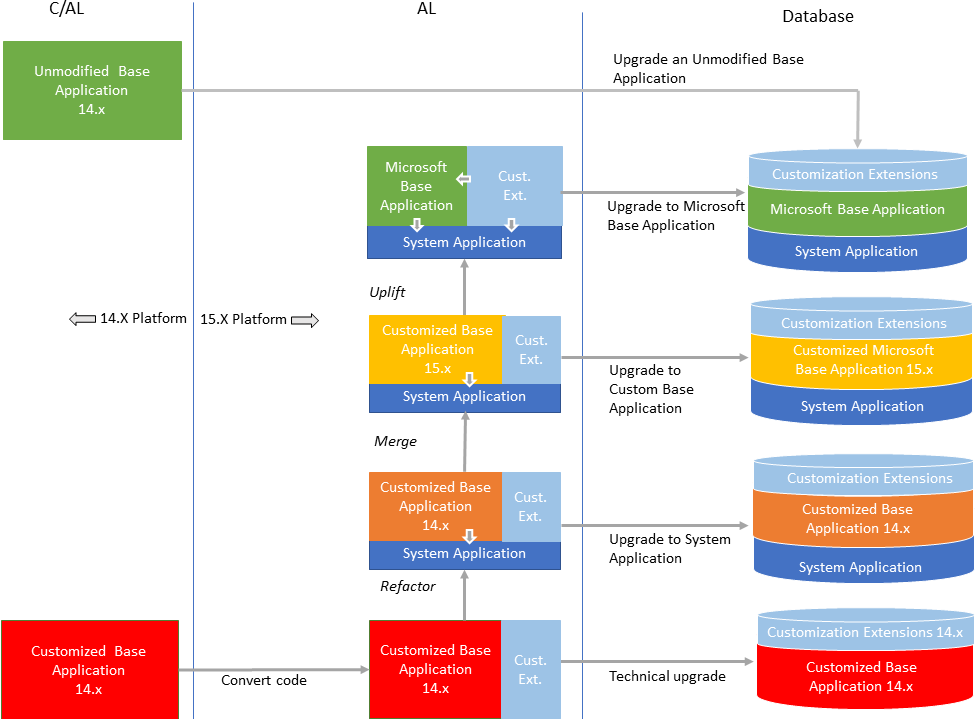
As mentioned, the recommended upgrade path for a customized solution is to uptake the version 15 Microsoft Base Application and System Application, and move all code customizations to extensions. However, we realize that the complexity of some solutions will make this path very difficult. If this path is not currently realistic for your solution, then we recommend as a minimum to upgrade to a version 15 customized base application.
Important
Be aware that for each path, once the database has been synchronized and data upgraded, it becomes more difficult to bring your solution to the next path. This will require significant manual work until tooling is available in a future release.
For details about each path, see the following articles:
Note
Upgrading to Dynamics 365 Business Central 2019 Release Wave 2 requires that you first upgrade to Dynamics 365 Business Central Spring 2019 (version 14).
New and changed application features
There a several new and changed platform application features available in Business Central April 2019 release wave2 for users, administrators, and developers. For an overview of these features, see Overview of Dynamics 365 Business Central 2019 release wave 2.
To take advantage of these all these features, you will have to perform an application code upgrade, not just a technical (platform) upgrade.
Components
Base Application
The base application contains the objects (such as table, pages, codeunits, and reports) that define the business logic and functionality of the solution. In version 14 and earlier, the base application also contained system objects that were not specifically related to the business logic. In version 15, the standard business objects are now included in the Microsoft Base Application extension, and the system objects have been moved to the System Application extension.
System Application
In version 15.0, application functionality that is not related to the business logic has been moved into separate modules that are combined into an extension known as the System Application. For an introduction to the System Application, see For more information, see Overview of the System Application.
Symbols
Symbols are the application programming interface between AL code and C/AL code. Symbols enable the ability to reference C/AL objects from AL objects. Symbols are provided as an extension package, and are published to the server instance similar to application extensions, but not installed on tenants.
In version 14.0, with the base application being C/AL, there are three types of symbols: system, application, and test. System symbols contained references to the platform system objects. The application symbols contained references to the business application objects. The test symbols contained references to the test libraries used by Microsoft extensions.
In version 15, with the move to AL, the only symbols required are the system symbols, which are still provided on the version 15.0 installation media (DVD).
Customization extensions
Customization extensions are AL extensions that add functionality to the base application or system application. These extensions can be Microsoft (1st party) or 3rd party extensions. 3rd party extensions are extensions that your organization provides or extensions that are provided by others, such as from ISVs or from App Source.
Related information
Upgrade of an Unmodified Application
Technical Upgrade of Customized Application
Dynamics 365 Business Central Upgrade Compatibility Matrix