Como: Obter métricas de fonte
A classe FontFamily fornece os seguintes métodos que recuperam várias métricas para uma determinada combinação de família/estilo:
GetEmHeight(FontStyle)
GetCellAscent(FontStyle)
GetCellDescent(FontStyle)
GetLineSpacing(EstiloDeFonte)
Os valores retornados por esses métodos estão em unidades de design de fonte, portanto, são independentes do tamanho e das unidades de um objeto Font específico.
A ilustração a seguir mostra as várias métricas:
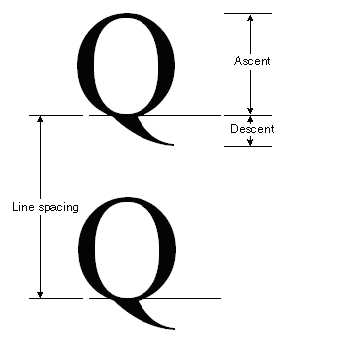
Exemplo
O exemplo a seguir exibe as métricas para o estilo regular da família de fontes Arial. O código também cria um objeto Font (baseado na família Arial) com tamanho 16 pixels e exibe as métricas (em pixels) para esse objeto Font específico.
A ilustração a seguir mostra a saída do código de exemplo:
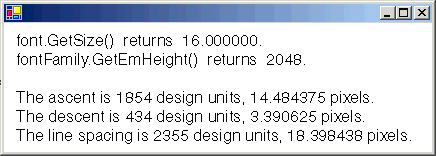
Observe as duas primeiras linhas de saída na ilustração anterior. O objeto Font retorna um tamanho de 16 e o objeto FontFamily retorna uma altura em de 2.048. Esses dois números (16 e 2.048) são a chave para converter entre unidades de design de fonte e as unidades (neste caso, pixels) do objeto Font.
Por exemplo, você pode converter a ascensão de unidades de desenho em pixels da seguinte forma:
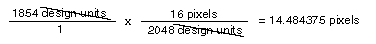
O código a seguir posiciona o texto verticalmente definindo o membro de dados Y de um objeto PointF. A coordenada y é aumentada em font.Height para cada nova linha de texto. A propriedade Height de um objeto Font retorna o espaçamento entre linhas (em pixels) para esse objeto Font específico. Neste exemplo, o número retornado por Height é 19. Observe que isso é o mesmo que o número (arredondado para um inteiro) obtido pela conversão da métrica de espaçamento entre linhas em pixels.
Note que a altura em (também chamada de tamanho ou tamanho em) não é a soma da subida e da descida. A soma da subida e da descida é chamada de altura celular. A altura da célula menos o condutor interno é igual à altura em. A altura da célula mais a linha externa é igual ao espaçamento entre linhas.
string infoString = ""; // enough space for one line of output
int ascent; // font family ascent in design units
float ascentPixel; // ascent converted to pixels
int descent; // font family descent in design units
float descentPixel; // descent converted to pixels
int lineSpacing; // font family line spacing in design units
float lineSpacingPixel; // line spacing converted to pixels
FontFamily fontFamily = new FontFamily("Arial");
Font font = new Font(
fontFamily,
16, FontStyle.Regular,
GraphicsUnit.Pixel);
PointF pointF = new PointF(10, 10);
SolidBrush solidBrush = new SolidBrush(Color.Black);
// Display the font size in pixels.
infoString = "font.Size returns " + font.Size + ".";
e.Graphics.DrawString(infoString, font, solidBrush, pointF);
// Move down one line.
pointF.Y += font.Height;
// Display the font family em height in design units.
infoString = "fontFamily.GetEmHeight() returns " +
fontFamily.GetEmHeight(FontStyle.Regular) + ".";
e.Graphics.DrawString(infoString, font, solidBrush, pointF);
// Move down two lines.
pointF.Y += 2 * font.Height;
// Display the ascent in design units and pixels.
ascent = fontFamily.GetCellAscent(FontStyle.Regular);
// 14.484375 = 16.0 * 1854 / 2048
ascentPixel =
font.Size * ascent / fontFamily.GetEmHeight(FontStyle.Regular);
infoString = "The ascent is " + ascent + " design units, " + ascentPixel +
" pixels.";
e.Graphics.DrawString(infoString, font, solidBrush, pointF);
// Move down one line.
pointF.Y += font.Height;
// Display the descent in design units and pixels.
descent = fontFamily.GetCellDescent(FontStyle.Regular);
// 3.390625 = 16.0 * 434 / 2048
descentPixel =
font.Size * descent / fontFamily.GetEmHeight(FontStyle.Regular);
infoString = "The descent is " + descent + " design units, " +
descentPixel + " pixels.";
e.Graphics.DrawString(infoString, font, solidBrush, pointF);
// Move down one line.
pointF.Y += font.Height;
// Display the line spacing in design units and pixels.
lineSpacing = fontFamily.GetLineSpacing(FontStyle.Regular);
// 18.398438 = 16.0 * 2355 / 2048
lineSpacingPixel =
font.Size * lineSpacing / fontFamily.GetEmHeight(FontStyle.Regular);
infoString = "The line spacing is " + lineSpacing + " design units, " +
lineSpacingPixel + " pixels.";
e.Graphics.DrawString(infoString, font, solidBrush, pointF);
Dim infoString As String = "" ' enough space for one line of output
Dim ascent As Integer ' font family ascent in design units
Dim ascentPixel As Single ' ascent converted to pixels
Dim descent As Integer ' font family descent in design units
Dim descentPixel As Single ' descent converted to pixels
Dim lineSpacing As Integer ' font family line spacing in design units
Dim lineSpacingPixel As Single ' line spacing converted to pixels
Dim fontFamily As New FontFamily("Arial")
Dim font As New Font( _
fontFamily, _
16, _
FontStyle.Regular, _
GraphicsUnit.Pixel)
Dim pointF As New PointF(10, 10)
Dim solidBrush As New SolidBrush(Color.Black)
' Display the font size in pixels.
infoString = "font.Size returns " & font.Size.ToString() & "."
e.Graphics.DrawString(infoString, font, solidBrush, pointF)
' Move down one line.
pointF.Y += font.Height
' Display the font family em height in design units.
infoString = "fontFamily.GetEmHeight() returns " & _
fontFamily.GetEmHeight(FontStyle.Regular) & "."
e.Graphics.DrawString(infoString, font, solidBrush, pointF)
' Move down two lines.
pointF.Y += 2 * font.Height
' Display the ascent in design units and pixels.
ascent = fontFamily.GetCellAscent(FontStyle.Regular)
' 14.484375 = 16.0 * 1854 / 2048
ascentPixel = _
font.Size * ascent / fontFamily.GetEmHeight(FontStyle.Regular)
infoString = "The ascent is " & ascent & " design units, " & ascentPixel _
& " pixels."
e.Graphics.DrawString(infoString, font, solidBrush, pointF)
' Move down one line.
pointF.Y += font.Height
' Display the descent in design units and pixels.
descent = fontFamily.GetCellDescent(FontStyle.Regular)
' 3.390625 = 16.0 * 434 / 2048
descentPixel = _
font.Size * descent / fontFamily.GetEmHeight(FontStyle.Regular)
infoString = "The descent is " & descent & " design units, " & _
descentPixel & " pixels."
e.Graphics.DrawString(infoString, font, solidBrush, pointF)
' Move down one line.
pointF.Y += font.Height
' Display the line spacing in design units and pixels.
lineSpacing = fontFamily.GetLineSpacing(FontStyle.Regular)
' 18.398438 = 16.0 * 2355 / 2048
lineSpacingPixel = _
font.Size * lineSpacing / fontFamily.GetEmHeight(FontStyle.Regular)
infoString = "The line spacing is " & lineSpacing & " design units, " & _
lineSpacingPixel & " pixels."
e.Graphics.DrawString(infoString, font, solidBrush, pointF)
Compilando o código
O exemplo anterior foi projetado para uso com o Windows Forms e requer PaintEventArgse, que é um parâmetro de PaintEventHandler.
Ver também
.NET Desktop feedback
