Avaliação de segurança: controladores de domínio não monitorizados
O que são controladores de domínio não monitorizados?
Uma parte essencial da solução de Microsoft Defender para Identidade requer que os respetivos sensores sejam implementados em todos os controladores de domínio organizacionais, fornecendo uma vista abrangente para todas as atividades de utilizador de todos os dispositivos.
Por este motivo, o Defender para Identidade monitoriza continuamente o seu ambiente para identificar controladores de domínio sem um sensor do Defender para Identidade instalado e relatórios sobre estes servidores não monitorizados para o ajudar a gerir a cobertura completa do seu ambiente.
Que risco representam os controladores de domínio não monitorizados para uma organização?
Para funcionar com a máxima eficiência, todos os controladores de domínio têm de ser monitorizados com sensores do Defender para Identidade. Organizações que não conseguem remediar controladores de domínio não monitorizados, reduzem a visibilidade no seu ambiente e expõem potencialmente os seus recursos a atores maliciosos.
Como devo proceder para utilizar esta avaliação de segurança?
Reveja a ação recomendada em https://security.microsoft.com/securescore?viewid=actions para descobrir quais dos controladores de domínio não estão monitorizados.
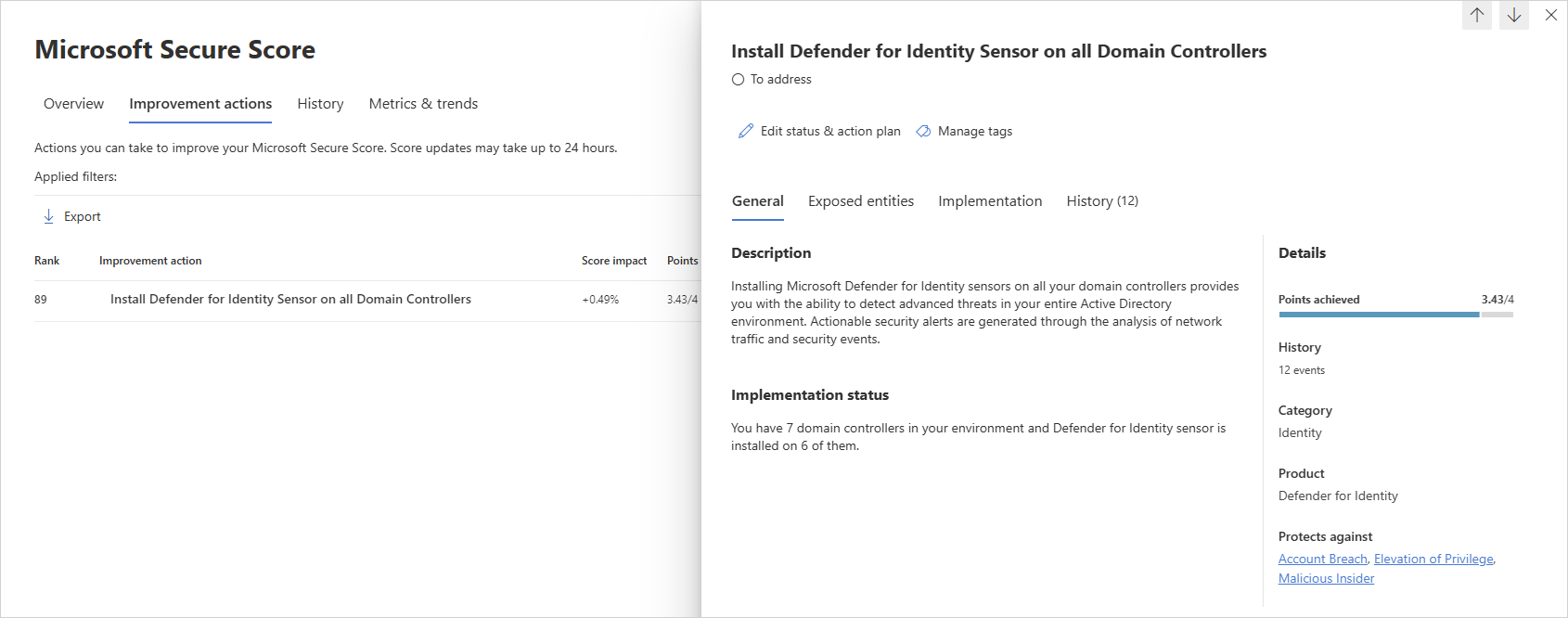
Tome as medidas adequadas nesses controladores de domínio ao instalar e configurar sensores de monitorização.
Nota
Embora as avaliações sejam atualizadas quase em tempo real, as classificações e os estados são atualizados a cada 24 horas. Embora a lista de entidades afetadas seja atualizada poucos minutos após a implementação das recomendações, o estado ainda pode demorar algum tempo até estar marcado como Concluído.