Softr
Clarity Integration on Softr
Softr provides an easy way to design a professional web application without coding. You can use templates or prebuilt blocks and customize any element on the page to suit your needs. You can also convert the platforms to mobile apps. Integrate Clarity into your Softr application to start viewing recordings, heatmaps, and insights data.
Step 1
Note
You would need a Clarity Project ID to activate Clarity on Soft. If you don't have a project on Clarity, check how to create a new project.
Locate your Clarity Project ID and copy it by following the below instructions:
- From the Clarity dashboard, go to Settings.
- Select Overview from the left panel.
- Copy the Project ID (for example, 55u86t0118).
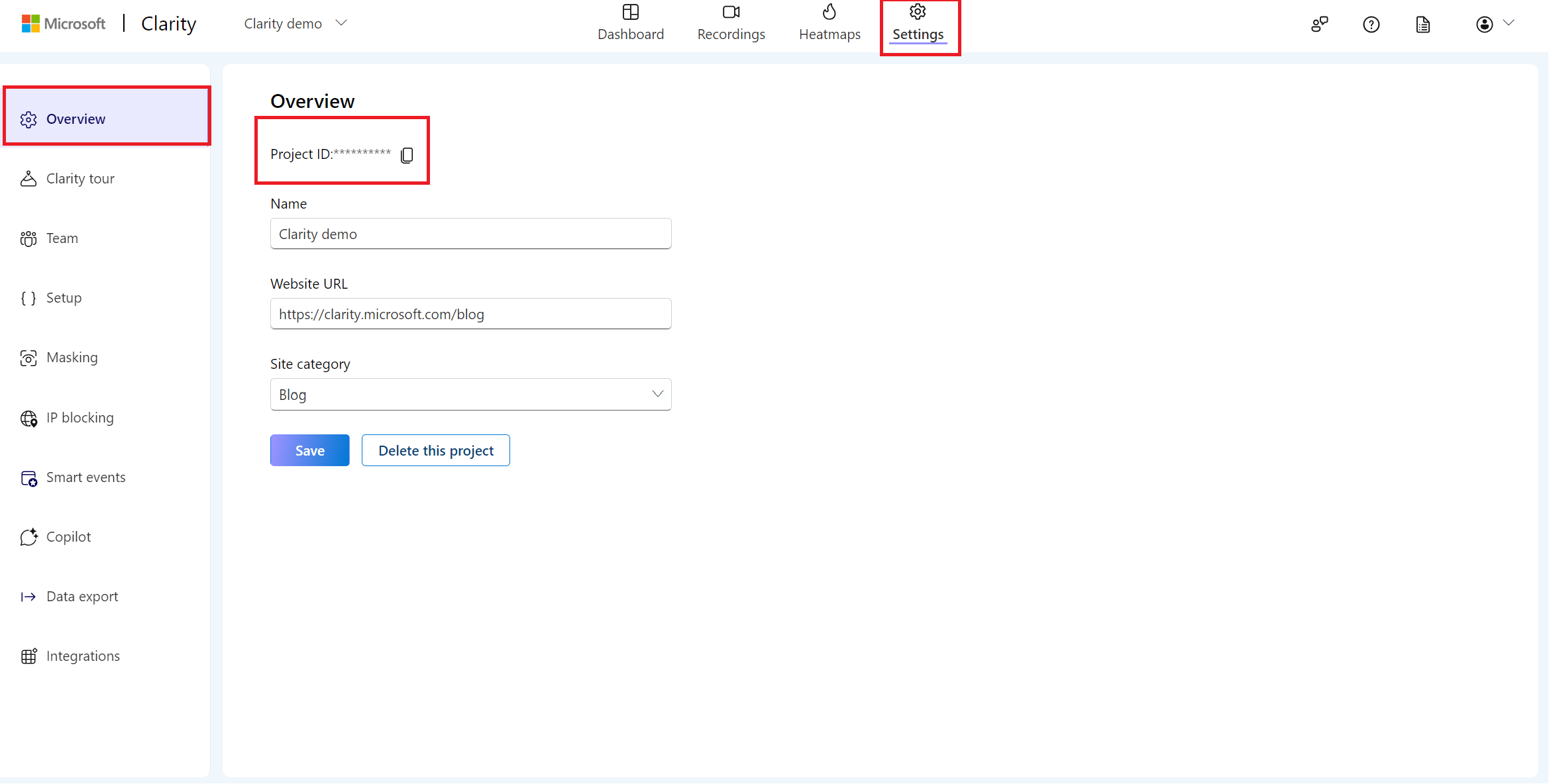
Step 2
Navigate to your Softr app. Go to Settings -> Integrations -> Microsoft Clarity.
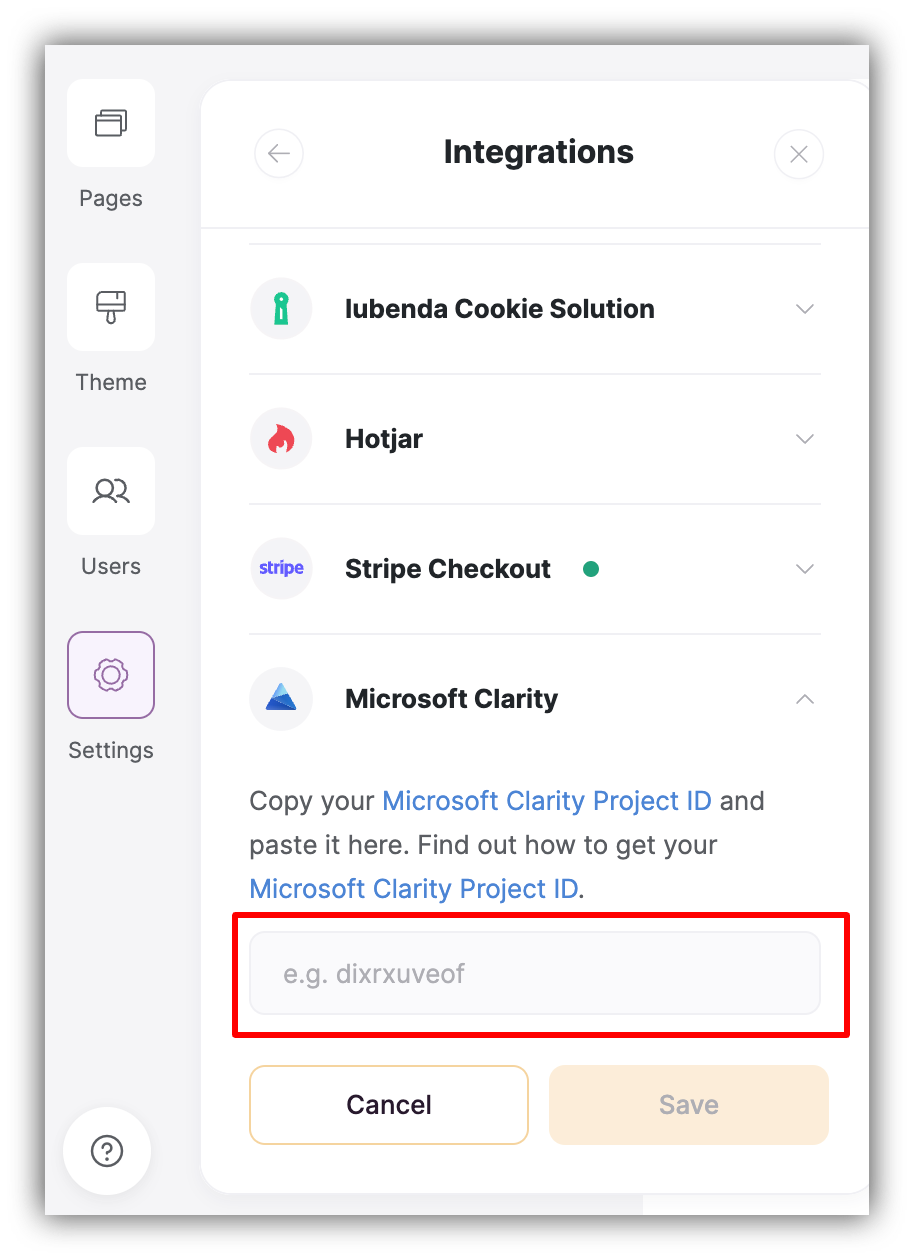
Step 3
Paste the Project ID here. Select Save and publish your Softr app. Clarity code is now integrated with your Softr web app.
FAQ
For more answers, refer to Setup FAQ.