How to Use a Database as a Data Source
You can specify a database as a data source. You can subsequently select a table or table column from the database, and drag it onto a vocabulary definition or rule to use as a fact.
Note
You can choose to bind to the database row/table using either DataConnection or TypedDataTable by selecting "Data connection" or "Database table/row" from the Database binding type drop-down box in the Property Window for the Databases tab of Fact Explorer. DataConnection binding is used by default.
To specify a SQL database as a data source
In the Facts Explorer window, click the Databases tab.
Right-click the Servers node, and then click Browse.
In the drop-down list, select an available database server.
Select an authentication type. If you select SQL authentication, enter a logon name and password. When you have entered your authentication information, click OK.
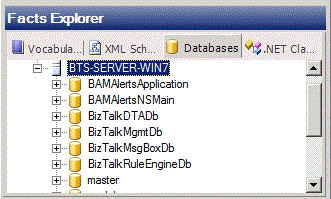
Browsing a database
Note
SQL Server database views are not supported.