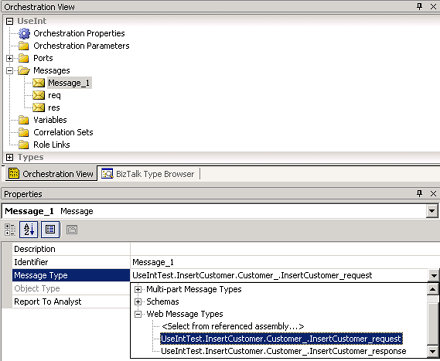How to Add Web Messages
You create Web message variables in the Orchestration View window. You must set the message type for the Web message to a Web message type.
To add a Web message
With an orchestration open, on the View menu, click Other Windows,and then click Orchestration View.
Right-click the Message node and then click New Message.
Message_x appears under the Message node.
In the Properties window, from the Message Type drop-down box, select a Web message type.
Scroll through the drop-down box to the Web message type you want to use, and then click the Web message type to select it.
The following figure shows the Orchestration View window with Message_1 selected and the Properties window, selecting a Web message type for Message_1.