Step 1: Deploy the Orchestration
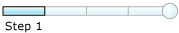
Time to complete: 5 minutes
Objective: In this step, deploy the orchestration solution.
Prerequisites
You must have completed the steps in Lesson 4: Perform an Insert Operation on the Purchase Order Table.
To deploy the solution
In Solution Explorer, right-click the solution name, and then click Properties.
In the properties pages dialog box, in the tree control, expand Configuration Properties, and then click Configuration.
On the Configuration page, in the Deploy column, select the check box against the BizTalk project, and then click OK.
In Solution Explorer, right-click the solution name, and then click Deploy Solution.
The Output pane at the bottom of the screen should read: Deploy: 1 succeeded, 0 failed, 0 skipped.
What did I just do?
In this step, you deployed the BizTalk orchestration to BizTalk Server Administration console.
Next Steps
You create the physical ports in BizTalk Server Administration console, as described in Step 2: Configure the Ports.