Receive Oracle Database change notifications incrementally using BizTalk Server
Important
For the sake of brevity, this topic only describes how to receive notifications incrementally. In business scenarios, the orchestration must ideally include the logic to extract the kind of notification message received and then perform any subsequent operations. In other words, the orchestration described in this topic must be built on top of the orchestration described in Process Notification Messages to complete Specific Tasks in Oracle Database using BizTalk Server.
This topic demonstrates how to configure the Oracle Database adapter to receive incremental query notification messages from Oracle. To demonstrate incremental notifications, we consider a table, ACCOUNTACTIVITY, with a “Processed” column. When a new record is inserted to this table, the value of the “Processed” column is set to ‘n’. You can configure the adapter to receive incremental notifications by doing the following:
Register for notifications using a SELECT statement that retrieves all records that have “Processed” column as ‘n’. You can do so by specifying the SELECT statement for the NotificationStatement binding property.
For rows which have been notified for, update the “Processed” column to ‘y’.
This topic demonstrates how to create a BizTalk orchestration and configure a BizTalk application to achieve this.
Configuring Notifications with the Oracle Database Adapter Binding Properties
The following table summarizes the Oracle Database adapter binding properties that you use to configure receiving notifications from the Oracle database. You must specify these binding properties while configuring the receive port in the BizTalk Server Administration console.
Note
You may choose to specify these binding properties when generating the schema for the Notification operation, even though it is not mandatory. If you do so, the port binding file that the Consume Adapter Service Add-in generates as part of the metadata generation also contains the values you specify for the binding properties. You can later import this binding file in the BizTalk Server Administration console to create the WCF-custom or WCF-OracleDB receive port with the binding properties already set. For more information about creating a receive port using the binding file, see Configure a physical port binding using a port binding file to Oracle Database.
| Binding Property | Description |
|---|---|
| InboundOperationType | Specifies the inbound operation that you want to perform. To receive notification messages, set this to Notification. |
| NotificationPort | Specifies the port number that ODP.NET must open to listen for database change notification from Oracle database. |
| NotificationStatement | Specifies the SELECT statement used to register for query notifications. The adapter gets a notification message only when the result set for the specified SELECT statement changes. |
| NotifyOnListenerStart | Specifies whether the adapter sends a notification to the adapter clients when the listener is started. |
For a more complete description of these properties, see Working with BizTalk Adapter for Oracle Database Binding Properties. For a complete description of how to use the Oracle Database adapter to receive notifications from the Oracle database, read further.
How This Topic Demonstrates Receiving Notification Messages
In this topic, to demonstrate how the Oracle Database adapter supports receiving incremental database change notification messages from the Oracle database, we will configure the adapter to receive notifications for changes to the ACCOUNTACTIVTY table. Let us assume that the ACCOUNTACTIVITY table has columns “TID”, “Account”, and “Processed”. Whenever a new record is added, the value of the “Processed” column is set to ‘n’. So, to get incremental notifications you will have to do the following tasks as part of the BizTalk orchestration:
Get notification for all records where “Processed” is ‘n’. You can do this by specifying a SELECT statement as a notification statement.
After the notification is received for a certain record, set “Processed” to ‘y’. You can do this by executing a stored procedure, PROCESS_RECORDS, which updates the “Processed” column.
To demonstrate receiving incremental notifications, we do the following:
Generate schema for the Notification (inbound operation), and PROCESS_RECORDS (outbound operation) on the ACCOUNTACTIVITY table.
Create an orchestration that has the following:
A receive location to receive notification messages. You can configure for notification by specifying the SELECT statement as:
SELECT TID,ACCOUNT,PROCESSED FROM SCOTT.ACCOUNTACTIVITY WHERE PROCESSED = ‘n’Note
You must specify the table name along with the schema name. For example,
SCOTT.ACCOUNTACTIVITY.A send port to update the rows for which notification has already been sent. You will execute the PROCESS_RECORDS stored procedure on this port to set the value of “Processed” column to ‘y’ for the records for which notification is received.
Note that this operation must be executed after receiving the notification messages so that the processed rows are updated. To do away with the overhead of waiting to get the notification response and then manually dropping a request message to execute the PROCESS_RECORDS procedure, you will generate the request message for PROCESS_RECORDS procedure within the orchestration itself. You can do so by using the Construct Message shape within an orchestration.
How to Receive Notification Messages from the Oracle database
Performing an operation on the Oracle database using Oracle Database adapter with BizTalk Server involves the procedural tasks described in Building blocks to develop BizTalk Applications with Oracle Database. To configure the adapter to receive notification messages, these tasks are:
Create a BizTalk project, and then generate schema for the Notification (inbound operation) and PROCESS_RECORDS procedure (outbound operation) on the ACCOUNTACTIVITY table. Optionally, you can specify values for the InboundOperationType, NotificationPort, and NotificationStatement binding properties.
Create a message in the BizTalk project for receiving notification from the Oracle database.
Create messages in the BizTalk project for executing the PROCESS_RECORDS stored procedure and receiving response messages.
Create an orchestration that does the following:
Receives notification message from the Oracle database.
Creates a message to execute the PROCESS_RECORDS procedure.
Sends this message to the Oracle database to select and update the records and receive a response.
Build and deploy the BizTalk project.
Configure the BizTalk application by creating physical send and receive ports.
Note
For inbound operations, like receiving notification messages, you must only configure a one-way WCF-Custom or WCF-OracleDB receive port. Two-way receive ports are not supported for inbound operations.
Start the BizTalk application.
This topic provides instructions to perform these tasks.
Generating Schema
You must generate the schema for the Notification operation and PROCESS_RECORDS procedure. See Retrieve metadata for Oracle operations in Visual Studio for more information about how to generate the schema. Perform the following tasks when generating the schema. Skip the first step if you do not want to specify the binding properties at design-time.
Specify a value for InboundOperationType, NotificationPort, and NotificationStatement binding properties while generating the schema. For more information about this binding property, see Working with BizTalk Adapter for Oracle Database Binding Properties. For instructions on how to specify binding properties, see Specifying Binding Properties.
Select the contract type as Service (Inbound operations).
Generate schema for the Notification operation.
Select the contract type as Client (Outbound operations).
Generate schema for the PROCESS_RECORDS procedure. This procedure is available under the ACCOUNT_PKG package.
Defining Messages and Message Types
The schema that you generated earlier describes the "types" required for the messages in the orchestration. A message is typically a variable, the type for which is defined by the corresponding schema. Once the schema is generated, you must link it to the messages from the Orchestration view of the BizTalk project.
For this topic, you must create three messages—one to receive notifications from the Oracle database, one to execute the PROCESS_RECORDS procedure, and one to receive the response for the procedure.
Perform the following steps to create messages and link them to schema.
To create messages and link to schema
Add an orchestration to the BizTalk project. From the Solution Explorer, right-click the BizTalk project name, point to Add, and then click New Item. Type a name for the BizTalk orchestration and then click Add.
Open the orchestration view window of the BizTalk project, if it is not already open. Click View, point to Other Windows, and then click Orchestration View.
In the Orchestration View, right-click Messages, and then click New Message.
Right-click the newly created message, and then select Properties Window.
In the Properties pane for Message_1, do the following:
Use this To do this Identifier Type NotifyReceive.Message Type From the drop-down list, expand Schemas, and select OracleNotifyIncremental.OracleDBBinding.Notification, where OracleNotifyIncremental is the name of your BizTalk project. OracleDBBinding is the schema generated for the Notification operation. Repeat step 3 to create two new messages. In the Properties pane for the new message, do the following:
Set Identifier to Set Message Type to Procedure OracleNotifyIncremental.OracleDBBinding1.PROCESS_RECORDS, where OracleDBBinding1 is the schema generated for the PROCESS_RECORDS procedure. ProcedureResponse OracleNotifyIncremental.OracleDBBinding1.PROCESS_RECORDSResponse
Setting up the Orchestration
You must create a BizTalk orchestration to use BizTalk Server for receiving notification messages from the Oracle database and then updating the rows for which notification was received. In this orchestration, the adapter receives the notification message based on the SELECT statement specified for the NotificationStatement binding property. The notification message is received at a FILE location. Once the response is received, the orchestration constructs a message to invoke the PROCESS_RECORDS procedure, which updates the rows for which notification is received. The response for this message is also received at the same FILE location.
So, your orchestration must contain the following:
A one-way WCF-Custom or WCF-OracleDB receive port to receive notification messages.
A two-way WCF-Custom or WCF-OracleDB send port to send messages to execute the PROCESS_RECORDS procedure.
A Construct Message shape to construct messages, to execute PROCESS_RECORDS procedure, within the orchestration.
A FILE send port to save the notification message and the response for the PROCESS_RECORDS procedure.
Receive and send shapes.
A sample orchestration resembles the following.
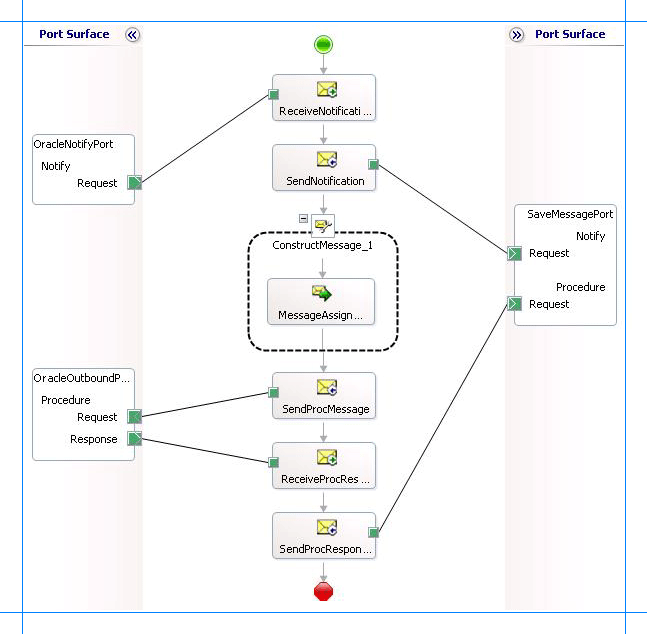
Adding Message Shapes
Make sure you specify the following properties for each of the message shapes. The names listed in the Shape column are the names of the message shapes as displayed in the just-mentioned orchestration.
| Shape | Shape Type | Properties |
|---|---|---|
| ReceiveNotification | Receive | - Set Name to ReceiveNotification - Set Activate to True |
| SaveNotification | Send | - Set Name to SaveNotification |
| SendProcMessage | Send | - Set Name to SendProcMessage |
| ReceiveProcResponse | Receive | - Set Name to ReceiveProcResponse |
| SaveProcResponse | Send | - Set Name to SaveProcResponse |
Adding Construct Message Shape
You can use the Construct Message shape to generate a request message within the orchestration to execute the PROCESS_RECORDS procedure. To do so, you must add a Construct Message shape and within that a Message Assignment shape to your orchestration. For this example, the Message Assignment shape invokes code that generates a message that is sent to the Oracle database to execute the procedure. The Message Assignment shape also sets the action for the message to be sent to the Oracle database.
For the construct message shape, set the Message Constructed property to Procedure.
The code to generate the response could be part of the same Visual Studio solution as your BizTalk project. A sample code for generating a response message looks like this.
namespace SampleMessageCreator
{
public class SampleMessageCreator
{
private static XmlDocument Message;
private static string XmlFileLocation;
private static string ResponseDoc;
public static XmlDocument XMLMessageCreator()
{
XmlFileLocation = "C:\\TestLocation\\MessageIn";
try
{
ResponseDoc = (Directory.GetFiles(XmlFileLocation, "*.xml", SearchOption.TopDirectoryOnly))[0];
}
catch (Exception ex)
{
Console.WriteLine("Trying to get XML from: " + XmlFileLocation);
Console.WriteLine("EXCEPTION: " + ex.ToString());
throw ex;
}
//Create Message From XML
Message = new XmlDocument();
Message.PreserveWhitespace = true;
Message.Load(ResponseDoc);
return Message;
}
}
}
For the above code excerpt to be able to generate a request message, you must have an XML request message (for the PROCESS_RECORDS procedure) in the location specified for the XmlFileLocation variable.
Note
After you build the project, MessageCreator.dll will be created in the project directory. You must add this DLL to the global assembly cache (GAC). Also, you must add the MessageCreator.dll as a reference in the BizTalk project.
Add the following expression to invoke this code from the Message Assignment shape and to set the action for message. To add an expression, double-click the Message Assignment shape to open the Expression Editor.
Procedure = SampleMessageCreator.SampleMessageCreator.XMLMessageCreator();
Procedure(WCF.Action) = "http://Microsoft.LobServices.OracleDB/2007/03/SCOTT/Package/ACCOUNT_PKG/PROCESS_RECORDS";
Adding Ports
Make sure you specify the following properties for each of the logical ports. The names listed in the Port column are the names of the ports as displayed in the orchestration.
| Port | Properties |
|---|---|
| OracleNotifyPort | - Set Identifier to OracleNotifyPort - Set Type to OracleNotifyPortType - Set Communication Pattern to One-Way - Set Communication Direction to Receive |
| SaveMessagePort | - Set Identifier to SaveMessagePort - Set Type to SaveMessagePortType - Set Communication Pattern to One-Way - Set Communication Direction to Send - Create an operation Notify. This operation is used for notification messages. - Create an operation Procedure. This operation is used for select response messages. |
| OracleOutboundPort | - Set Identifier to OracleOutboundPort - Set Type to OracleOutboundPortType - Set Communication Pattern to Request-Response - Set Communication Direction to Send-Receive |
Specify Messages for Action Shapes and Connect to Ports
The following table specifies the properties and their values that you should set to specify messages for action shapes and to link the messages to the ports. The names listed in the Shape column are the names of the message shapes as displayed in the orchestration mentioned earlier.
| Shape | Properties |
|---|---|
| ReceiveNotification | - Set Message to NotifyReceive - Set Operation to OracleNotifyPort.Notify.Request |
| SaveNotification | - Set Message to NotifyReceive - Set Operation to SaveMessagePort.Notify.Request |
| SendProcMessage | - Set Message to Procedure - Set Operation to OracleOutboundPort.Procedure.Request |
| ReceiveProcResponse | - Set Message to ProcedureResponse - Set Operation to OracleOutboundPort.Procedure.Response |
| SaveProcResponse | - Set Message to ProedureResponse - Set Operation to SaveMessagePort.Procedure.Request |
After you have specified these properties, the message shapes and ports are connected and your orchestration is complete.
You must now build the BizTalk solution and deploy it to a BizTalk Server. For more information, see Building and Running Orchestrations.
Configuring the BizTalk Application
After you have deployed the BizTalk project, the orchestration you created earlier is listed under the Orchestrations pane in the BizTalk Server Administration console. You must use the BizTalk Server Administration console to configure the application. For a walkthrough, see Walkthrough: Deploying a Basic BizTalk Application.
Configuring an application involves:
Selecting a host for the application.
Mapping the ports that you created in your orchestration to physical ports in the BizTalk Server Administration console. For this orchestration you must:
Define a physical WCF-Custom or WCF-OracleDB one-way receive port. This port listens for notifications coming from the Oracle database. For information about how to create receive ports, see Manually configure a physical port binding to the Oracle Database Adapter. Make sure you specify the following binding properties for the receive port.
Important
You do not need to perform this step if you specified the binding properties at design-time. In such a case, you can create a receive port, with the required binding properties set, by importing the binding file created by the Consume Adapter Service Add-in. For more information see Configure a physical port binding using a port binding file to Oracle Database.
Binding Property Value InboundOperationType Set this to Notification. NotificationPort Specifies the port number that ODP.NET must open to listen for database change notification from Oracle database. Set this to the same port number that you must have added to the Windows Firewall exceptions list. For instructions on how to add ports to Windows Firewall exceptions list, see https://go.microsoft.com/fwlink/?LinkID=196959.
Important: If you set this to the default value of -1, you will have to completely disable Windows Firewall to receive notification messages.NotificationStatement Set this to:
SELECT TID,ACCOUNT,PROCESSED FROM SCOTT.ACCOUNTACTIVITY WHERE PROCESSED = ‘n’
Note: You must specify the table name along with the schema name. For example,SCOTT.ACCOUNTACTIVITY.NotifyOnListenerStart Set this to True. For more information about the different binding properties, see Working with BizTalk Adapter for Oracle Database Binding Properties.
Note
We recommend configuring the transaction isolation level and the transaction timeout while performing inbound operations using the Oracle Database adapter. You can do so by adding the service behavior while configuring the WCF-Custom or WCF-OracleDB receive port. For instruction on how to add the service behavior, see Configure Transaction Isolation Level and Transaction Timeout.
Define a physical WCF-Custom or WCF-OracleDB send port to send messages to the Oracle database to execute the PROCESS_REOCRDS procedure. You must also specify the action in the send port.
Define a location on the hard disk and a corresponding file port where the BizTalk orchestration will drop the messages from the Oracle database. These will be the notification messages received from the Oracle database and messages for the PROCESS_RECORDS procedure you execute through the WCF-Custom or WCF-OracleDB send port.
Starting the Application
You must start the BizTalk application for receiving notification messages from the Oracle database and for executing the PROCESS_RECORDS procedure. For instructions on starting a BizTalk application, see How to Start an Orchestration.
At this stage, make sure:
The WCF-Custom or WCF-OracleDB one-way receive port, which receives the notification messages from the Oracle database is running.
The WCF-Custom or WCF-OracleDB send port to execute the PROCESS_RECORDS procedure is running.
The FILE send port, which receives messages from the Oracle database, is running.
The BizTalk orchestration for the operation is running.
Executing the Operation
Assume that the ACCOUNTACTIVITY table already has some records. Also, make sure the XML message to execute PROCESS_RECORDS procedure is available at C:\TestLocation\MessageIn. The XML file should resemble the following:
<PROCESS_RECORDS xmlns="http://Microsoft.LobServices.OracleDB/2007/03/SCOTT/Package/ACCOUNT_PKG"/>
Once the BizTalk orchestration is started, the following set of actions take place, in the same sequence:
The adapter receives a notification message that resembles the following:
\<?xml version="1.0" encoding="utf-8" ?\> <Notification xmlns="http://Microsoft.LobServices.OracleDB/2007/03/Notification/"> <Info>ListenerStarted</Info> <Source>OracleDBBinding</Source> <Type>Startup</Type> </Notification>This message notifies that the receive port for receiving the notification messages is started. Note that the value for the
<Info>element is “ListnerStarted”.The adapter executes the PROCESS_RECORDS procedure. The next response from the Oracle database is for the procedure.
<?xml version="1.0" encoding="utf-8" ?> <PROCESS_RECORDSResponse xmlns="http://Microsoft.LobServices.OracleDB/2007/03/SCOTT/Package/ACCOUNT_PKG"> <TABLE_DATA> <xs:schema id="NewDataSet" xmlns:xs="http://www.w3.org/2001/XMLSchema" xmlns:msdata="urn:schemas-microsoft-com:xml-msdata"> <xs:element msdata:IsDataSet="true" name="NewDataSet"> <xs:complexType> <xs:sequence> <xs:element minOccurs="0" maxOccurs="unbounded" name="NewTable"> <xs:complexType> <xs:sequence> <xs:element minOccurs="0" name="TID" type="xs:decimal" /> <xs:element minOccurs="0" name="ACCOUNT" type="xs:decimal" /> <xs:element minOccurs="0" name="PROCESSED" type="xs:string" /> </xs:sequence> </xs:complexType> </xs:element> </xs:sequence> </xs:complexType> </xs:element> </xs:schema> <diffgr:diffgram xmlns:diffgr="urn:schemas-microsoft-com:xml-diffgram-v1"> <NewDataSet xmlns=""> <NewTable> <TID>1</TID> <ACCOUNT>100001</ACCOUNT> <PROCESSED>n</PROCESSED> </NewTable> <NewTable> ...... ...... </NewTable> ...... ...... </NewDataSet> </diffgr:diffgram> </TABLE_DATA> </PROCESS_RECORDSResponse>This is the response for the SELECT statement execute as part of the PROCESS_RECORDS procedure.
The PROCESS_RECORDS procedure also updates the rows to set PROCESSED to ‘y’. Hence, the adapter receives another notification for the Update operation.
<?xml version="1.0" encoding="utf-8" ?> <Notification xmlns="http://Microsoft.LobServices.OracleDB/2007/03/Notification/"> <Details> <NotificationDetails> <ResourceName>SCOTT.ACCOUNTACTIVITY</ResourceName> <Info>32</Info> <QueryId>0</QueryId> </NotificationDetails> </Details> <Info>Update</Info> <ResourceNames> <string xmlns="http://schemas.microsoft.com/2003/10/Serialization/Arrays">SCOTT.ACCOUNTACTIVITY</string> </ResourceNames> <Source>Data</Source> <Type>Change</Type> </Notification>Note that the
Infoelement contains “Update”.After the second notification, the adapter again executes the PROCESS_RECORDS procedure. However, now because there are no records where PROCESSED column is set to ‘n’, the procedure returns an empty response resembling the following.
<?xml version="1.0" encoding="utf-8" ?> <PROCESS_RECORDSResponse xmlns="http://Microsoft.LobServices.OracleDB/2007/03/SCOTT/Package/ACCOUNT_PKG"> <TABLE_DATA> <xs:schema id="NewDataSet" xmlns:xs="http://www.w3.org/2001/XMLSchema" xmlns:msdata="urn:schemas-microsoft-com:xml-msdata"> <xs:element msdata:IsDataSet="true" name="NewDataSet"> <xs:complexType> <xs:sequence> <xs:element minOccurs="0" maxOccurs="unbounded" name="NewTable"> <xs:complexType> <xs:sequence> <xs:element minOccurs="0" name="TID" type="xs:decimal" /> <xs:element minOccurs="0" name="ACCOUNT" type="xs:decimal" /> <xs:element minOccurs="0" name="PROCESSED" type="xs:string" /> </xs:sequence> </xs:complexType> </xs:element> </xs:sequence> </xs:complexType> </xs:element> </xs:schema> <diffgr:diffgram xmlns:diffgr="urn:schemas-microsoft-com:xml-diffgram-v1"> <NewDataSet xmlns="" /> </diffgr:diffgram> </TABLE_DATA> </PROCESS_RECORDSResponse>
Best Practices
After you have deployed and configured the BizTalk project, you can export configuration settings to an XML file called the binding file. Once you generate a binding file, you can import the configuration settings from the file, so that you do not need to create the send ports and receive ports for the same orchestration. For more information about binding files, see Reuse Oracle Database Adapter bindings.
See Also
Receiving Oracle Database Change Notifications Using BizTalk Server