Lesson 2: Confirming the Deployment Using the Business Rule Composer Tool
In this lesson, you confirm that the Business Rule Composer tool created your vocabularies and deployed your policies. A vocabulary is a collection of vocabulary elements you use in rule composition. A policy is a versioned collection of business rules.
To confirm the deployment using the Business Rule Composer tool
Start Business Rule Composer in BizTalk Server.
In the Open Rule Store dialog box, click OK.
In the Facts Explorer pane of the Business Rule Composer tool, confirm that the vocabularies you want appear in the Facts Explorer, as shown in the following figure.
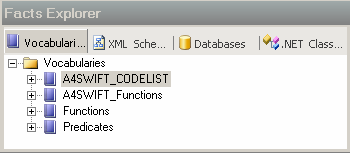
In the Policy Explorer, confirm that the Business Rule Composer tool deployed the following policies:
MT103_Master_Policy
MT103_Validation_Policy
SWIFT_NetworkRule149_Policy
SWIFT_NetworkRule150_Policy
SWIFT_NetworkRule151_Policy
SWIFT_NetworkRule175_Policy
SWIFT_NetworkRule2_Policy
SWIFT_NetworkRule201_Policy
SWIFT_NetworkRule202_Policy
SWIFT_NetworkRule203_Policy
SWIFT_NetworkRule204_Policy
SWIFT_NetworkRule205_Policy
SWIFT_NetworkRule206_Policy
SWIFT_NetworkRule207_Policy
SWIFT_NetworkRule209_Policy
SWIFT_NetworkRule210_Policy
SWIFT_NetworkRule212_Policy
SWIFT_NetworkRule213_Policy
SWIFT_NetworkRule215_Policy
SWIFT_NetworkRule216_Policy
SWIFT_NetworkRule217_Policy
SWIFT_NetworkRule218_Policy
SWIFT_NetworkRule244_Policy
SWIFT_NetworkRule245_Policy
SWIFT_NetworkRule81_Policy
SWIFT_PartyIdentifier_Policy
SWIFT_Reference_Policy
To view a policy
In the Policy Explorer pane of the Business Rules Composer, ensure that the SWIFT_NetworkRule149_Policy is expanded, and then expand the Version 1.0 – Deployed node.
Double-click the Validate_MT103 node to open it.
The policy opens in the editor pane on the right side of the screen.
Proceed to Module 7: Testing a Valid Flat File Instance.