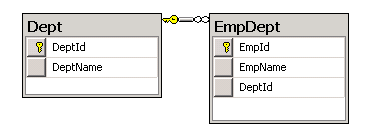ADO.NET Entity: Insert Update and Delete with Relationship
Few days back I had written an article on Insert/Update/Delete for simple standalone tables at ADO.NET Entity: Insert Update and Delete. Now after that many of you had requested me to put article on how it works with relationship.
Here I will use a database created by me. There will be two tables connected with each other.
Now I will create TestDB.edmx out of this database.
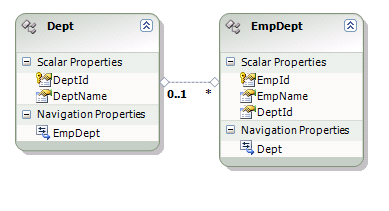
Insert
using (TestDBEntities ctx = new TestDBEntities())
{
//Create new Department
Dept d = new Dept() { DeptName = "ADO Entity" };
//Create new Employee 1
EmpDept ed1 = new EmpDept() { EmpName = "ADO Employee 1" };
//Create new Employee 2
EmpDept ed2 = new EmpDept() { EmpName = "ADO Employee 2" };
//Add employee to the Dept *OBJECT*
d.EmpDept.Add(ed1);
d.EmpDept.Add(ed2);
//Updating the context
ctx.AddToDept(d);
//Save to Database
ctx.SaveChanges();
}
Update
using (TestDBEntities ctx = new TestDBEntities())
{
//Get an existing Department
Dept dep = (from d in ctx.Dept
where d.DeptId == 22
select d).First();
//Set new Department name
dep.DeptName = "ADO.NET 3.0";
//Create new Employee 2
EmpDept ed2 = new EmpDept() { EmpName = "ADO 2" };
//Add *new* employee to the Dept *OBJECT*
dep.EmpDept.Add(ed2);
//Save to Database
ctx.SaveChanges();
}
Delete
using (TestDBEntities ctx = new TestDBEntities())
{
//Get an existing Department
Dept dep = (from d in ctx.Dept.Include("EmpDept")
where d.DeptId == 22
select d).First();
/*
Needd to do ToList() becuase once you delete
a record then iteration will not be possible.
*/
foreach (EmpDept ed in dep.EmpDept.ToList())
{
//This removes relationship from Context
dep.EmpDept.Remove(ed);
//Delete it from context
ctx.DeleteObject(ed);
}
//Delete the master table
ctx.DeleteObject(dep);
//Save to Database
ctx.SaveChanges();
}
Note: during delete you first need to remove the relationship from entity and then delete the object from entity. So you need to keep the child data offline and then do operation. Then delete the main object.
In my next post I will write about “how to select with Relationship”.
Namoskar!!!
Comments
Anonymous
November 27, 2008
Great, super straight forward. I've been looking for this basic clean cut example and your other (without relationship) post all morning! Thank you!Anonymous
December 05, 2008
Great post! Thanks for the example and I look forward to your next post!Anonymous
December 08, 2008
I have been working with the ADO.NET Entities Data Model for ORM and I am very impressed. I'd beenAnonymous
December 23, 2008
Great Example. Simple, but explain complex things. Finally I solve my problems with your post. Thanks Again. Dinesh.Anonymous
February 18, 2009
Good post? Thanks! But, I have question!! In this post ( part 'insert') inserting row to table "Dept" and table "EmpDept". But, I having full list in table "Dept". I dont want add new rows. User show to field "Name" in table "Dept" to insert in table "EmpDept" in interface. I want add row only in table "EmpDept" for showed dept !! Please, help me. mirralla@gmail.comAnonymous
February 22, 2009
Good post and i have a question just like Mirra what about select the related field from a list ? how could i do that thnx!Anonymous
February 23, 2009
For Mirra and Sam If I have understood you correctly, you want to add child (EmpDept) against a master (dept). If you just want to add Child then follow (Update) where I am adding another new EmpDeptAnonymous
March 29, 2009
I use ADO Data Services with Silverlight. But I've a problem - I can't add a new entity to relationship table (EmpDept). What's my problem?Anonymous
June 05, 2009
Hi, the tutorial is very good, but I have some questions. How can I manage the N to N relationships ? How can I map a db table with 2 entity respect to a boolena value? ThanksAnonymous
July 10, 2009
I have another problem with your example. When i create an EDM out of these two tabels, DeptId disapeares out of EmpDept. I did make a relation between those two tabels What is going on? Ans. WG Everything is writeAnonymous
July 28, 2009
I want to insert a Dept first, then i insert a EmpDept with his DeptId, is it possible? PD: {"Infracción de la restricción PRIMARY KEY 'PK_cliente'. No se puede insertar una clave duplicada en el objeto 'dbo.cliente'.rnSe terminó la instrucción."}Anonymous
July 31, 2009
@Wilson, Please visit http://blogs.msdn.com/wriju/archive/2008/10/16/ado-net-entity-insert-update-and-delete-with-relationship.aspxAnonymous
August 28, 2009
Hi wriju Can you give me your Email? I have some question from you? ThanksAnonymous
February 22, 2010
I want to use distinct i entitydatamodel but it's not allowing me to do my code is like the following. var test = (from t in getdetails() where t.id == id select t.name, t.dateofbirth,t.number ).distinct(); But it's not allowing me to do. it's giving me build errors. Can any body help me as soon as possible please. Thanks in advance.Anonymous
April 08, 2010
Great post! This just made my day so much easier. Thanks wriju.Anonymous
February 16, 2012
Hi, nice, clear, and simple ... great reference ... thanks man.Anonymous
March 06, 2012
Is it posible to update more than one entities through the same entity ? something like this ? var d = (from data in context.data from otherDB in context.otherDB where data.id = someID && otherDB.someText = "SomeText" select data).FirstOrDefault(); d.Entity1 = "sometext"; d.entity2 = "someOtherText or number" ; d.SomeValue = 20; context.SaveChanges();Anonymous
January 05, 2013
Grate Post