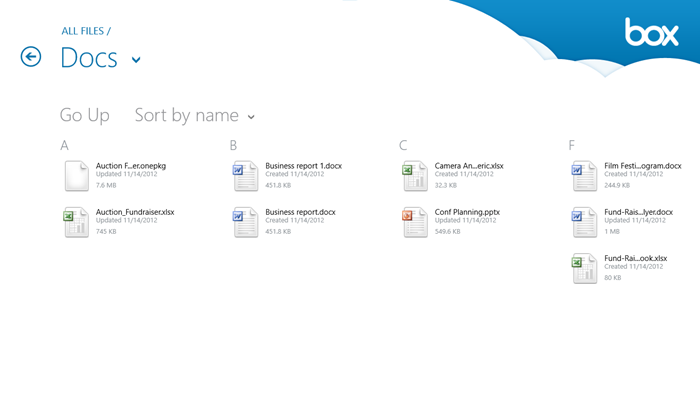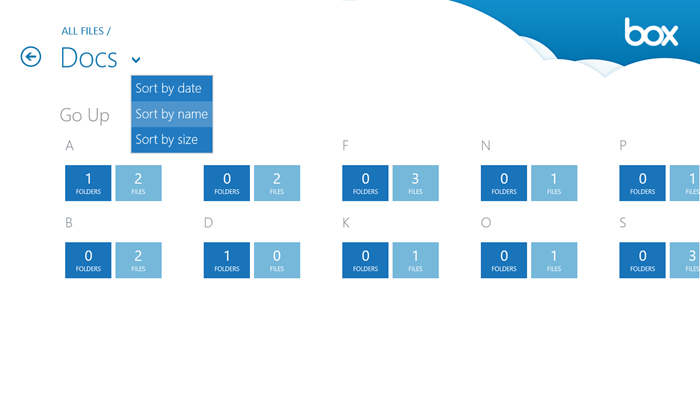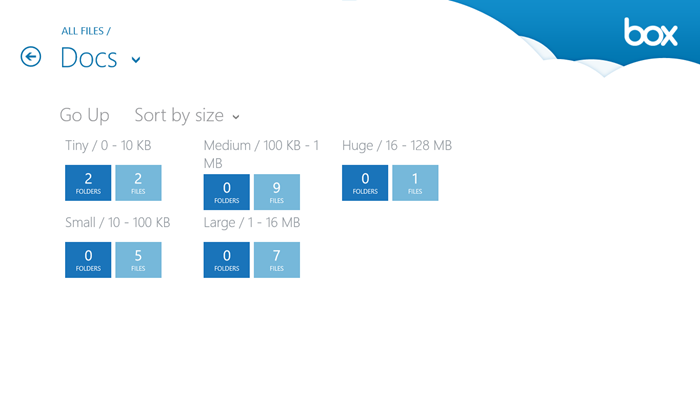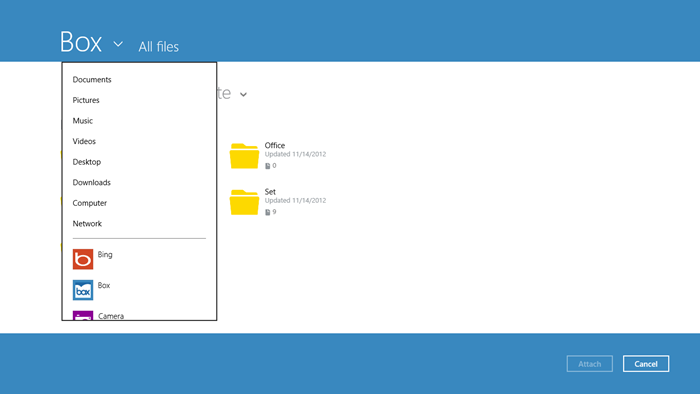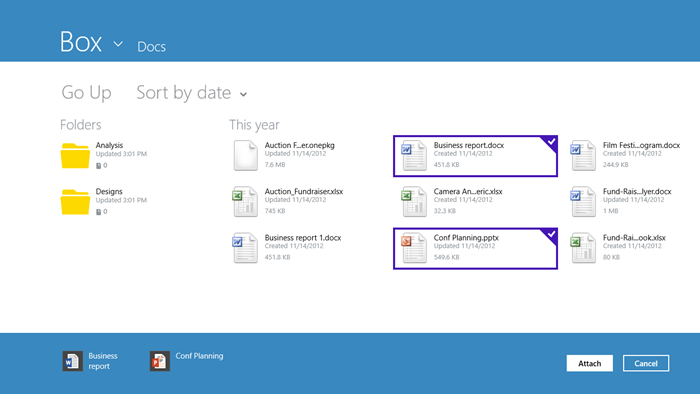Using Windows 8 features to drive customer engagement: the Box app
Box is all about content, according to Box VP of Platform Technology Matthew Self.
"Content is at the heart of every successful organization. Customers need to access their content wherever they are. They need to share, they need to collaborate, they need to move their business forward. Box provides the solutions to let our customers do that."
Box's Windows Store app takes advantage of several unique Windows 8 features to better engage users while letting them get to their content from anywhere. Let’s look at how they did it.
Live tiles
Live tiles are a great way to alert me to activity that I probably want to know about, but don’t need to act on right away. This is more useful than seeing a simple number on the tile, but is less intrusive than getting a full-blown notification.
Box has a beautiful tile that updates to show new activity. In this case, I can easily see that a new agenda has been shared with me.
Semantic zoom
Semantic zoom lets me quickly get a high-level view of my content, and Box has a particularly good implementation.
I can activate semantic zoom by pinching the screen (or clicking in the lower right corner). In the example below, I was originally looking at an alphabetical listing of all my files. By invoking semantic zoom, I get a high level view and can quickly jump to any letter to drill down further. I also have the option to get the same view sorted by date or by size instead of alphabetically.
Semantic zoom lets you expose more content to your users, driving deeper engagement and increasing the time spent with your app. Plus, it's really cool.
File picker
One of the unique features in Windows 8 is the ability to let apps expose their content to other apps through the file picker. This becomes particularly important for an app like Box. Certainly I can access my files from within the Box app, but sometimes I need access to my files from other apps.
For example, suppose I want to attach some files from Box to an email I’m composing. Instead of having to switch to the Box app and start a new email from there, I can simply hit the Attachments icon in Mail. This brings up the picker, which gives me a list of locations on my hard drive, plus the option to choose from apps that have implemented the file picker contracts. I choose Box, choose my files, and click attach.
Access to the file picker makes Windows Store apps significantly more powerful for many productivity-based scenarios. According to Simon Tan, mobile product manager for Box, "What's really exciting about our app on Windows 8 is that we have the ability to plug into the actual file system on Windows 8."
By building a well-designed app that takes advantage of unique Windows 8 functions, Box helps their customers be more productive, which in turn helps drive engagement and satisfaction.
-- Ben Thompson, Partner Marketing Manager