Testing Mobile Applications using Perfecto Mobile's MobileCloud … v2 is available!
We are pleased to announce the second revision of Device Testing, focused on mobile device testing using Visual Studio and Team Foundation Server along with our Industry Partners.
This release uses Perfecto Mobile's unique cloud-based approach to mobile quality enablement, based on real devices and powerful ScriptOnce automation capabilities, which complements Microsoft's vision for and end-to-end mobile ALM. This project contains an overview poster, an ebook which enables understanding of the integration of the Perfecto MobileCloud for TFS and Visual Studio 2012 and Team Foundation Server.
  |
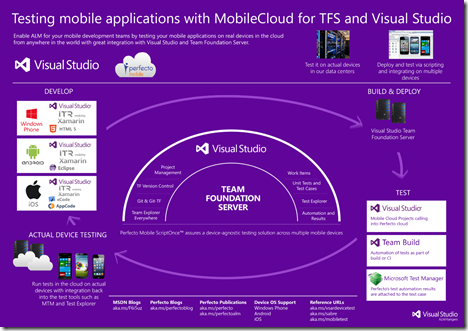 |
the team
A special THANK YOU to the team of ALM Rangers who volunteered their personal time and contributed their real-world experience to deliver this solution: Anil Chandra Lingam, Anisha Pindoria, Bijan Javidi, Bipin Puthiyaveetil, Brian Blackman, Dan Marzolini, Esteban Garcia, Hassan Fadili, Mathew Aniyan, Oliver Hilgers, Ranjit Gupta, Svetlana Kostinsky, Tom Lindeman.
A few of the friendly faces you may recognise:





Brian Blackman, our project lead and ruck master, submitted an hono[u]rable mention and special shout out to ![]() Oliver Hilgers and
Oliver Hilgers and ![]() Dan Marzolini for driving key PBIs and making sure the work got done.
Dan Marzolini for driving key PBIs and making sure the work got done.
acknowledgements
The Rangers never work alone and we would like to thank the our new product owner: Prachi Bora … as well as everyone involved in device testing and keeping the ALM Community passion alive!
what’s next?
As with the other recent releases the team will now sit back and watch the candid feedback to determine the way forward.
For example:
- Which features do you need in the next version?
- What do you like and dislike in the current version?
- Are there other partner solutions and/or other approaches that need to be considered?
please send candid feedback!
We can’t wait to hear from you, and learn more about your experience using the add-in. Here are some ways to connect with us:
- Add a comment below.
- Ask a question on the respective CodePlex discussion forum.
- Contact me on my blog.