OpsMgr: Sample Static Monitor State Tile Widget Template
This blog post features a sample management pack that consist of a widget template that allows the user to create custom labelled static monitor state tile widgets that displays the health state of a monitor of a specific managed object on a tile via a UI within a dashboard layout in the OpsMgr 2012 Operations Console.
Note: static = non-contextual.
This sample management pack library can now be downloaded from the TechNet Gallery.
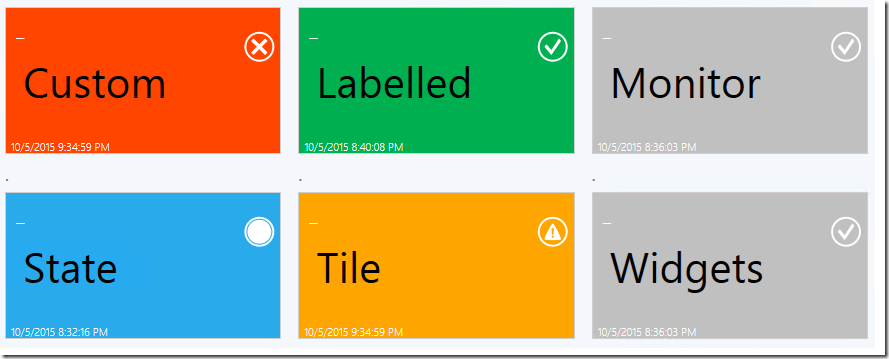
The Monitor State Tile dashboard component is originally defined in the Microsoft SQL Server Visualization Library management pack(Microsoft.SQLServer.Visualization.Library), hence it must be imported first before importing the sample management pack.

This Static Monitor State Tile Widget template is defined in a management pack with a display name of Sample Static Monitor State Tile Component Library and importing the management pack into a OpsMgr 2012 R2 environment will allow the widget template to appear under the "All Templates/WeiOutThere Static Monitor Tile" folder in the "New Dashboard and Widget Wizard" page:

To create an instance of this custom monitor state tile widget, first create a dashboard layout (with n-cells), Click to add widget on a cell, then select the Sample Static Monitor State Tile Widget template, go through the UI pages of the template and enter the required information.
On the “General Properties” page, enter a name for the widget.
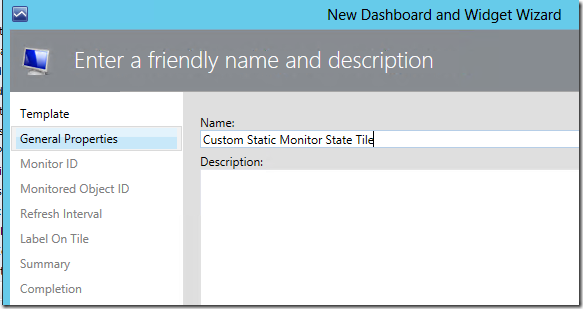
On the “Monitor ID” page, enter the Actual Name of a monitor (a GUID or “ . “ delimited string).

You can use the Get-SCOMMonitor cmdlet to return the actual name of the monitor of interests, for example:
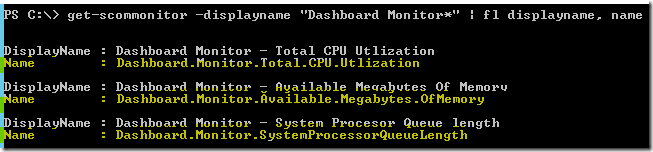
On the “Monitored Object ID” page, enter the Object ID of a managed object that is being monitored by the monitor selected in (2.):

You can use the Get-SCOMClassInstance cmdlet to return the Object ID of the monitored object of interests, for example:
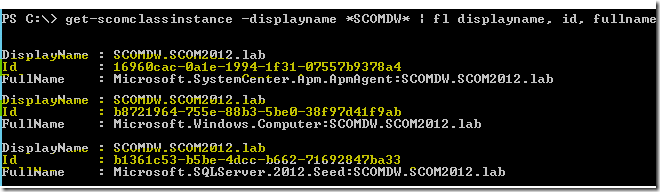
Important Note: Ensure that the Object ID used belongs to an instance of the right class that is being targeted by the monitor selected.
The class that the instance belong to can be identified from it’s “FullName” property value.On the “Refresh Interval” page, enter a numerical value for the refresh interval of the widget (in seconds). Note that the default refresh interval for the contextual performance widget is set at 300 seconds (I.e. refreshes every 5 minutes).
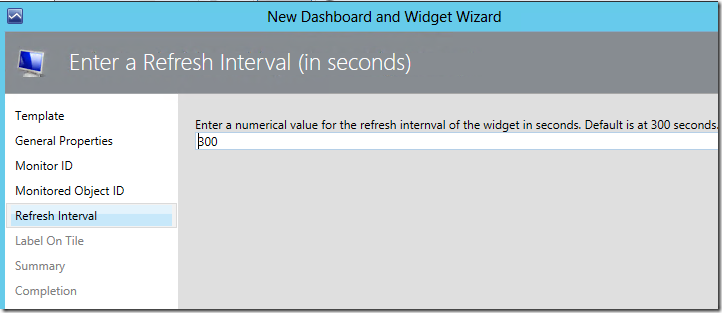
On the “Label On Tile” page, enter a string for the label of the Monitor State Tile:

This is another cool feature of this template where the custom monitor state tile can be labelled with a name in black fonts of the right size automatically to improve visual experience especially when displayed on a screen as a summary dashboard.
The “Summary” and the “Completion” pages are as follows:
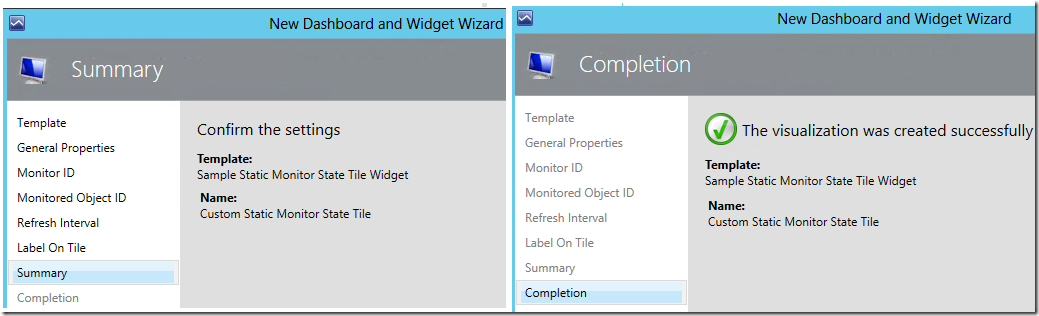
Important Note:
Double-clicking the monitor state tile widget anywhere within the area highlighted by the rectangle below will open up the Health Explorer view of the monitor associated with the tile:

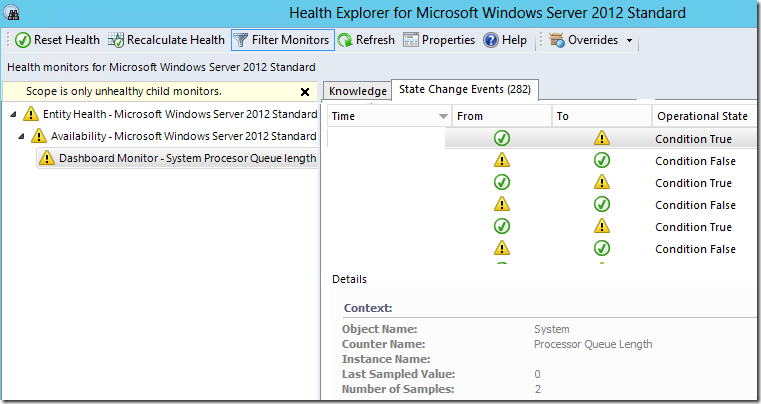
To quickly remove and recreate a new state monitor state tile widget, click the Gear button and select Clear Contents:

OpsMgr Web Console:
A dashboard with custom monitor state tile widgets should also work and display accordingly on the OpsMgr 2012 web console.
Thank you for your support !
Disclaimer:
All information on this blog is provided on an as-is basis with no warranties and for informational purposes only. Use at your own risk. The opinions and views expressed in this blog are those of the author and do not necessarily state or reflect those of my employer.
Comments
Anonymous
October 12, 2015
great work! Keep going :)Anonymous
November 04, 2015
Doesn't seem to like v6.6.2.0 of the visualization library...Anonymous
November 04, 2015
Does it work for v6.6.0.0 then ?Anonymous
November 05, 2015
Don't know, only tried to import this the other day and we're already on v6.6.2.0.