OMS Mobile App: Your Bespoke Tiles and Dashboards at Your Finger Tips
The Microsoft Operations Management Suite (OMS) Mobile App for iOS, Android and Windows Phone was launched back in October 2015. This mobile app allow users to access their OMS Log Analytics workspace from their mobile devices to gain full visibility of their IT infrastructure at any time, from any location. The OMS Mobile App can be downloaded from here.
This post demonstrates how the OMS Mobile App can be used to access and view the custom summary tiles and dashboards configured to visualize monitoring data collected from a log file in OMS Log Analytics.
For our simple test scenario, the hard work has already been completed and documented in the following 2 posts:
- OMS Log Analytics: Collect, Visualize and Analyze Log File Data
- OMS Log Analytics: Create Tiles, Drill-ins and Dashboards with the View Designer
The only thing left to do is to download and install the OMS Mobile App onto your mobile device of choice, sign-in to your OMS Log Analytics workspace and go to the Overview page to find your custom Summary Tile created using the OMS View Designer:
Here is an example of how the summary tile on the Overview page would look like in a vertical view on an iPhone, and in a horizontal view on a Microsoft Phone.
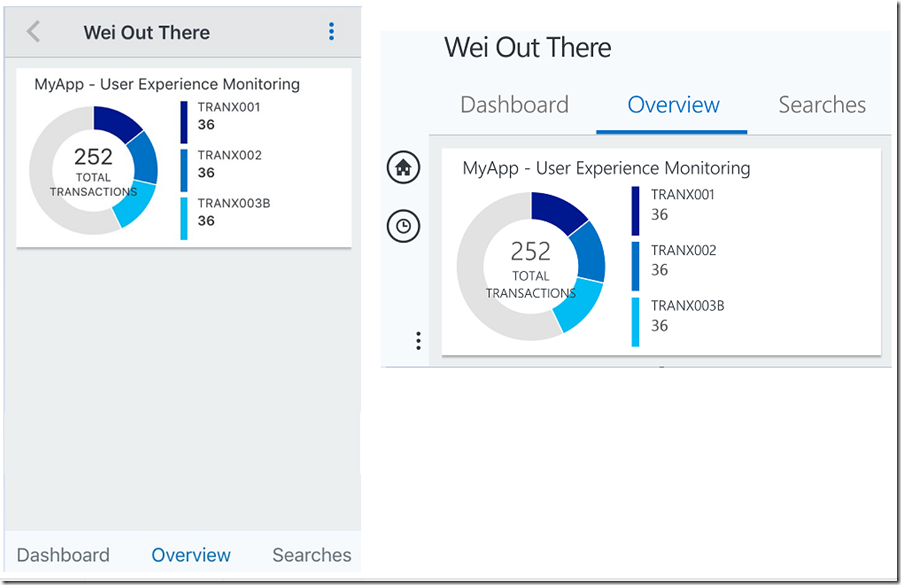
On a Microsoft Phone, tap the Microsoft OMS tile to go into the OMS Mobile App and sign-in with your Microsoft account to access your OMS Log Analytics workspace.
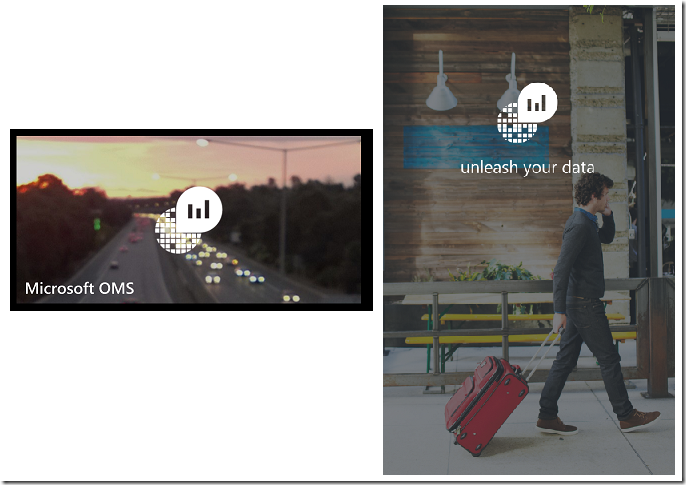
When the Summary Tile (shown below) created using the OMS View Designer is tapped, it will drill-in to its associated Dashboard and at the first View. Swipe to the right to access the consecutive Views within the Dashboard.
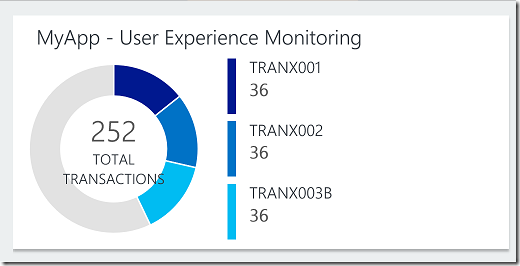
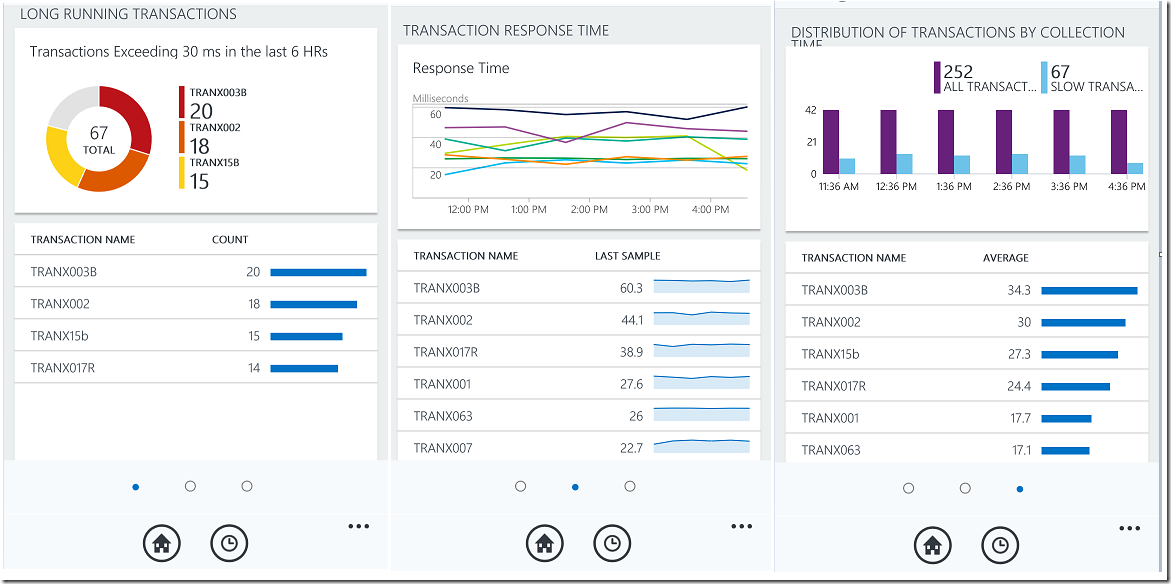
All the sections on the Views within the Dashboards can be tapped to further drill-in on the underlying data.
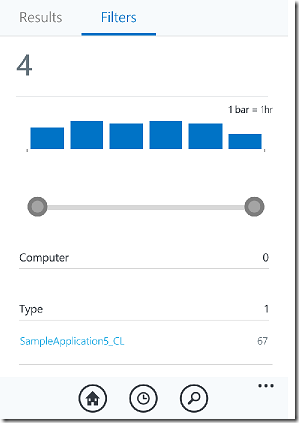
The callout section also works on the line chart in the OMS Mobile App:
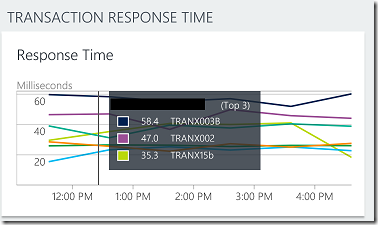
More Resources on the OMS Mobile App:
Operations Management Suite goes mobile with iOS and Android apps by Tigran Shahbazian
https://blogs.technet.microsoft.com/momteam/2015/10/21/operations-management-suite-goes-mobile-with-ios-and-android-apps/
Tap the tile! Operations Management Suite mobile app now offers additional functionality by Microsoft Server and Cloud Platform Team
https://blogs.technet.microsoft.com/systemcenter/2016/03/23/tap-the-tile-operations-management-suite-mobile-app-now-offers-additional-functionality/
Enjoy your custom and insightful OMS Dashboards on your Mobile Devices!
Thank you for your support !