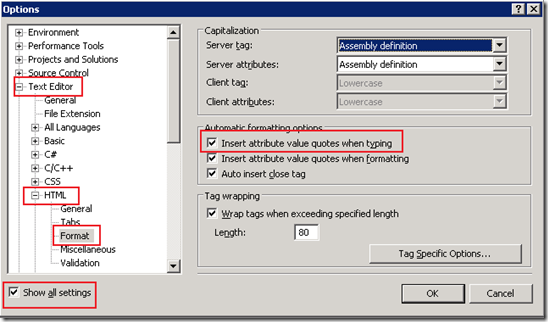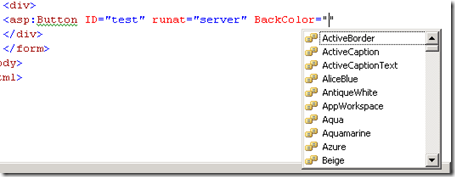Tip#66: Did you know... how to insert quotes values automatically while typing the attrib values?
It's a nice time saver if you would like the HTML editor to automatically add quotes for the attribute values while you are typing.
To set this option select Tools->Options. Check Show all settings. From the left pane select Text Editor -> HTML -> Format and check the insert attribute value quotes when typing checkbox.
Now as soon as you hit "=" for the attrib value, editor will insert a pair of quotes and show the intellisense for the values accepted.
Select a value from the intellisense and press enter/tab. Cursor would jump out of the pair of quotes (you will have to hit the arrow key after entering the attrib value, if it doesn't show up a list of values).
Deepak Verma
SDET | Visual Web Developer
Comments
Anonymous
May 29, 2009
PingBack from http://microsoft-sharepoint.simplynetdev.com/tip66-did-you-know-how-to-insert-quotes-values-automatically-while-typing-the-attrib-values/Anonymous
May 29, 2009
It's a nice time saver if you would like the HTML editor to automatically add quotes for the attributeAnonymous
May 29, 2009
Thank you for submitting this cool story - Trackback from DotNetShoutoutAnonymous
May 30, 2009
Interesting Finds: May 30, 2009Anonymous
May 30, 2009
Thanks for the tip, it saves valuable time, really!Anonymous
May 30, 2009
Stupid Microsoft. It should be default setting.Anonymous
May 30, 2009
I agree with Jean. It should be default setting. Thanks Jean.Anonymous
May 30, 2009
The comment has been removedAnonymous
May 30, 2009
The comment has been removedAnonymous
May 30, 2009
Some good stuff: (Thanks Scott) May 30th Links: ASP.NET, AJAX, ASP.NET MVC, Visual Studio Here is theAnonymous
May 30, 2009
Hi, Its a nice tweak. Thanks, ThaniAnonymous
May 30, 2009
I recently was thinking about this. Great find!Anonymous
May 31, 2009
nice article.. we can save time a lot..Anonymous
May 31, 2009
【原文地址】 May 30th Links: ASP.NET, AJAX, ASP.NET MVC, Visual Studio 【原文发表日期】 Saturday, May 30, 2009 3:39Anonymous
May 31, 2009
如果你愿意在HTMLEditor中输入属性值时自动加入双引号。设置选项菜单Tools-Anonymous
June 03, 2009
Thank you for posting this! I kept saying to myself...there HAS to be a way to make it put the quotes in automatically. I honestly have no idea why this isn't turned on by default.Anonymous
June 15, 2009
Вот последняя статья из моей серии списка ссылок . Также обратитесь к моим страничкам Советы, секретыAnonymous
July 01, 2009
I use this setting since VS2005. I always wondered why isn't this the default setting?Anonymous
July 01, 2009
This is a great feature except there is a VS bug (that I have reported on MS Connect but has since been closed as non-repro) that has been plaguing me for years across 4 different dev boxes where this setting mysteriously defaults to disabled!Anonymous
July 29, 2009
This should have been a default setting. Nevertheless, a good time saver. Thanks for sharing.Anonymous
September 08, 2009
Thanks.. it is helpfull for me...