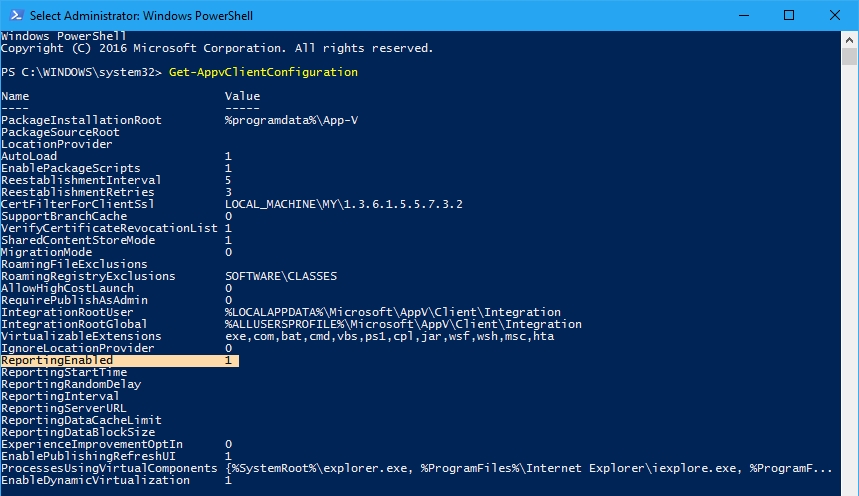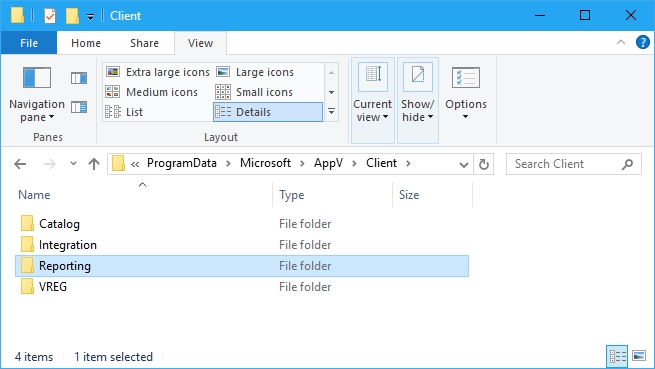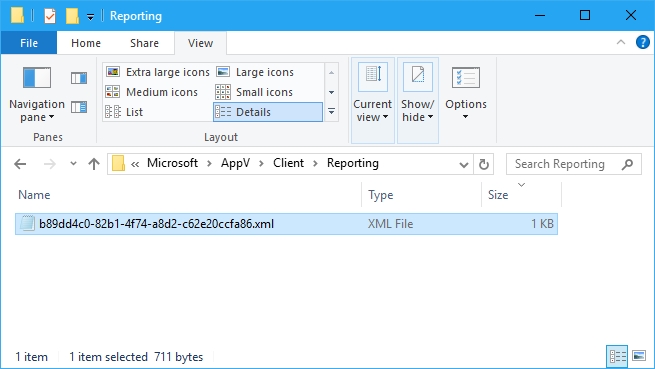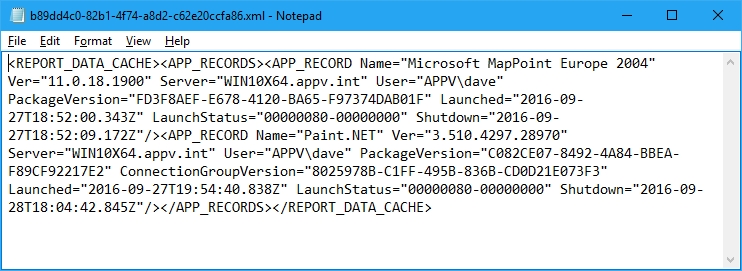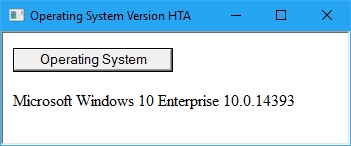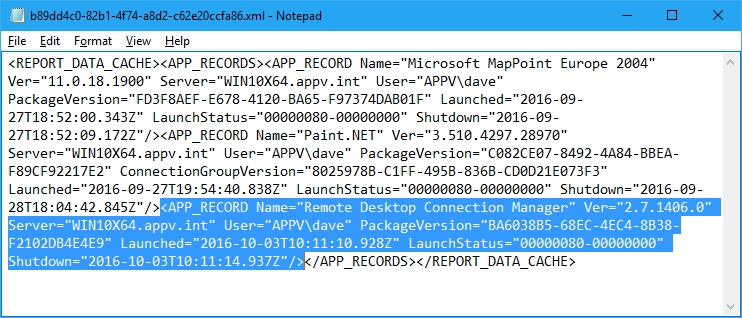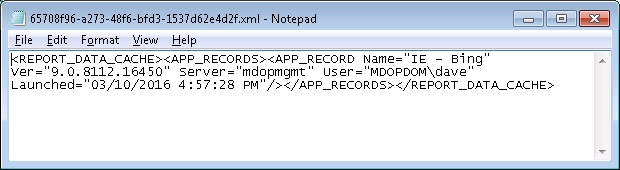App-V 5 – Reporting and TargetInPackage
Hi all,
Following on from my previous post about scripting and TargetInPackage, the inbuilt reporting functionality of the App-V Client is also interesting when a package has TargetInPackage set to False.
https://blogs.technet.microsoft.com/virtualshell/2016/09/14/app-v-5-scripting-and-targetinpackage/
To enable the reporting functionality the “ReportingEnabled” client configuration needs to be set to 1, so that the client collects launch information.
Once this has been enabled then reporting information will be captured.
The location of the reporting information is held locally on the machine in the following folder:
C:\ProgramData\Microsoft\AppV\Client\Reporting
Within this folder you will find that there aren’t any files as the files are hidden by default, so you will need to show “Hidden Items” from the “Show/Hide Menu”, once it’s been enabled you will see the xml file holding reporting information.
If you open the XML file you will find applications that have been launched and have registered launch information.
So, what happens when you launch an application that has TargetInPackage set to false? As per the previous post I’ve launched the HTA application that shows the Operating System Version your using:
When you open the reporting XML you won’t see any information for the HTA application? To confirm functionality, I’ve launched my favourite application “Remote Desktop Connection Manager” and you will see below the XML has been updated.
Why is this important to understand? Some customers used App-V 4.x to deliver Internet Explorer shortcuts to users e.g.
This would then be added to the 4.x reporting XML.
In App-V 5.x if TargetInPackage is set to False then this information isn’t added to the reporting information.
Hope this helps you understand why reporting information isn’t written to the reporting XML file if TargetInPackage is set to false.
David Falkus | Senior Premier Field Engineer | Application Virtualization, PowerShell, Windows Shell