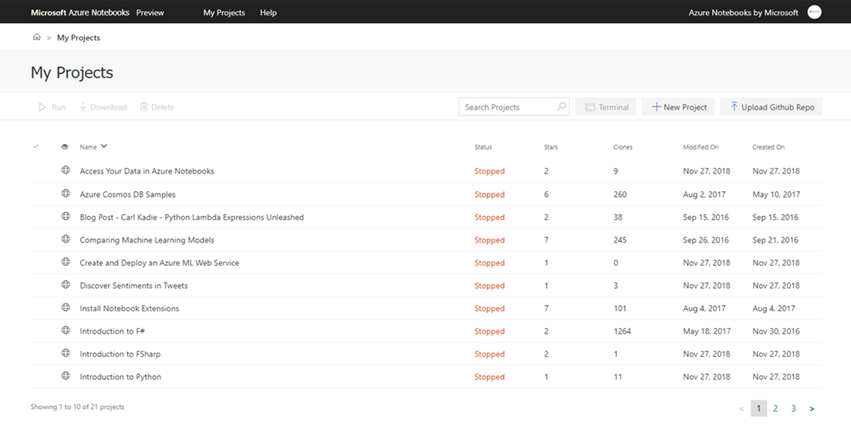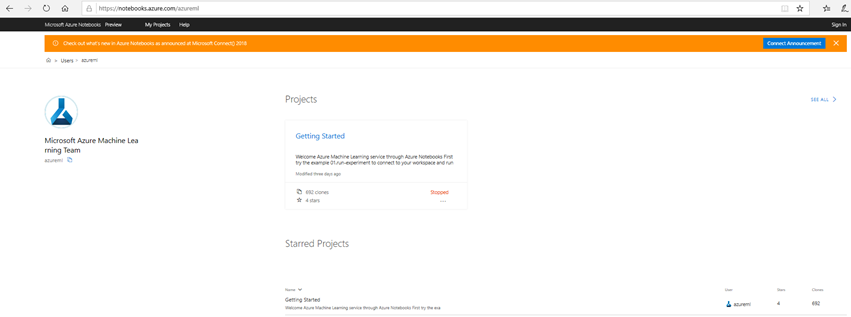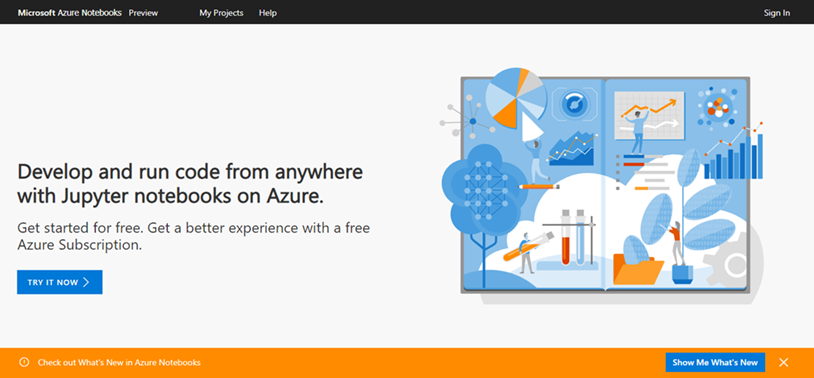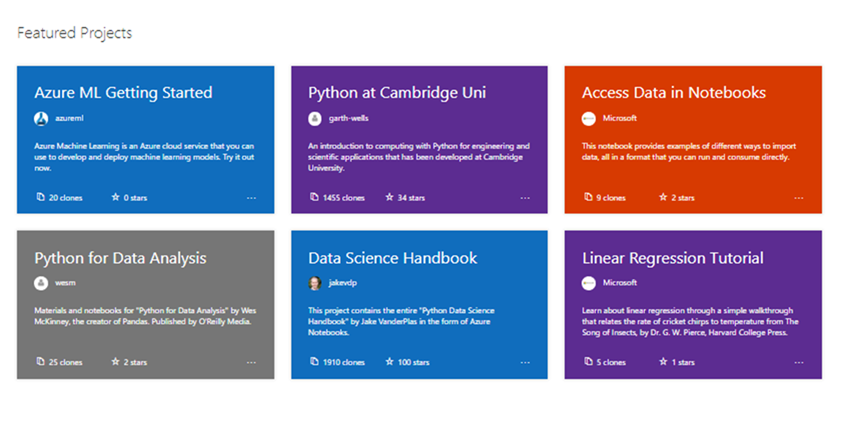Azure Notebooks new UI And Project Features–Get your academic course content showcased.
Refreshed Azure Notebooks User Interface
The Azure Notebook team last week launched a refreshed user interface at https://notebooks.azure.com;
Some of the new enhancements included the following
1. Libraries are now more appropriately named projects. They function just like the libraries you are used to, but we’ve made it easier to create and maintain your content.
A great example of a Project is the AzureML Project,
Azure Notebooks integration with Azure Machine Learning workspaces
The team have integrated the Azure Machine Learning Service with Azure Notebooks by making the Azure Machine Learning SDK available to all code running in the Python 3.6 kernel. This, combined with Azure Subscription support, makes it easy for data scientists to train and optimize machine learning models using the rich set of compute resources available on Azure, and deploy them to Azure for inferencing.
Here the Example of the ML Project at https://notebooks.azure.com/azureml
Welcome Azure Machine Learning service through Azure Notebooks
First try the example 01.run-experiment to connect to your workspace and run a basic experiment using Azure Machine Learning Python SDK, and then 02.deploy-web-service to deploy a model as a web service.
Then move to more comprehensive examples in tutorials folder, or explore different features in how-to-use-azureml folder.
See also:
Important: You must select Python 3.6 as the kernel for your notebooks to use the SDK.
2. The site now supports notifications that we will use to keep you informed of new features and additions to Azure Notebooks.
3. The site homepage is now more alive with featured and popular content from the Jupyter Community.
Showcase academic and institutions use of Azure Notebooks
Have a cool notebook you use in teaching want to share and be showcased? Upload & tweet it with #AzureNotebooks! or send us a email to nbhelp@microsoft.com.