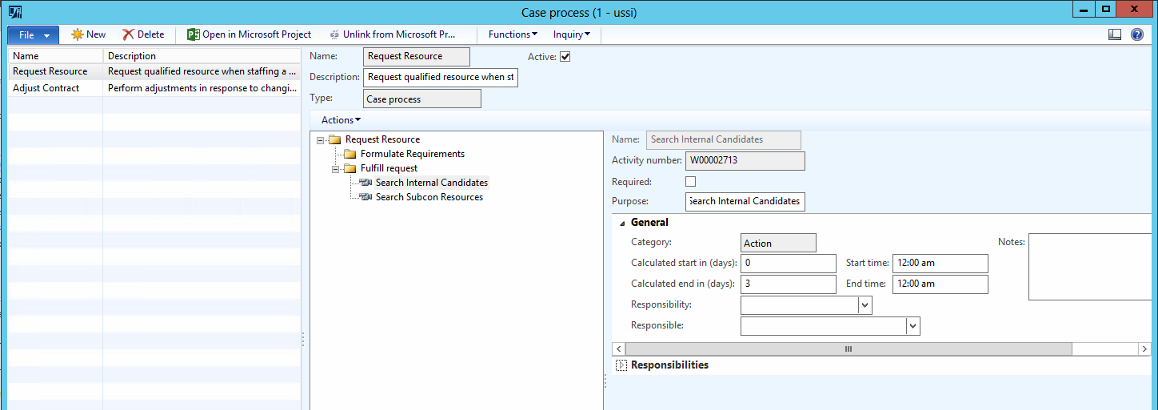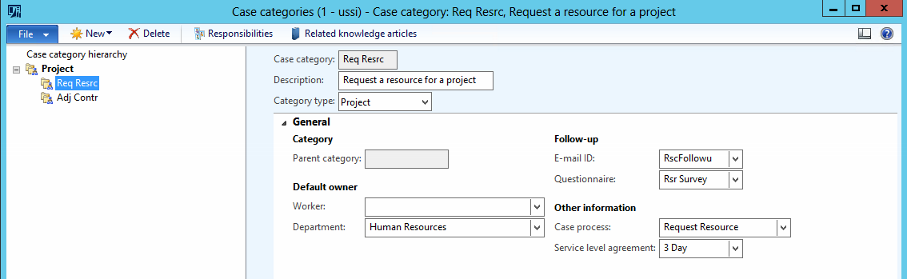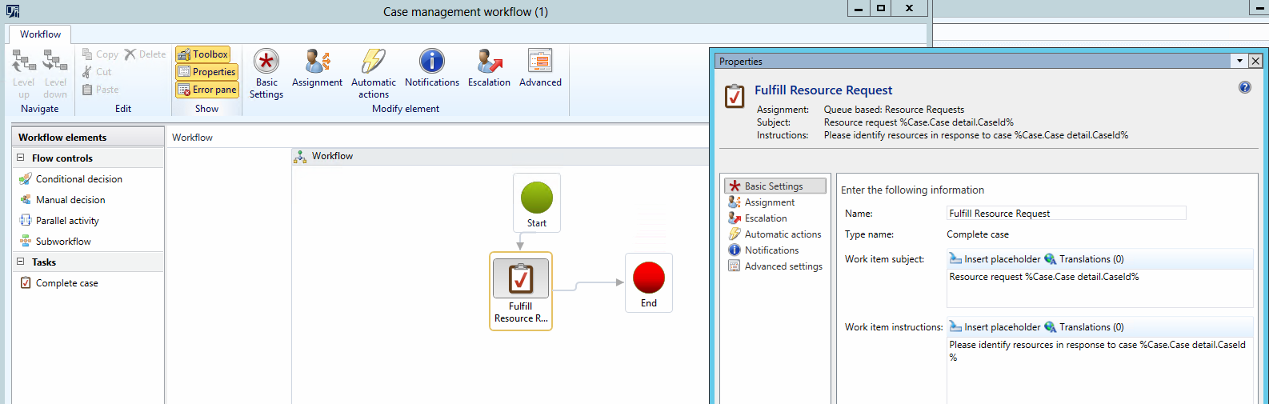Using Case Management for Resource Requests - Setting it up
In a previous blog post, I described how Case Management in Dynamics AX can be used to manage resource requests in a Service Industry environment. Here, we'll take a look at how to configure the system to meet these requirements.
A case in Dynamics AX is defined as a check-list of phases and tasks that guide the resolution of an issue. In our situation, we'll build a case that will be initiated by project managers when they need to staff a position in a project. Our case will outline the steps required to fulfill the request and be tied to a Service Level Agreement, or SLA, which will help evaluate Reina's effectiveness at fulfilling the resource requests.
Create responsibilities
The first step is to create the right "Responsibilities" that individuals will have as they perform activities in resolving the resource request. Below, you can see two distinct responsibilities that Reina or others on her team may need to perform: Identifying internal candidates in response to demand (Search Internal), and finding contingent staff or vendor help in response to the demand (Search SubCon).
Responsibilities are defined in Sales and Marketing -> Setup -> Responsibilities.
Create a case process
Next, you need to define the "Case Process". This defines the flow of how the resource request is handled. This could conceivably be a fairly complex set of steps to search different organizations or tiers of vendors. The example below shows the phase "Formulate Requirements" which will be performed by Prakash, our project manager who is submitting the request. Next, you see the simple process outlined for Reina to fulfill the request. She has a 3 day SLA to perform the "Search Internal Candidates" task, and then based on it's outcome, she may advance to "Search Subcon Resources".
Case Process and Categories are defined in Sales and Marketing -> Setup -> Case.
Build a case category
Once you've designed your process, you need to build a case category which describes other aspects of the resource request. You can see below we have defined an email to be sent as a follow-up and will gather survey information using a questionnaire on the effectivity of Reina's selections and timeliness. The owning department, in this case, Human Resources, is also defined. The case process and SLA selection associate this category back to the process that was created before.
Case categories are defined in Sales and Marketing -> Setup -> Case.
Configure a work item queue
In the case that there are multiple resource managers working together to fulfill and staff projects, it is useful to use Work Item Queues in conjunction with the case. In this way, all new resource requests will be routed to a queue, and the individual resource managers can pick up and staff them after reviewing them and coordinating amongst themselves. This will also provide notification to Reina when new items arrive. In this case, you can see all of the resource managers have been added to the work item queue.
Work Item queue is built in Organization administration/Setup/Workflow/Work Item Queues
Configure a case workflow
Keep in mind that we've already defined the process (search internal, then external) in the case definition. However, since Work Item Queues only work with workflow, we need to build a simple workflow to place the case onto the work queue. Once this is done, cases will be "workflow enabled", and when they are submitted by a project manager, they will be placed on the queue for Reina to see. Following are the steps.
Go to Organization administration/Setup/Workflow/Organization workflows
Specify a "Case Workflow" when prompted
Add a "Complete Case" step to the workflow and configure it's assignment to the queue you built above
At this point, your case process and workflow are set to go. In the next post, I'll walk through how this is used to meet Reina's needs.
Comments
- Anonymous
January 01, 2003
Hey Tom. Thanks for the valuable info - a team of us is literally sitting in a conference room trying to figure out Case Management as I type this. Not to rush, but when are you planning on your next post? ;) - Anonymous
January 01, 2003
I'll be following up today. It would be interesting to hear a bit about how you plan on using the features.