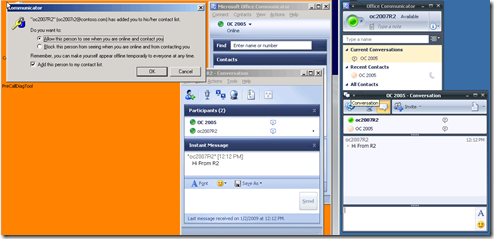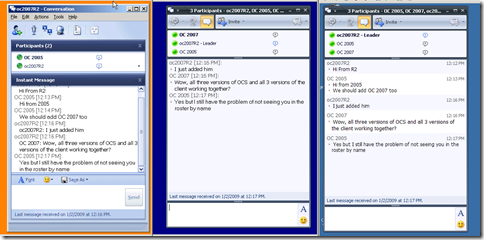OCS 2007 R2 – Add Enterprise Edition Server
I knew this one going in and I am always dismayed when I encounter it but I wanted to call it out for you while planning. When you choose the option to enable Archiving, CDR and QOE you have to have those roles running before you can complete the adding of a server to the pool.
I will publish this post while setup is at this screen and deploy the other roles, coming back to post here when I complete that….
… So I completed the Archiving and Monitoring server install and sure enough setup now detects that server and allows me to complete setup. My R2 client is logged in and I can IM from the OC R2 client to an OC 2005 client, notice the add contact popup behavior on OC 2005 in the below screen shot:
I also took a screen shot of all three client: 2005/2007/2007R2 in a multi-party IM that the OC2007R2 client initiated. I did this so you can see that an OC 2005 client will still have a problem recognizing the conference in the roster but the text will show who actually typed the message.
Ok so I now have my Contoso domain running 3 versions of LCS/OCS and IM is working. I will confirm archiving is working and then looking to add the Meeting console (unsure if this will work in VM) and then enable the Edge Server.
TomL LCSKid