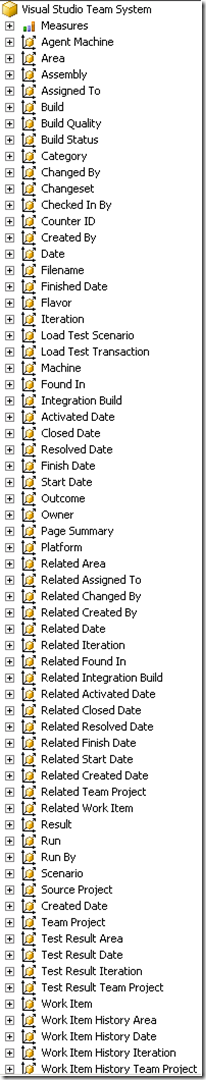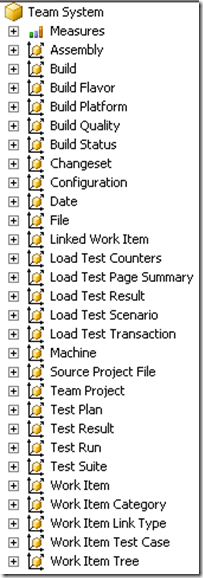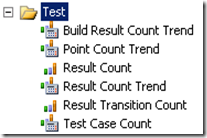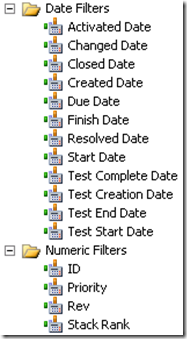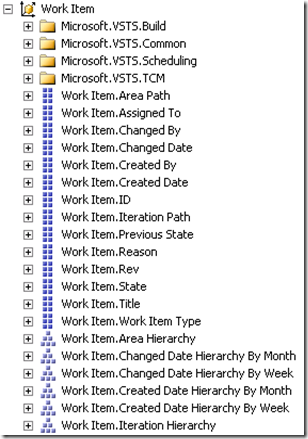Team Foundation Server 2010 – Cube Schema Changes in Beta 2
In my last post, I wrote about the relational warehouse and cube schema changes coming your way in TFS 2010. We just released 2010 Beta 2 and I wanted to outline additional schema changes we have made in the cube, especially to polish it for final release and also address a few key usability aspects.
Here’s a comparison between TFS 2008, TFS 2010 Beta 1 and TFS 2010 Beta 2:
TFS 2008 TFS 2010 Beta 1 TFS 2010 Beta 2
Here are the main changes to the Team System cube in Beta 2:
The following dimensions that are no longer supported have been removed:
- Dimensions related to load test - Load Test Counters, Load Test Page Summary, Load Test Result, Load Test Scenario, Load Test Transaction
- Machine
Corresponding measure groups have also been removed:
- Load Test Counter, Load Test Page Summary, Load Test Summary, Load Test Details, Load Test Transaction Summary
Probably one of the biggest changes that we have made in this category is to collapse the ‘Work Item History’ and ‘Current Work Item’ measure groups into one ‘Work Item’ measure group which dynamically shows trend if you include Date and current data otherwise.
The above change to the Work Item measure group also meant:
- We didn’t need ‘Cumulative Work Item Count’ and ‘Current Work Item Count’ measures, so we just have one ‘Work Item Count’ measure
- We didn’t need different perspectives either, so we just have one Work Item perspective. Note: Perspective is a SQL Enterprise feature and is not available in SQL Standard.
Dimension names have been updated to address usability. Here’s a mapping for the name changes:
Old Dimension Name New Dimension Name File Version Control File Changeset Version Control Changeset Configuration Test Configuration Linked Work Item Work Item Linked Source Project File Build Source Project File Work Item Test Case Test Case ‘Test Result’ measure group has been renamed to ‘Test’ and it includes a new ‘Test Case Count’ measure.
The following measure names have been renamed as well:
Old Measure Name New Measure Name Cumulative Build Result Count Build Result Count Trend Cumulative Point Count Point Count Trend Cumulative Result Count Result Count Trend Calculated date and numeric measures that are meant for being used as filters gets their own measure group.
And, finally, we updated the names of the display folders within the Work Item dimension to follow a consistent pattern so the custom work item fields that are provisioned still fit into this pattern rather than ending up at the root of this dimension. This is a cosmetic change and will not affect reports. Here are some rules around how attributes are organizes in this dimension:
Folders are named based on field reference name, so fields under one namespace are grouped together to help finding them in the cube when building a report
System fields are the only ones that show up at the root of this dimension as they are commonly used. E.g. Work Item Type, State, Assigned To etc.
One last thing I wanted to call out isn’t related to cube schema, but we have changed the name of the Analysis Services database we create by default. The name of database is ‘Tfs_Analysis’. We want to straighten out the terminology instead of overloading the term warehouse to mean both the relational warehouse database as well as the analysis database. Of course, this is just the default and in 2010 you get the flexibility to name this database however you like using Team Foundation Administration Console.
If you have any questions or feedback please leave me a comment of send me an email at sunder.raman at microsoft.com.
[Update 10/21/2009] John Socha-Leialoha has written detailed blog posts, Part 1 and Part 2, to help upgrade custom reports written against TFS 2008 to work with the new schema changes I outlined in this post.
Comments
Anonymous
April 07, 2010
Where would I be able to find a schema of all of the TFS tables? There was a good series of posts on the Microsoft site for the Dimension and Fact tables. Is there a comporable one for TFS 2010? TIA.Anonymous
April 19, 2010
Please refer to these links: • Generating Reports Using the Analysis Services Cube - http://msdn.microsoft.com/en-us/library/ms244710.aspx • Generating Reports Using the Relational Warehouse Database for Visual Studio ALM - http://msdn.microsoft.com/en-us/library/ms244691.aspx HTH, SunderAnonymous
April 20, 2010
Thank you Sunder. Those links help. Jim