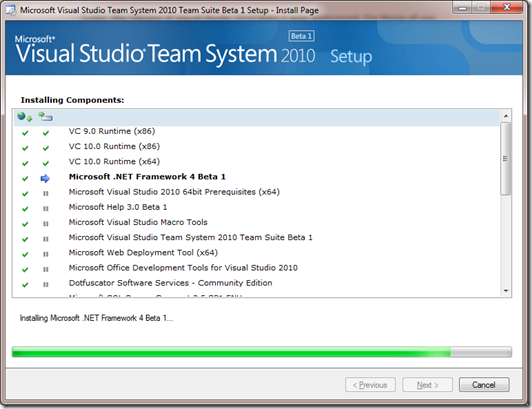Visual Studio 2010 Beta 2 goes live
Today, the release of Visual Studio 2010 Beta 2 was announced. For those of you who are Office and SharePoint developers, this release of Visual Studio will be huge as it not only has the Office templates you’ve come to know and love, but it also has an out-of-the-box experience for the SharePoint 2010 project templates as well. If you haven’t heard about the templates in 2010, you need to check them out!
To get started, you can go to the Beta 2 landing page to check out some of the product details: https://msdn.microsoft.com/en-us/vstudio/dd582936.aspx. You’ll find product information and the download links for the different SKUs that are available for trial download. The download is pretty seamless; I installed on my Windows 2008 R2 64 bit laptop. As per the below, I installed the Visual Studio Team System 2010 Beta.
Once you install the VS 2010 Beta 2, you can find the 2010 Office templates under the Office 2010 Project Template category and the SharePoint templates under the SharePoint 2010 Project Template category. You’ll notice that all of the templates that were supported in 2007 are persisted forward; however, you won’t find the Office 2003 Office templates. If you want to build add-ins for Office 2003, you’ll need to use VS 2008.
For in-depth instructions on how to download, you can see Brian Keller’s post here: https://channel9.msdn.com/shows/10-4/10-4-Episode-33-Downloading-and-Installing-Visual-Studio-2010-Beta-2/. Also, MSDN has just published a new portal where you can get lots of info on VS 2010: https://msdn.microsoft.com/en-us/library/default.aspx.