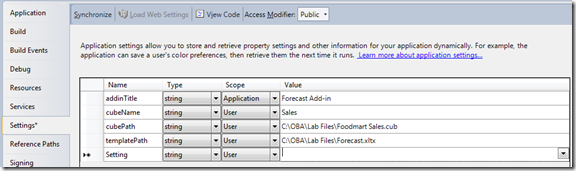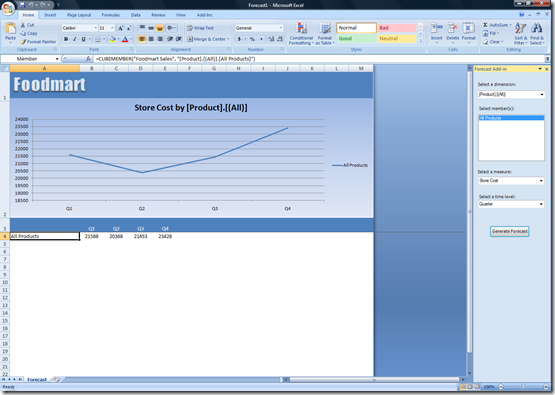Another Office Customization with Beta 1 – Excel Add-in with Custom Task Pane
I recently downloaded the Visual Studio 2010 Beta 1 and have been playing around with the different features for Office Business Application development. For the public Beta 1, you’ll be limited to the 2007-centric templates (e.g. Excel 2007 Add-in, Word 2007 Document, etc.), but the nice thing is that if you’re familiar with these templates when future Betas are released you’ll already have had a chance to get experience with the Beta 1. That said, I presented at a customer conference this week and one of the demos I showed was an Excel Add-in that used a sales cube. This was a 2007-centric HOL that we built for developers, which I’ve posted here: https://cid-40a717fc7fcd7e40.skydrive.live.com/browse.aspx/VSTO%7C_HOLs.
To test out the new bits, I upgraded one of the samples from the HOL. One of the requests that I had was to post the updated code (the Beta 1) for folks. So here it is for you: https://cid-40a717fc7fcd7e40.skydrive.live.com/browse.aspx/Beta1%7C_OBA.
The code is zipped and some details on the code are as follows:
- Unzip into a folder on your c: drive (e.g. c:\OBA).
- Ensure that you have added the resources in the Settings tab of your Properties – see figure below. To see the properties, click Project, Properties and then click the Settings tab. Make sure you also add the other two settings as per the below.
- Also, ensure that the resource files (that are in the Settings tab) are also copied from the Resources folder into the folder you add as a string setting.
Once you’ve configured the above four settings, you should be able to F5 and run the application. When you invoke the application, you can filter on the cube (from the custom task pane) and then click the Generate Forecast button to load the data in the Excel template. The figure below shows the finished product.
In the coming weeks, I’ll post some additional samples for Office with the Beta 1 bits.
Happy coding!
Steve
Technorati Tags: MSDN,OBA,Office Business Application,Office Development
Comments
Anonymous
June 02, 2009
PingBack from http://www.anith.com/?p=43967Anonymous
October 16, 2011
The comment has been removed