Announcing SQL Server Management Studio - March 2016 Refresh
Today, we are very pleased to announce the latest preview of SQL Server Management Studio (SSMS). This release includes all updates included in the earlier March release, and features an update to the Visual Studio 2015 shell bringing with it enhancements such as the quick launch toolbar and improved theming options, a bug fix in the SSMS tools menu option, and a bug fix in SSMS new project templates.
Get it here: Download SSMS March 2016 Preview Refresh
- The version number for the latest preview is 13.0.13000.55
New in this release
- New quick launch toolbar to quickly find menu items, and options dialogs.
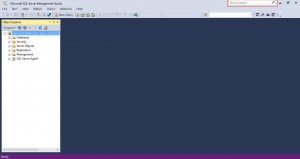
- Improvement in SSMS theming options to add support for an SSMS light theme.
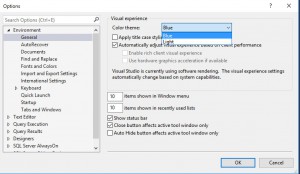
- Bug fix in SSMS tools menu option to correctly reset query shortcuts if the "Reset to Default" button is pressed.
- Bug fix in SSMS new project templates to display easily readable template names.
Please visit the SSMS download page for additional details including Microsoft connect IDs for issues that were fixed.
Known issues in this release
- This release does not save maintenance plans for SQL Server 2008 R2 and earlier SQL Server versions. We are working on a fix for this issue. In the meantime, you can use a previous version of SSMS to save the maintenance plans.
The full list of known issues is available in Release notes available here.
Contact us
If you have any questions or feedback, please visit our forum or Microsoft Connect page. We are fully committed to improve the SSMS experience and look forward to hearing from you!
Comments
- Anonymous
April 02, 2016
And most importantly text editor improvements. That is great news, thank you!However, is there any reason why the Editor.MoveSelectedLinesUp/Down commands (in VS using Alt+Up/Down) for moving lines are not enabled? That is probably the most useful feature of the updated editor that is missing...By the way, how about the dark theme? :-)- Anonymous
April 06, 2016
If you could file a connect item on the Editor commands that would be great. That way we can keep track of the work and loop back on it with you.As for the dark theme, we are going to work on true HighDPI support first so it will be at least a few months before we get all the work for dark theme done as well.- Anonymous
April 08, 2016
Yes please, I am waiting for a true dark theme for years. - Anonymous
July 07, 2016
I don't like the very thin scrollbars in SSMS 2016. Is there a way to make them more visible? Especially in the SQL editor with all the other tracking colours is impossible to see. Thanks,Panos.
- Anonymous
- Anonymous
- Anonymous
April 02, 2016
With the addition of a light theme, will there be the addition of a dark theme (black) as well, to align with recent theme options in Visual Studio and Office 365.- Anonymous
April 06, 2016
See above comment. :-) - Anonymous
April 06, 2016
+1 for the dark theme. I went to find it immediately after installing and it wasn't there :(- Anonymous
April 13, 2016
+1 for me too!
- Anonymous
- Anonymous
- Anonymous
April 04, 2016
Fails to install for me, seemingly because I have a higher version of the Visual C++ redistributable on my machine, instead of skipping it because I have version 14.0.23506 on my machine, it still tries to install version 14.0.23026. Have raised a connect item here:https://goo.gl/Ct9S4m- Anonymous
April 06, 2016
We have identified the cause of this issue We will have a fix in the next update of the tools. Unfortunately there is no simple work around and we apologize for the inconvenience.- Anonymous
April 07, 2016
Good news...we were able to narrow down the exact issue a bit more and have a work around now. Please see this connect item for details: http://tinyurl.com/z2nczxk.- Anonymous
April 11, 2016
Brilliant, that worked, thanks.
- Anonymous
- Anonymous
- Anonymous
- Anonymous
April 04, 2016
Hi ,Can we pleased as this as a web app please ? Would be much more convenient than needing to running a desktop app. Plus put all the SQL server SMO into native powershell.- Anonymous
April 06, 2016
Hi Steven,We don't have any plans for creating a web version of SSMS currently. As for getting a richer set of CMDLETs included into SQL PowerShell that is something we are actively looking at. I don't have any specifics to announce at this point but it is fair to expect we will be delivering a richer set of SQL CMDLETs in the upcoming months.Cheers,Ken
- Anonymous
- Anonymous
April 09, 2016
It seems like this release has broke plugins like SSMS Tools and SQL Assistant. - Anonymous
April 09, 2016
It looks like this SSMS release doesn't allow any 3rd party extensions. Any plans to reconsider this policy? - Anonymous
April 13, 2016
Coming from SSMS 2014, I liked to set the zoom in SSMS query editor at different levels, depending on the tab (i.e. window / query). But in SSMS 2016 March preview, when I change the zoom in one query pane, it changes in all open query tabs. Is this a bug or by design? Or is there a setting I can use to make query windows zoom independently of each other?- Anonymous
April 18, 2016
Same issue for April Preview as well.- Anonymous
May 19, 2016
The March Preview is based on the Visual Studio 2015 Isolated Shell in difference to previous version that was based on VS2010. So my guess is that this is a change at VS to which SSMS is at prey. I tested this in VS2015, and indeed it behaves the same. I found no setting to control it. The VS people has a habit of doing all sorts of funny things without asking.
- Anonymous
- Anonymous
- Anonymous
June 06, 2016
Any update on the Dark Theme? I just installed the RTM, and I see it's still not there. I'm so glad that SSMS is finally using the VS 2015 shell! The only thing I'm missing now is my dark theme... - Anonymous
July 19, 2016
Was so excited to install SSMS 2016... and alas, still no dark theme. Ugh. Please MS. Just, PLEASE.