Managing StyleCop Project Settings
Microsoft StyleCop is configurable at the project level, allowing different projects in the same solution to use different StyleCop settings. It is also possible to share StyleCop settings between multiple projects, as described here.
To edit the settings for a particular project, right-click on the project node in Visual Studio and select StyleCop Settings, as shown below:
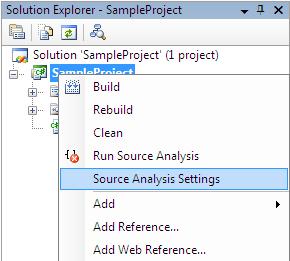
This brings up the settings for this project:
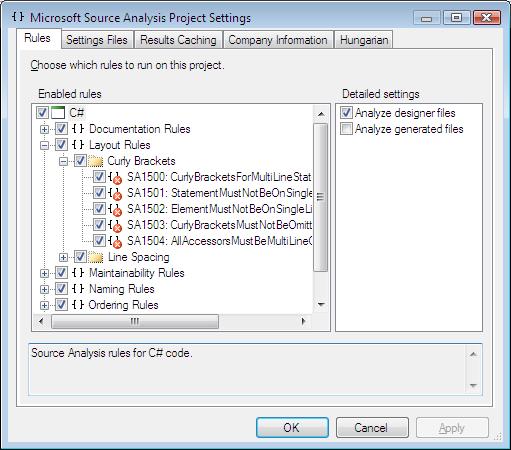
Use this dialog to make any necessary adjustments to the settings for a project, then hit OK. This will produce a new file called Settings.SourceAnalysis, located in the same folder on disk as the project file. This settings file should be checked into your source control system so that it will be available to all developers within your organization.
It is also possible to bring up the settings dialog by double-clicking on a Settings.SourceAnalysis file in Windows Explorer.
For a detailed description of the settings available on each tab in the settings dialog, read the articles below:
Rules tab
Settings Files tab
Results Caching tab
Company Information tab
Hungarian tab