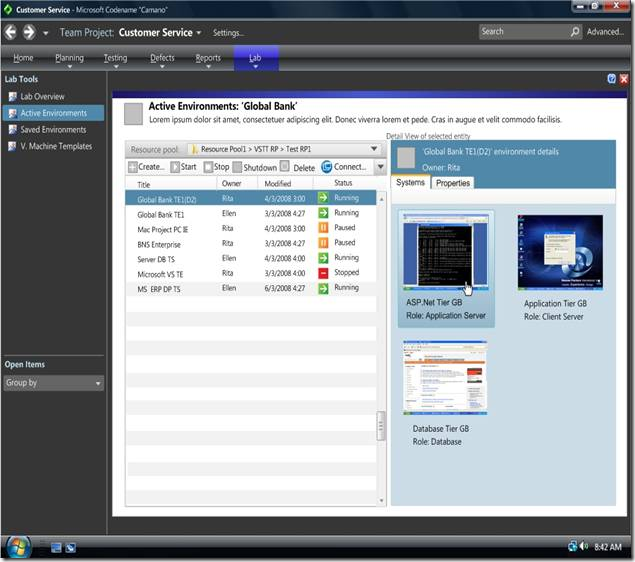Lab Management in VSTS 2010
One of the components of Visual Studio Team System 2010 is Lab Management. We first talked about this at the most recent PDC and we have seen quite a bit of excitement from our customers on this.
It is obvious that developers and testers are faced with ever-increasing complexity in the applications they build and test. This is true both for what we do at Microsoft and for everybody else out in the world doing software development.
As part of building VSTS 2010, we wanted to build the right tools that enable you to build the highest quality application. The gap we found and addressed, was the speed and scale of the Develop – Build – Deploy – Test cycle and its use of technology like virtualization. Our investment in Lab Management was specifically to address this gap.
Developers are frustrated with too much bug “ping/pong” with their test counterparts and have a lack of access to distributed environments. Testers don’t get the right tools and right attention and after spending 30-50% of their test cycle time on test setup most of their bugs get resolved with a “not reproducible” resolution.
To address those challenges we set out some basic principles – a) environment set up should take minutes and not weeks, b) walls between developers and testers need to come down, c) build automation extends to environment provisioning, build deployment and testing, d) eliminate bug “ping/pong”.
Lab Management uses virtualization technology and deep integration with our overall Application Lifecycle Management model and System Center Virtual Machine Manager to deliver on these principles. It is built specifically to accelerate setup/tear down/restore of complex virtual environments to a clean state. We solve the no-repro problem by allowing testers to file rich bugs with links to environment checkpoints that developers use to recreate bugs in complex environments. With one click of a button the developer can launch a virtual environment that exactly matches the one in which the bug was found. Finally, we extend build automation dramatically by automating virtual machine provisioning, build deployment and build verification in an integrated fashion. We believe this approach will enable teams to embrace change and be more agile in an ever demanding world.
Here is a more detailed example of how this can work for you.
When a tester is testing against a virtual environment and finds a bug, with a single click they can take a checkpoint of the entire environment (multiple VM’s) where they are testing. A link to the check point, which is just a few bytes, is automatically attached to the bug along with additional rich information such as a time indexed video, action log, historical debugging log and more based on how configurable options the tester selects.
A developer, upon getting an alert on a new bug, can open that bug from the IDE and find all the rich information along with the check point link included in the bug. For the first time, the developer will not need to ask the tester what he/she was doing or spent long hours trying to recreate the environment. They can simply double click on the link to the environment and a light weight lab environment viewer opens the entire environment with multiple VMs and allows the developer to restore the state of the environment with a click. The developer now has the an environment to use for debugging using historical debugging tools like we have coming in VSTS 2010 that helps them to rewind in code and find out the sequence of events or program flow that lead to the bug.
As you can imagine, Lab Management will significantly improve the developer-tester workflow and will help the development effort be a lot more productive and effective.
Namaste!
Comments
Anonymous
December 12, 2008
I searched a bit on the VS2010 PDC VPC but couldn't find this... When will we be able to test that powerful feature ? :)Anonymous
December 13, 2008
The comment has been removedAnonymous
December 13, 2008
In my last post I had mentioned about the Lab Management Product and also pointed you to a channel 9Anonymous
December 14, 2008
The Lab Management team has a blog: http://blogs.msdn.com/lab_management Where you can read more about the product and keep updated. The VSTS CTP did not include the Lab Management piece, which was release a few weeks later to selected customers. If you want to evaluate Lab before the official Beta, visit the blog and send a mail to the team.Anonymous
December 14, 2008
I think this feature will lead to some significant quality and productivity increases in team environments. Nice!Anonymous
December 14, 2008
Very interesting stuff, looking forward to VSTS 2010. Have emailed the VSTS team for the CTP(with Lab Management) details.Anonymous
December 15, 2008
Publicación del inglés original : Viernes, 12 de diciembre de 2008 5:30 PM PST por Somasegar Uno de losAnonymous
December 16, 2008
You testers tired of continually setting up your test only to find have bug that can't be reproduced?Anonymous
December 16, 2008
Good to see you got rid of the adverts, which for me just cheapened your site adnd watered down your message. Re-subscribed!Anonymous
December 17, 2008
Greate! I think our testers and developers will be happy! Looking forward to VSTS 2010Anonymous
December 17, 2008
Soma writes about some of the exciting capabilities coming in VSTS 2010, particularly in regards to theAnonymous
December 17, 2008
I am a developer and I am sure this is going to save a lot of time in reproducing the defect, as I will not have to wait on the tester to reproduce a defect at my side. It would be nice if some way we can attach process to the debug the scenario. I hope Microsoft moves in that direction.Anonymous
December 17, 2008
This could be a very helpful tool for developers and testers. Would like to try this out. Gordon, what are you trying to prove by living in the past and comparing a primitive and ancient 6.0 version with latest Visual Studio? Which non-enterprise customers are you talking about? I am a non-enterprise customer and I am happy with the latest Visual Studio and its amazing features. Btw, have you heard of the express editions of visual studio?Anonymous
December 18, 2008
The comment has been removedAnonymous
December 18, 2008
The comment has been removedAnonymous
December 19, 2008
The comment has been removedAnonymous
December 19, 2008
The comment has been removedAnonymous
December 19, 2008
BTW, I really doubt his presumptions: "Expert Programmer - Visual Studio, SQL Server, Java, C++, Visual Basic and Visual FoxPro. Specializing in object oriented n-tier application development and framework architecture.".Anonymous
December 19, 2008
The comment has been removedAnonymous
December 21, 2008
I am a tester and when you said that "testers don’t get the right tools and right attention and after spending 30-50% of their test cycle time on test setup..."...well you were half right..the 1st part is 100% true --we don't get the right tools....but the cycle time spending is more like 40-60% at least! And as a tester I am more than looking forward to <a href="http://www.notionsolutions.com">VSTS 2010</a>..Anonymous
February 06, 2009
Development, Test and Build/Release need clean environments for deployment. For complex multi-tier applicationsAnonymous
March 21, 2009
Is trial version for Lab Management in VSTS 2010 available.can i get more information on this please.Anonymous
March 22, 2009
Hi James, When we ship a Beta of VSTS 2010 this year, we will also make a Beta of Lab Management available for you to try out. Thanks, SomasegarAnonymous
May 20, 2009
As part of my role in working with partners in the Visual Studio Industry Partner (VSIP) Program I haveAnonymous
December 30, 2009
Soma, We want to automate our testing using VSTS version 8. I am finding it hard to get any related information on this topic online. Does the latest version have any improvements in this area? Please let me know. Thanks, VenkatAnonymous
January 05, 2010
Hi Venkat, With VSTS2010 we have made significant investments in Test Case Management, Manual Testing, Fast forward for automation, Coded UI test, etc.You can read about all these features and more at our team blog at http://blogs.msdn.com/visualqualitytools. With Coded UI test you can convert your manual test actions to Code (C# or VB) which you can in turn run as automated tests. Thanks, RamAnonymous
January 05, 2010
Hi Venkat, The correct URL for the Test Team Blog is: http://blogs.msdn.com/vstsqualitytools/ Thanks, RamAnonymous
December 24, 2010
Thank You for your useful post:) I'm manager of a team project, i want to distribute my project in which any member can run project as a whole but see only related sections. for example, I want my graphist only see .html pages but can run whole of project. I hope to explain clearly. I don't know how can i do it.Please help me:)Anonymous
September 14, 2011
Can VSTS Lab Management be used for Citrix based Load / Performance Testing? As per the comments from one of the Microsoft blog, VSTS 2010 does not support Citrix based load / performance testing. Would like to know whether the integration of Lab Management enable Citrix based Load / Performance testing. Appreciate your thoughts on this.Anonymous
September 18, 2011
Hi Donbosco With Lab Management you can manage the machines used for generating the load/performance tests. But there is no new protocol support for load/performance testing capabilities. Web performance tests are still supported for http protocol only. Thanks Vishal