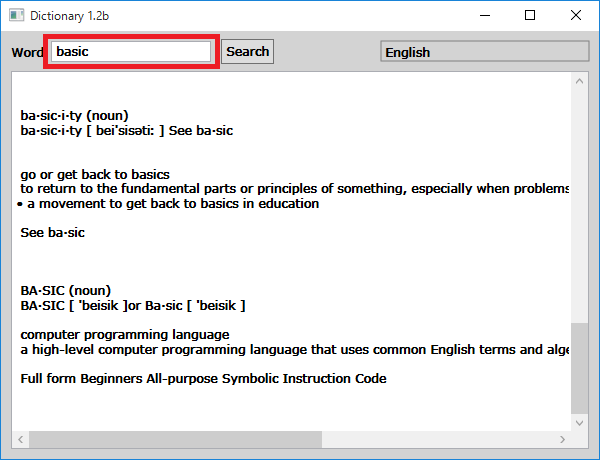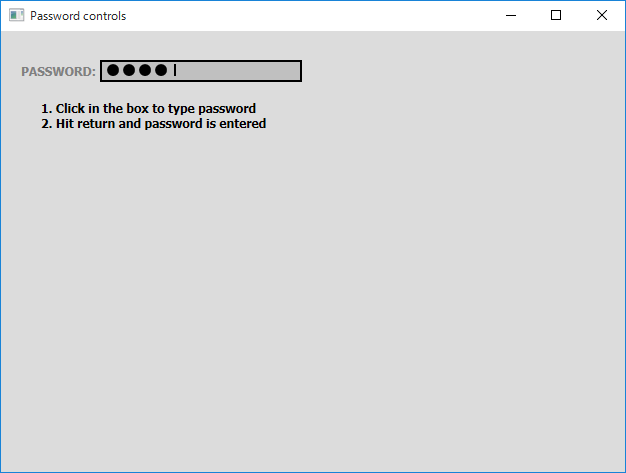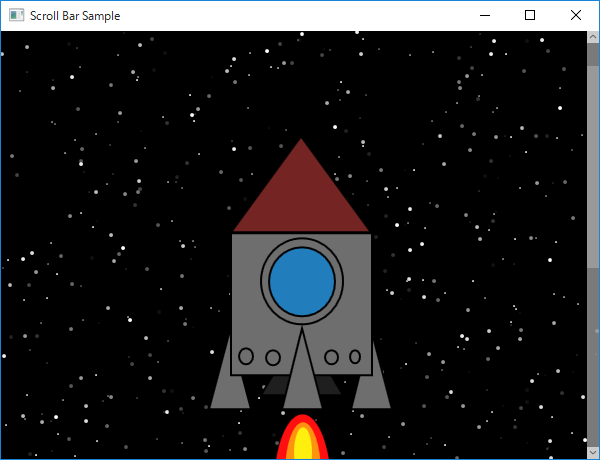Small Basic - Controls and Challenges
Last and this month, controls challenges are going in the Challenge of the Month. So today, I'd like to write about Controls.
Controls in Small Basic
There are three controls in Small Basic - button, text input box and multi-line text input box. Following sample screen shots are from a program Dictionary 1.2b (ZRS542-0).
Button
Text Input Box
Multi-Line Text Input Box
If this control has a long text, scroll bars appear like following screen shot. Scroll bar is another control.
Controls Challenges
Other controls in Small Basic? We can write code for them. Here are many samples in Challenge of the Month.
Password
This password control (LXM256) is published by Alexwarrington.
This is another password control (CND797) by WhTurner33.
Fancy Button and Read Only Text Box
This is a fancy button sample (GGL988) by litdev. And this program is also a sample for switching between read only and read/write text input box. Great!
Rotary Control
This control (HZV539-0) is originally written by Pappa Lapub. I modified not to rotate image but to move red dot. Anyway, it's cool. You need the rotary knob image for this program.
Read Only Text Box
This is very simple version of read only text box by NaochanON.
Msg``=``"This is read only"
box`` = ``Controls``.``AddTextBox``(``20``,``20``)
Controls``.``SetTextBoxText``(``box``,``msg``)
Msg2``=``"This is editable"
box2`` = ``Controls``.``AddTextBox``(``20``,``50``)
Controls``.``SetTextBoxText``(``box2``,``msg2``)
GraphicsWindow``.``Keyup``=``Onkeyup
Sub ``onkeyup
``txt`` = ``Controls``.``GetTextBoxText``(``box``)
`` If ``txt``<``>`` Msg `` Then
``GraphicsWindow``.``ShowMessage``(``"Sorry, This is Read Only"``,``"error"``)
``Controls``.``SetTextBoxText``(``box``,``msg``)
``EndIf
EndSub
This another control (WZH765-0) is written by Jibba Jabba.
Combo Box
This program (KMG391-0) is written by Nonki Takahashi (me!).
Slider
This control (DST499) is published by OzJerry.
Scroll Bar
This program (XZB099) is written by Nonki Takahashi (again).
Selector
This selector (QMD177) is written by Jibba Jabba again.
Multi Feature Dialog Box
This program (SXD381-0) is written by Jibba Jabba also.
Drop Down Menu
This program (BGF911-1) is also written by Jibba Jabba. Wow! Lot of works!
Expander
This control (WMK208-0) is written by Pappa Lapub also.
Other Controls
I wrote about the other controls in a TechNet Wiki article Small Basic: Controls.
- Check Box (GZL896) - Check box control is an on/off switch. Details are described in an article Small Basic: How to Make a Check Box.
- Radio Button (SZW634) - Radio buttons are controls to select one from a group.
- Color Slider (HWD964) - Slider control is to get a value from a range.
- Progress Bar (MBB966-0) - Progress bar shows percentage.
- RGB Menu / Color Slider (NHJ269) by Athasak
- Scroll Bar (ZDP541) by Athasak
Any other controls? If you have, please introduce yours in the challenge. Thanks.
Happy Controls!
See Also
- Small Basic - Controls are Shapes (blog)
- Small Basic: Controls (wiki)
- Challenge of the Month - October/November 2015 (forum)
Comments
Anonymous
November 15, 2015
(translated by Google translator) Very interesting article. Thank you so much.Anonymous
November 16, 2015
that is very interesting. because I am studding this at school I would like to know how to get onto the small basic website that you can put code onto, if anyone could give me the answer it would be very helpful, thanksAnonymous
November 16, 2015
Dear highschool, Lesson 5 in the Online Curriculum covers this: social.technet.microsoft.com/.../16384.small-basic-curriculum-lesson-5-sharing-code.aspx And ask more questions in the Small Basic forum: social.msdn.microsoft.com/.../threads Thanks!Anonymous
November 20, 2015
AbsoluteBeginner, highschool, Ed, thank you for your comments. I found the other controls: RGB Menu (Color Slider) by Athasak: NHJ269. Scroll Bar by Athasak: ZDP541.Anonymous
November 21, 2015
Nonki, those are great! Thanks! I'm adding them to your list in this blog post.