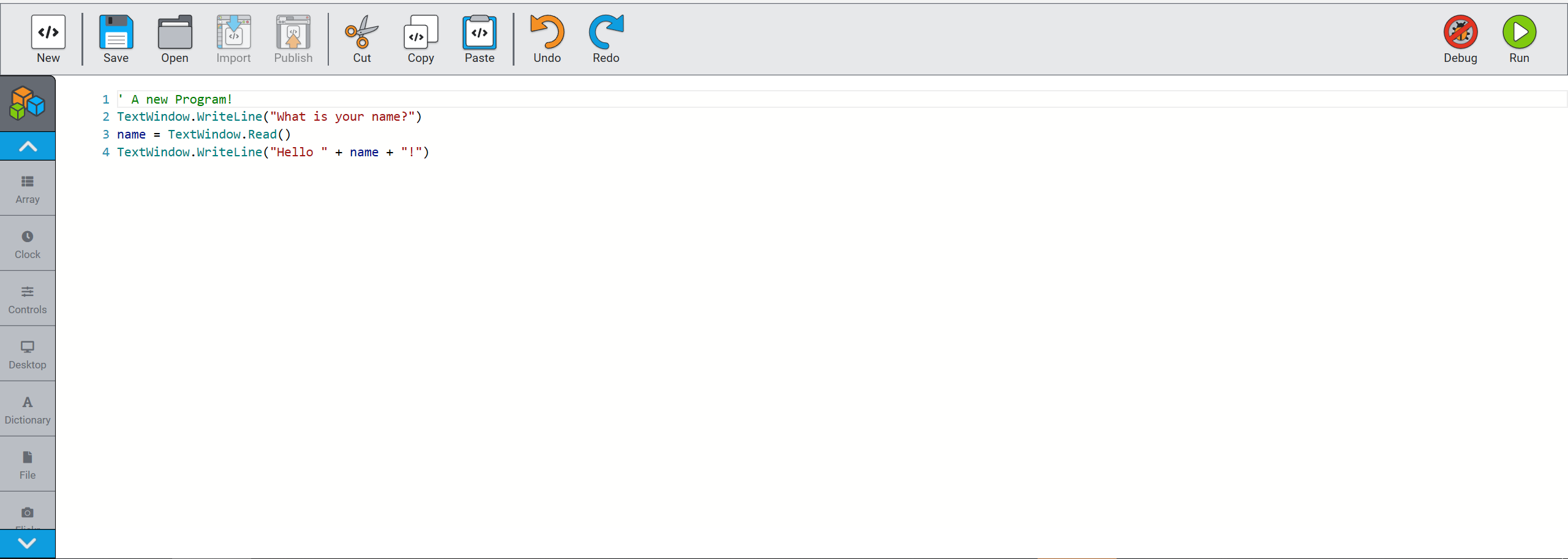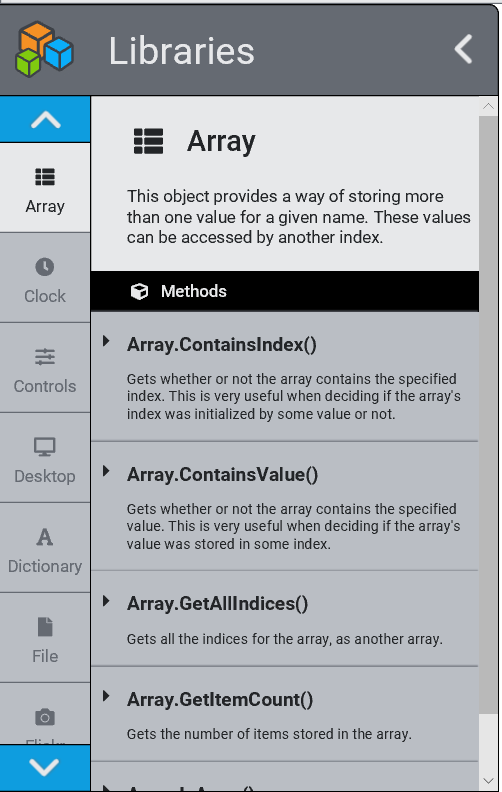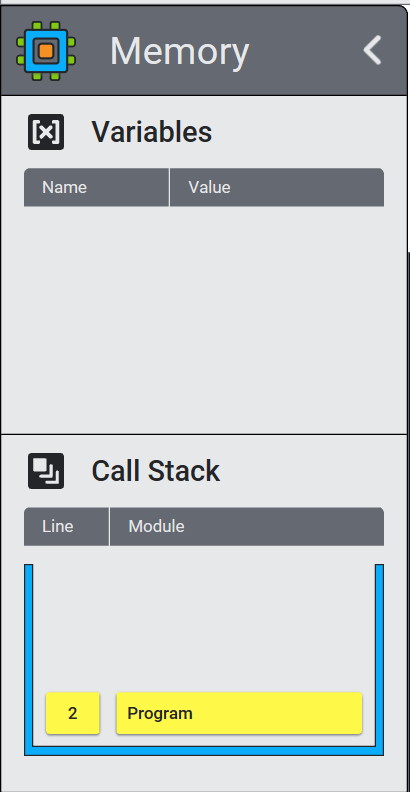Announcing Small Basic Online 1.0 - Public Preview
Please kick the tires of our new Public Preview of Small Basic Online 1.0! What's up on our website now is Small Basic Online 0.91 (our second SBO release). The goal was to move toward an open source version of Small Basic Online (and eventually Small Basic Desktop as well), and this (SBO 1.0) is it!
Omar T and Hannah Smiltneek created this prototype for us!
WHAT'S NEW
Note that this list is What's New in comparison to Small Basic Online 0.91. We're not working toward parity with Small Basic Desktop until after Small Basic Online 1.0 ships.
Here's what's new (not in Small Basic Online 0.91):
- Modern look and feel that is still colorful with big, simple buttons
- New Libraries pane on the left to explore each object and method (this gets the user even more familiar with the Visual Studio UI structure)
- Hover Hints: hover over an object or method to get a description
- New Debugger
- Save & Open files - This is an improvement over our current SBO and a step toward parity with SB Desktop! You can now save your files locally. And...
- TXT file format - We're introducing the idea of saving and loading TXT files instead of SB files. This makes file sharing, edits, and uploads easier, especially when you switch back and forth between using SB Online and SB Desktop. (Note that SB Desktop won't support this on that end until the release of Small Basic 2.)
In addition, we are able to build from the GitHub repo to create a Desktop version as well. That's an important infrastructure step. We plan to release this version (currently in public preview) as Small Basic Online 1.0 (replacing our SBO 0.91). After that, we plan to work toward Small Basic Desktop parity and release Small Basic 2.0 to both Online and Desktop, simultaneously, from the same code base!
The new Libraries pane feature:
Features of the new Debugger:
QUESTION: What is SuperBasic?
That's just the project name. The product/official name is "Small Basic Online 1.0." (Technically the project name is really SuperBasic2.) =^)
What's the difference between SuperBasic1 and SuperBasic2? Well, we're starting to get into the weeds, but they were both prototypes for SB Online 1.0. SuperBasic1 (https://aka.ms/SuperBasic) was open source and introduced the Debugger. SuperBasic2 finished adding in the libraries and added the other new features (Modern look, Libraries pane, Hover Hints, Save & Open, TXT file format). That's our current prototype for public preview: https://aka.ms/SBOnline/Vnext
QUESTION: Where is this prototype/preview going?
This preview will launch on https://SmallBasic.com as Small Basic Online 1.0. It will replace the current version of Small Basic Online (version 0.91). But first, we're going to fix the known issues. So the Import and Publish features will be working by then (for example).
QUESTION: What about Small Basic Desktop?
After releasing Small Basic Online 1.0 (with big improvements over SBO 0.91... and even some features that improve over Small Basic Desktop), our goal is to release versions of Small Basic Online (between the 1.0 and 2.0 release) that gives us parity with Small Basic Desktop. Then, once ready, we will release Small Basic 2.0, with both the Desktop and Online versions, both from the same codebase (open source here: https://github.com/sb/smallbasic-editor). So that means SB Desktop will have the Debugger, the modern UI, the Libraries pane, etc. And SB Online will have parity with Desktop. We're already making great progress toward this goal, where we're able to build a desktop app from our GitHub repo. So some major infrastructure is already built for our 2.0 release. One thing to note is that we plan to have extensions in Small Basic 2, but that would only be for Desktop. That basically means you'd have to have downloaded SB Desktop in order to use extensions. But I think that's the basic expectation anyway.
KNOWN ISSUES
Here is our list of known issues with this public preview:
- Long initial load time.
- The Import and Publish buttons aren't connected yet. We plan to do that when we integrate the prototype into our SmallBasic.com website.
- The turtle doesn't show on the Microsoft Edge browser. Google Chrome works fine.
- The cursor isn't active in the TextWindow (you have to click into it). NOW FIXED!
- See the full list of known issues on GitHub: https://github.com/sb/smallbasic-editor/issues
We plan to fix the known issues.
HELP US!
What we could use your help with:
- Help us find more bugs/issues! Just reply below with the issues you find. We'll add them to GitHub. Or, if you're comfortable with GitHub (and have the time), you can add the issues here: https://github.com/sb/smallbasic-editor/issues
- We need to ensure parity with Small Basic Online 0.91 (the version on our website now... https://aka.ms/SBOnline). Please help us compare the two to make sure we've reached parity! (Desktop parity will be coming later.)
Thank you in advance for your help!
Small and Basically still around after over 10 years of Small Basic,
Ed Price
Comments
- Anonymous
February 09, 2019
The comment has been removed- Anonymous
February 20, 2019
Jswlhw,This is an incredibly well thought-out list of insights. I agree about the previous version with the two windows. You must be referring to Small Basic Desktop, right?Because I think this preview version of SB Online 1.0 is very similar to how it's handled in the current SBO 0.91...SBO 1.0 Preview: http://superbasic-v2.azurewebsites.net/SBO 0.91 (current): https://smallbasic-publicwebsite.azurewebsites.net/Program/Editor.aspxThe new SBO 1.0 puts the TextWindow on the left and the GraphicWindow on the right. The previous SBO 0.91 puts the TextWindow on the right and the GraphicWindow on the left.I like how 1.0 puts the Back button on the toolbar, versus having you close the overlay of the two "windows." SBO 1.0 actually has a new "feature" over 0.91 where it only includes the TextWindow/GraphicWindow if you're using it. SBO 0.91 always showed both, even if you weren't using one.I agree about the language! SB was designed to be as simple of a syntax-based language as possible, and I think it really pays off for learning how to program. We teach over 1,000 students a year here at Microsoft, using SB. It works very well. You also have an interesting insight about problem solving and logic. We're starting to dig into those problems with the Debugger feature. I hope we can refine that to walk the student through the process of debugging and problem solving. Likewise, we hope to do tutorials, which will further walk the student through various problem-solving scenarios. Great thoughts! Thank you!
- Anonymous
- Anonymous
February 15, 2019
I reported two issues to GitHub and those two has been fixed! Now I'm testing the new SBO and will report other issues.- Anonymous
February 15, 2019
Yes, many of the issues are getting fixed by Omar!
- Anonymous
- Anonymous
February 15, 2019
Thanks Omar, Hannah and Ed. - Anonymous
February 28, 2019
Thanks Ed, it's good to see the continued evolution of Small Basic as I really learnt a lot from it in the early days and it's still fun to come back to now and again.I raised a couple of issues in the first week and Omar fixed them very promptly. I just submitted a couple of new ones that I found and will continue to pick at it when I get time.For the interface, I think the new one is definitely more modern and more inviting to new users. (I have a preference for the V.91 UI, but that's purely sentimentality on my part :) ). The only thing I would say against the new interface is the amount of space taken up at the top. With a whole row for the logo and Tutorial/Docs links, and then another for the controls, you lose a lot of space. On a low resolution screen, say 1366x768, almost half the vertical screen space is taken up with the UI and the Browser leaving less space to read and write code.The only other difference I notice between this and V0.91 is that it is much slower. Doing timed math calculations in a loop is 3-3.5 times slower, and drawing shapes on the canvas using Graphicswindow.DrawRectangle is about 20 times slower on my machine. I didn't raise a bug on this as it's still in development but thought I'd mention it in case no one had pushed it hard enough yet to notice.Keep up the good work!