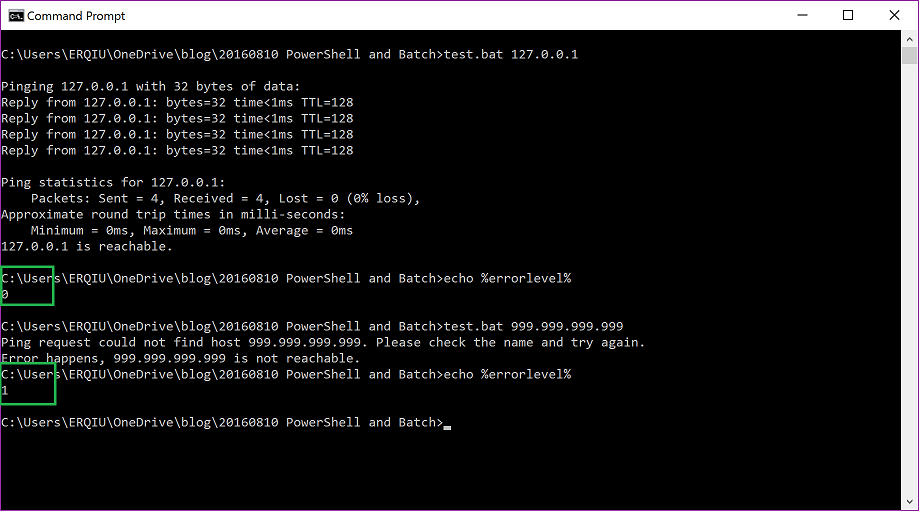%ErrorLevel% and $LASTEXITCODE
This is the follow-up post of the previous PowerShell and Control-M. There is one scenario I haven't discussed: how to get the cmd.exe batch result from PowerShell.
This is not a new question but there is no clear answer you could find in Internet. Here is a post from PowerShell team: ErrorLevel equivalent, you could read that $LASTEXITCODE is designed as equivalent to %ErrorLevel%
In Cmd.exe, %ErrorLevel% is a builtin variable which indicates the success or failure of the last executable run.
$LASTEXITCODE, Contains the exit code of the last Win32 executable execution.
Problem
With the cmd.exe batch, the observed result of %ErrorLevel% and $LASTEXITCODE are different in some cases. %ErrorLevel% would not be changed for the "internal" batch command like "GOTO", but $LASTEXITCODE result will be changed. Below is one example, which is a command batch template with error handling in the old days.
[vb]
@echo off
ping %1
if %errorlevel% NEQ 0 GOTO :Error
echo %1 is reachable.
GOTO :End
:Error
echo Error happens, %1 is not reachable.
:End
[/vb]
If the batch is ran in cmd.exe, 127.0.0.1 and 999.999.999.999 are passed as parameter, expected %ErrorLevel% result 0 and 1 are returned.
But the $LASTEXITCODE is always 0 as the ping command is not the last command in the batch file.
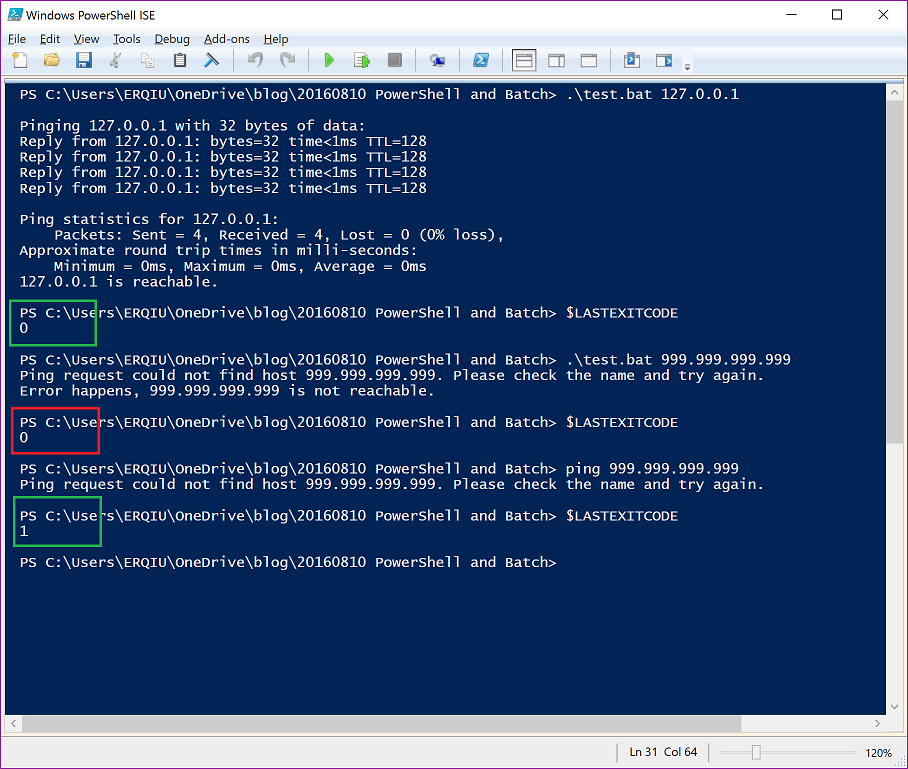
How to address
We can add one exit code as the last commend in the batch file to align the $LASTEXITCODE result same as %ErrorLevel%.
Below is the updated version of the sample:
[vb]
REM Sample 2, with exit line
@echo off
ping %1
if %errorlevel% NEQ 0 GOTO :Error
echo %1 is reachable.
GOTO :End
:Error
echo Error happens, %1 is not reachable.
:End
exit /b %errorlevel%
[/vb]
Now $LASTEXITCODE result is always same as %ErrorLevel%.
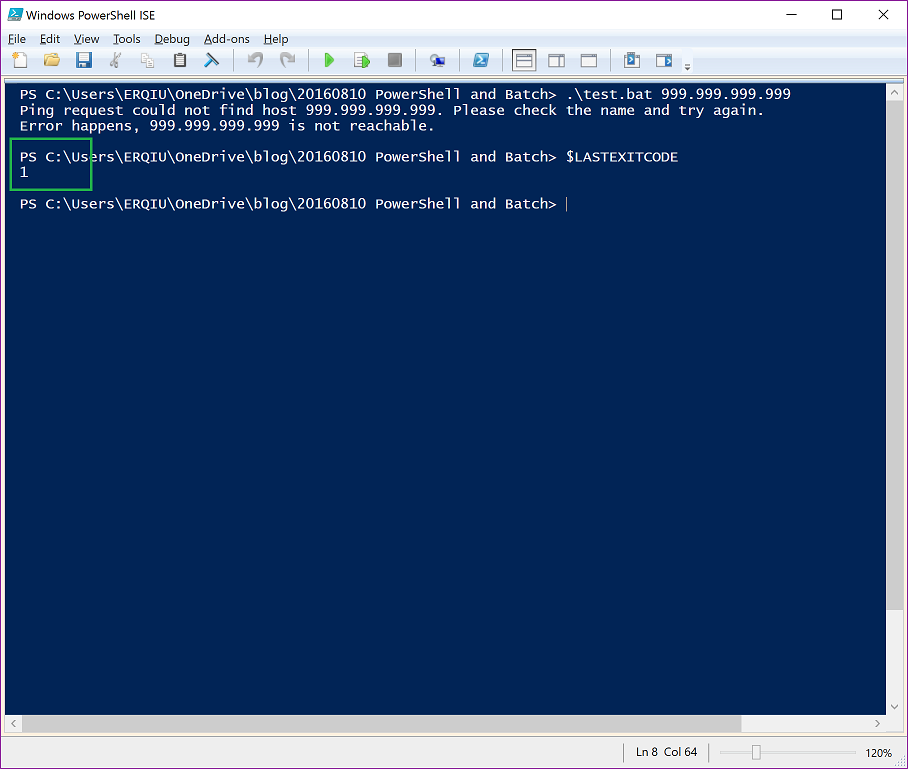
So to the PowerShell + Control-M combination, we will need to add exit /b %errorlevel% to the cmd wrapper template for case like PowerShell script recursion.
Posted by Shiyang Qiu, Aug 10, 2016
Comments
- Anonymous
February 20, 2018
The comment has been removed- Anonymous
February 20, 2018
Thank you Simon, great idea!
- Anonymous