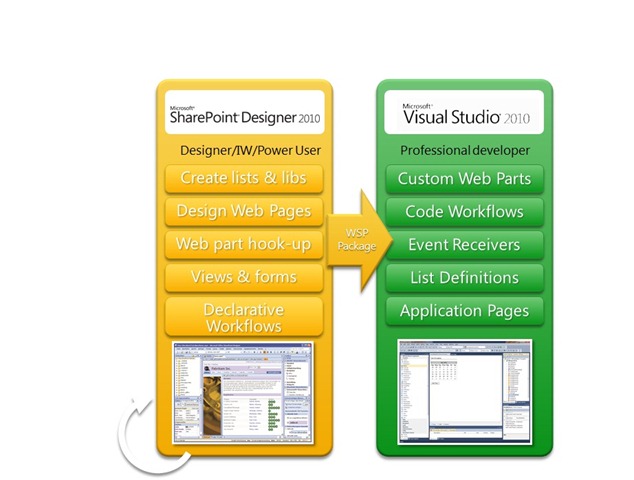Solution Packages and the SharePoint Tools Continuum
One major advantage of the SharePoint 2010 development platform is that it provides the ability to save sites as solution packages. A solution package is a deployable, reusable package stored in a .cab file with a .wsp extension. You can create a solution package in the browser, SharePoint Designer 2010, and Microsoft Visual Studio 2010. In the browser and SharePoint Designer 2010 user interfaces, solution packages are also called templates. This flexibility allows you to create and design site structures in a browser and/or in SharePoint Designer and then import these customizations into Visual Studio 2010 for further development.
When the customizations are complete, you can deploy your solution package to SharePoint and use it there. After modifying the existing site structure with a browser, you can start the cycle all over again by saving the updated site as a solution package.
This tools continuum also enables you to use other tools. For example, you can design a workflow process in Microsoft Visio 2010 and then import it to SharePoint Designer 2010 and from there to Visual Studio 2010. For instructions on how to do this, see Create, import, and export SharePoint workflows in Visio.
For more information on creating solution packages in SharePoint Designer 2010, see Save a SharePoint Site as a Template. For more information on creating solution packages in Visual Studio 2010, see Creating SharePoint Solution Packages.