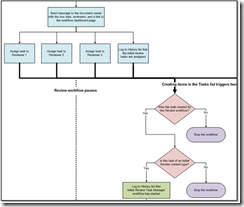Visio diagram and site template from Office Online workflow videos
Hello all, Stephen here again. Awhile back I recorded a series of workflow videos that were posted on Office Online:
Many of you have submitted comments asking if I could make available both the Visio diagram shown in the videos and the solution itself.
I’m happy to oblige (and apologies for the delay), so please find attached to this blog post a .zip file containing the site template (.stp file) and Visio diagram (.vsd file).
A few notes:
The solution uses the Document Center site template found in SharePoint Server 2007 (not Windows SharePoint Services), so it must be deployed to a SharePoint Server environment.
The site template includes WorkflowDashboard.aspx, but the Data View on that page must be re-created by following the steps in the Part 12 video and the Part 13 video.
The URLs used in the e-mail messages in the workflows must be updated to reflect the path of the new site, as mentioned in the Part 14 video.
Hope you find this helpful.
Diagram and Solution from Document Review Videos.zip
Comments
Anonymous
January 29, 2009
PingBack from http://stevepietrek.com/2009/01/29/links-1292009/Anonymous
January 29, 2009
Se termina enero, y aqui les dejo un compilado de las mejores ULTIMAS noticias sobre el mundo SharePointAnonymous
February 09, 2009
The comment has been removedAnonymous
February 12, 2009
Stephen, I would like to assign tasks to a group instead of an individual What would be the best way to do this? For example: I would like to assign a document review task to "Initial Reviewers" instead of "Reviewer 1 Reviewer 2" and get comments or response from each person in that group. Hope this make sense. JayAnonymous
February 19, 2009
I just want to clarify the statement about the Document Center site template. This template can only be used with sharepoint server 2007 or can I use it with WSS 3.0 by uploading the template.Anonymous
February 19, 2009
I just want to clarify that the Document Center site template is to be used by sharepoint server 2007. I want to use it with WSS 3.0. But, I want to make sure it usable with WSS 3.0.Anonymous
February 25, 2009
The comment has been removedAnonymous
February 27, 2009
Top News Stories Governance Needed for SharePoint Survival (Image and Data Manager) There are three governanceAnonymous
March 03, 2009
Great project example. Is there any way to download the videos and this example to use offline? Also, where to I find the Visio status icons used for conditional formatting?Anonymous
March 30, 2009
Just finished an article about displaying these kinds of Visio diagrams in a SharePoint site - all using standard features, but pretty neat stuff... http://sharepointmakesmecry.blogspot.com/2009/03/visio-diagrams-in-sharepoint.html .davros.Anonymous
April 08, 2009
I am trying to get in touch via email with Stephen Howard who posted a Workflow document review examples. I have a question regarding tasks which are locking up stating it is being locked by another workflow so it does not let me complete a task. Can someone help me get in touch with Stephen who was very helpful.Anonymous
April 16, 2009
Hello Stan, Installing the latest cumulative updates should fix these issues where tasks are "locked for editing." This post on the main SharePoint blog has good info and links to the updates: http://blogs.msdn.com/sharepoint/archive/2009/03/09/uber-packages-of-february-cumulative-update-are-ready.aspx Hope this helps. StephenAnonymous
April 19, 2009
Stephen, GREAT SOLUTION! In part 4, you reference Pausing the workflow before kicking off the secondary workflow; however, you never specify how to do it in the workflow step. Is this by design (to make us think -smile), or an oversight?Anonymous
April 30, 2009
Melissa, When you use a task action (Collect Data from a User, Assign a Form to a Group, Assign a To-Do Item), the workflow automatically pauses until that task is marked complete. So you don't need to explicitly make the workflow pause. You can check out this article for more info: http://office.microsoft.com/en-us/sharepointdesigner/HA102098081033.aspx StephenAnonymous
April 30, 2009
The comment has been removedAnonymous
May 05, 2009
Thanks for putting this demo together. It was great to use SharePoint Designer to create the Dataview and Dashboard page. Question: Where in the workflow do you recommend writing the Dashboard URL variable to the document library? JonathanAnonymous
May 09, 2009
An article on Sharepoint Site Templates http://dotnetdreamer.com/2009/05/09/introduction-to-site-templates/Anonymous
May 18, 2009
Hi Stephen, great information. I am trying to follow the same exact steps you did in creating a Dashboard of my own but every time I choose OK to the 'Filter Criteria' screen after specifying the parameter to use, the Filter disappears for some reason. Any idea why this is? Thanks... AdamAnonymous
May 28, 2009
Hi, Its funny. I have created almost similar business worrkflow using SharePoint Designer. Only difference is it has several approvers and the workflow does back and forward, based on approval/ rejection. I would like to share the add-on features to my workflow:
- Workflow History: Capturing the history of the entire process is easy. You can used the " Create a new Item" action in SPD to capture all the require metadata and create a new record in a new list, say Workflow History List. Cool Tip: Using webpart connections, connect the Dashboard to the Workflow History List, so that clicking on a particular workflow instance directly takes you to the Workflow History for that particular instance/doc.
- A pictorial dashboard: Using Conditional Formating, you could display signs/symbols, which would make the dashboard more informative. Managers love this kinda thingy :) I will save the details for my blog. Thanks Dev devendra.more@ca.com
Anonymous
July 18, 2009
Excellent Tutorial. Stephen. But I could not move any further as I'm missing [Workflow Item ID] fields when associated workflow to Tasks list. Am I still missing something. I'm using MOSS 2007. Can you please help?Anonymous
August 07, 2009
The comment has been removedAnonymous
August 10, 2009
Everytime I try watching the 2nd and 3rd videos its not playing. Is something going on with the server today?Anonymous
August 19, 2009
When I add the step Calculate reminder date and pause. Instead of sending out an email that says "Initial Input has been assigned to you" it sends out "Initial Input has been changed" I want the assigned group users to get 1 email informing them of the task assignment. The date change should not be of their concern. Thanks for any help you have.Anonymous
August 24, 2009
I am new to sharepoint templates. I have saved the zip file and would like to upload the template but have been unable to make this work. Can anyone help?Anonymous
August 30, 2009
Hi, Stephen. I have a little problem with workflow, I made a copy of your solution and modify it. The problem is that the task created by a workflow ara starting with "Not started" status. Not all of the tasks, not always, and not the same. It could be all of tasks and could be only one. Main problem is that the task created with "Not started" status are not able to be completed. Do you have any idea of this?Anonymous
September 02, 2009
I would like to commend you on such a big effort. This is by far the best hands-on tutorial I ever experienced. Is it possible to have multiple reviewers for Reviewer1, 2, and 3. Can I assign a group instead of one peson. Best RegardsAnonymous
September 10, 2009
Stephen, on the review work, that mirrors your example, i keep finding that either 1, 2, or 3 initial Review displays an error when I try to complete the task. I delete the assign review tasks step, and it comes back. Thoughts?Anonymous
September 30, 2009
Hi Stephen ,I am trying to Create Workflow for Approval i have Created Primarary Workflow and I have Secondary workflow to manage task. but i edit task i am getting error like "This task is currently locked by a running workflow and cannot be edited".it works fine if i dont attach workflow to task list. any workaround on this ThanksAnonymous
October 15, 2009
Stephen, this workflow is amazing. I was able to recreate everything until the final email is sent notifying the participants of the final outcome. The email is received like this and I have no idea how to fix it. Every other email looks great. Any ideas would be greatly appreciated. Thank you for all of your hard work and your willingness to share with others. : Content-Transfer-Encoding: 8bit Content-Type: text/html; charset=utf-8 MIME-Version: 1.0 X-Mailer: Windows SharePoint Services (version 3) <table style="border-collapse: collapse; width: 100%" dir="ltr" cellspacing="0"><tr style="background-color: #f8f8f9; border: thin #e8eaec solid"><td style="font-family: Verdana; font-size: 16pt; background-color: #f8f8f9; border: thin #e8eaec solid; padding: 20px 20pAnonymous
October 26, 2009
This has been incredibly useful. Thank you so much!Anonymous
October 28, 2009
The comment has been removedAnonymous
October 29, 2009
Re. the message "This task is currently locked by a running workflow and cannot be edited." Several people have reported running into this issue when a newly triggered secondary workflow tries to update a task item that was just created by the primary workflow. The workaround is to put a Pause action with a brief duration at the beginning of the secondary workflow before the workflow attempts to update the task item. This should allow sufficient time for any lock on the task to be released before the secondary workflow edits the item. --StephenAnonymous
November 05, 2009
Hello Stephen, For a few months now, a couple of people here were seeking a clarification as to WSS. Can you please clarify if this solution can or cannot be deployed to WSS v3? If so, where get we get the Document Center template for WSS v3? Thanks in advanbce! GEC.Anonymous
November 19, 2009
Can you tell me where i can download these videos to make them available to a customer who has band width issues?Anonymous
January 04, 2010
Would this solution work in a Sharepoint Server 2010 Set-up.Anonymous
February 02, 2010
Please can someone clarify if this will work with WSS v3?Anonymous
February 03, 2010
The page with the videos is gone! Has it been moved? There were here, http://office.microsoft.com/en-us/sharepointdesigner/HA102564171033.aspx, and the Google cache has a copy of the page from just last week.Anonymous
February 16, 2010
In Part 9, when building the Message Body i am missing the Workflow Item ID, has anyone come across this and know a solution?Anonymous
March 04, 2010
I used the 'Design a Document Review Workflow' as the basis for a workflow I'm building for my company, but there's still an issue. I'm trying to update an internal comment and an external comment field in a document review list that has 8 reviewers, every one of which needs to comment on the list. I'm using a collect data task for each reviewer with a separate internal comment and external comment for each reviewer (e.g. 1 Internal Comment, 1 External Comment, 2 Internal comment, 2 External Comment, ...) . Then when the task is completed in the secondary workflow task, I'm trying to get the comment for each reviewer by building a dynamic string ([%Task:1 Internal Comment%] [%Task:2 Internal Comment%] [%Task:1 External Comment%] [%Task:2 External Comment%] ...) in the primary workflow . The first internal and external comments get updated to the list. The other comments are all output as ?????. I need to know how to capture all the comments so we can use them as an audit trail even after the workflow tasks are cleared in 60 days.Anonymous
March 08, 2010
"This task is currently locked by a running workflow and cannot be edited." I have tried the pause with different durations without success. The template you provide doesn't work.Anonymous
March 13, 2010
Great job Stephen!! This is an amazing Tutor and really saved lots of time in learning!!! cheers JayAnonymous
April 15, 2010
Great stuf !!! Cheers, Roberto.Anonymous
April 22, 2010
Cool, i was waiting for SP 2010, cos i just recently replaced my 10 yrs old Homesite with Sharepoint 2007 and must say that i'm so enthusiastic. It's true that Homesite couldn't compet with SP 2010, but i also tried Aptana, Dreamviewer and i wasn't impressed, while SP 2007 is really doing a good job for me. But i have a problem while working with PHP files cos the code is all the same colors, which is really so difficult to work with. I hope 2010 will change that.Anonymous
April 28, 2010
The videos are great! They really teach alot! Thanks!Anonymous
May 05, 2010
is there a link to the sample HTML for the e-mail, the one on the video page does not work. thanksAnonymous
June 14, 2010
Darren i have the same question but haven't found the answer yetAnonymous
July 07, 2010
Hi Stephen, Part 8 and Part 14 videos are not working..can you please update the sameAnonymous
July 07, 2010
Gr8 info..!! Now I've started working on Visio 2010..I've also gone through Visio Toolbox site..has good collection of visio templates, add ins and dashboards. Thanks again.Anonymous
October 06, 2010
Hi Stephen, Thanks so much for all your efforts! I too cannot open video 8. Any chance of reconnecting it? Thanks!Anonymous
October 08, 2010
Great example. Can you fix video links for 8 and 14? Thanks, TimAnonymous
October 08, 2010
Great example. Can you fix video links for 8 and 14? Thanks, TimAnonymous
June 01, 2011
Great example videos and Viso diagram, I've been following them through in Sharepoint Designer 2010 and find subtle differences, have you done a similar series of videos for 2010. Thanks PaulAnonymous
August 16, 2011
Hey, first up amazing tutorial thank you very much! Secondly, I was wondering if you could make the videos themselfes available for download? Thanks in advance JakeAnonymous
September 22, 2011
Great example. Can you fix video links for 8 and 14? Thanks, LucasAnonymous
October 16, 2011
Is there a way to download these videos? Streaming is not an option for me due to the slowness of the network. Please let me know where I can find them so I'm able to watch the videos without disruption. ThanksAnonymous
January 26, 2012
The comment has been removedAnonymous
April 26, 2012
Have you made this into a solution for SharePoint 2010?Anonymous
April 11, 2013
"The Document Center is not available in WSS 3.0, but you can enable several of the features provided by the Document Center in MOSS 2007, in WSS 3.0." www.documentmanagementworkflowinfo.com/.../document-center-site-template-wss-3.htm