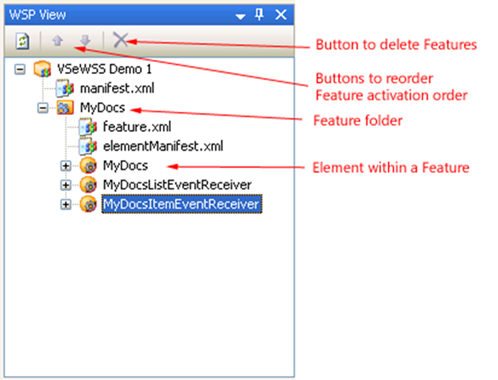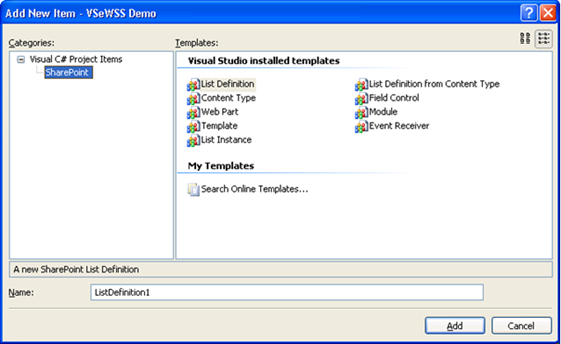Announcing the CTP for VSeWSS Version 1.1
Greetings all, Alex Malek here, PM for SharePoint Designer. I'm pleased to announce that today we released a CTP for version 1.1 of the "Visual Studio extensions for Windows SharePoint Services". You can download the CTP here: link. If you are not familiar with VSeWSS, this post should help. In a nutshell, VSeWSS is an add-on to Visual Studio that makes it easier to code-up solutions for SharePoint (e.g. Web Parts, List Definitions, Site Definitions, etc). With version 1.1 of VSeWSS, our main objective is to address the community feedback we got from the first release of VSeWSS, with a particular focus on giving developers "more control" :)
Note: This CTP is for evaluation only - it's not recommended for use in production systems.
What's New in VSeWSS 1.1?
- WSP View, aka "Solution Package editing"
- New Item Templates:
- "List Instance" project item
- "List Event Handler" project item
- "_layout file" project item
- Faster F5 speed
- Many bug fixes
WSP View
The main new feature for 1.1 is what we call "Solution Package editing". In version 1 of VSeWSS, when you are building an application, the tool is implicitly creating a .WSP file behind the scenes for you, which you can think of as a SharePoint "installer" file. When you hit F5/Debug, VSeWSS automatically installs this WSP solution package, as the mechanism for deploying the project files to the local SharePoint box. While this design has some nice benefits (e.g. VSeWSS doesn't have to hard-code knowledge about where to install files on SharePoint), we heard loud and clear from SharePoint developers that they wanted more control over the WSP that was being automatically generated for them. That's where the new "WSP View" comes into the picture. Using WSP View, you can now see the files and structure of the WSP Solution Package. You can also edit the WSP, changing what "Elements" live in what "Features", as well as editing the (previously hidden) solution .xml files, e.g. Feature.xml. To bring up WSP View, go to the View menu and choose "Other Windows/WSP View".
New Item Templates
In addition to WSP View, we've also added a few new item templates to VSeWSS. The most interesting one is the "List Event Handler" item template, which allows you to build an event handler for an existing SharePoint list definition (e.g. Shared Documents). You can find the new item templates in the "SharePoint" node of the "Add Item" dialog.
What's next?
We're aiming to release VSeWSS 1.1 by the end of the calendar year. That final release will also bring one new cool feature: VB support! For now, we'd love to hear what you think of the new v1.1 features, particularly WSP view. Feel free to communicate bugs via comments to this blog posting.
Q/A
- Q: Can I rename a Feature using WSP View?
A: Yes, you can edit the Feature name by clicking twice on Feature node in the WSP View. - Q: Does VSeWSS support Visual Studio 2008
A: No, VSeWSS only works with VS 2005. - Q: Is there a way to create a new empty "Feature" in the WSP view?
A: Not in this CTP, however, we'll add this before we release the final version of VSeWSS 1.1. - Q: When I add a Content Type to my application, nothing shows up in the Solution Explorer.
A: This is a bug in the CTP. Certain items are only editable via the WSP view. We will fix this our final release. - Q: Why do my Feature folder names have GUIDs in them?
A: This is a bug that we plan to fix. - Q: Does VSeWSS support Office SharePoint Server
A: Yes (only non-farm installs). - Q: Does VSeWSS support Windows XP or "remote debugging"?
A: No, VSeWSS only works against local SharePoint installations, i.e. only on Win2k3. - Q: What happened to the "SharePoint Solution" Tab in Project Properties from v1?
A: The WSP View is the new place for working with the SharePoint Solution Package. Instead of the property grid experience from v1, you can now directly get at the solution xml files.
Thanks!
Alex Malek
PM Lead - SharePoint Designer
Comments
Anonymous
August 20, 2007
PingBack from http://msdnrss.thecoderblogs.com/2007/08/21/announcing-the-ctp-for-vsewss-version-11/Anonymous
August 20, 2007
Pour ceux qui ne connaissent pas, VseWSS est un add-on pour Visual Studio qui permet de développer plusAnonymous
August 20, 2007
Thanks a lot !!Anonymous
August 21, 2007
Why oh why can I not install this on my developer machine? I understand some features may not work, but that is fine! Just let me develop on my local workstation, please!Anonymous
August 21, 2007
Bug/Suggestion: There is a issue with "SharePoint Solution Generator" when one runs it agains a SharePoint site, where the user is not (I guess) a site administrator. In this case, the following message is shown: "Unable to write to the export location.". This message is kind of irretating, since there is no issue with the location to write to, but more an issue to get to the site collection... Cheers HarryAnonymous
August 21, 2007
Hey Neil - definitely feel your pain about the lack of support for non-server OS's. We plan to look at that feature very seriously for our next release. In the meantime, our recommended workaround is to create a virtual machine with SharePoint and VSeWSS. thanks, Alex MalekAnonymous
August 21, 2007
Harry, thanks for the Solution Generator bug. I'll pass that along to my testers. Thanks, alexAnonymous
August 21, 2007
Very cool to see a new release of these tools for SharePoint developers using Visual Studio. Cool stuffAnonymous
August 22, 2007
Body: Developers who are already building SharePoint solutions should check out the latest CTP. ThisAnonymous
August 22, 2007
The comment has been removedAnonymous
August 26, 2007
Excellent, thanks for your continued updates!Anonymous
August 27, 2007
Siguiendo con la tradicional recopilación periódica de recursos sobre WSS 3.0 & MOSS, en esta ocasiónAnonymous
August 28, 2007
Ok although this is not something that you will use in production, this new release offers two very importantAnonymous
August 28, 2007
Being more a MOSS programmer than a administrator, the announcement ( Announcing the CTP for VSeWSS VersionAnonymous
August 28, 2007
Thanks for updating the tool, I'd like to know if now is possible to integrate the SharePoint projects into a TFS Team Build Type project...... any advices? What do I need to create the .wsp without deploying? Could I do this using the compilation machine?Anonymous
August 31, 2007
To Harry's post, I'm getting the same error message "Unable to write to the export location." but, I'm in fact the site administrator, any clues?Anonymous
August 31, 2007
Ok although this is not something that you will use in production, this new release offers two very importantAnonymous
September 03, 2007
Regular readers of this blog will know that I've been a reasonably keen advocate of Microsoft'sAnonymous
September 07, 2007
Can we PLEASE get an option in addition to "Build" and "Deploy"? Perhaps, something like, "Create Solution". It would be extremely useful to roll the WSP without having to retract/deploy it somewhere.Anonymous
September 10, 2007
Hi where can I post bugs with the CTP? Thanks DaveAnonymous
September 12, 2007
Great tool, however I'm getting an error with what appears to be long file names. Not sure if it's the project file name or the DLL's file name. The error message I get in the output window is: ------ Generate sotluion [sic] file and setup batch file------ Creating solution ... System.IO.PathTooLongException Error: The specified path, file name, or both are too long. The fully qualified file name must be less than 260 characters, and the directory name must be less than 248 characters. Our naming conventions give the namespace name to the assembly, and the DLL name ends up being 77 characters long. The entire output path to the assembly is 183 characters (path and file name combined). Oh, and the project name is only 19 characters long. I had created it with a shorter name and then renamed it. After deleting the pkg and other files created by VSeWSS the first time I ran it (which was successful), I redeployed it--the build succeeded but the deployment failed. Any help you can provide would be extremely useful! I'll try renaming the project file again to see if I can get back up and running... Thank you, SteveAnonymous
September 13, 2007
Left a message yesterday about paths being too long. I moved my project out from under "My Documents" over to "C:temp" and things started working again. I also had to shorten my assembly name from 77 characters ("namespace"+"functionality".dll) way down to an 8.3 name. Once I did these two things I could use VSeWSS again. Just wanted to pass this along in case there was some way to eliminate the path/file name length limit I'm hitting. Thanks! SteveAnonymous
September 19, 2007
Another vote for "Build Solution without Deploying". Goal:
- Develop on W2K3 machine w/ MOSS. Do not source-control WSP/binary.
- Build on Build Server w/o MOSS [but with necessary DLLs], generate solution, deploy to remote test environment. When will WebPart/Feature development support a true SDLC?
Anonymous
September 20, 2007
Are there any plans to support extending VSeWSS with additional item templates? I need to set up a development environment for creating some more complex features, and VSeWSS looks like a good starting point. There's a public BaseWizard class that would appear to support this type of extensibility, but there is no access to update the solution. In fact, you seem to have gone out of your way to prevent extensibility by making everything useful in Microsoft.SharePoint.Tools.SharePointSolutions internal and duplicated in multiple assemblies. I can understand hiding some of that functionality as the structure is fairly complex, but surely there could be at least a public UpdateSolution (like SPToolWindow.Update) method so it is possible to have a custom wizard update the manifest without worrying about whether or not it is up to date?Anonymous
September 25, 2007
Tak tu mame konecne novu verziu "Visual Studio extensions for Windows SharePoint Services".Viac si precitate...Anonymous
September 26, 2007
Hello, Do someone have a documentation of solution.xml? I need to alter this file, but i do not find a good documentation about this. I need add a custom feature. Inside solution.xml exists a tag "features", maybe i can add my custom feature inside this tag, but i do not know how. Any idea? tks, LeonardoAnonymous
October 01, 2007
The installer doens't run in 64-Bit Vista. Any options?Anonymous
October 18, 2007
I would like to modify or add a feature to add multiple (template) tasks to a project in the IT TEAM template website. So a user created a new project and a click of button would add a default set of tasks. I am having a hard time getting a direction on where to find assistence. If knew a stored proc or how it updates its data I would look at modifying that process in MOSS 2007 Thanks, Vista 64 VS 2005 is dev environment.Anonymous
October 24, 2007
hi, the namespace bug is still there in 1.1: when you create for example a new webpart project > new item... Sharepoint > web part > add the namespace follows the assembly not the default namespace defined for the project... very annoying ;-) AndersAnonymous
October 29, 2007
The comment has been removedAnonymous
October 29, 2007
Windows SharePoint Services 3.0 Tools: Visual Studio 2005 Extensions发布1.1 CTP版本扩展Anonymous
October 31, 2007
Visual Studio Extensions v1.1 CTP for WSS 3.0 is now availableAnonymous
November 07, 2007
The comment has been removedAnonymous
November 08, 2007
The comment has been removedAnonymous
November 15, 2007
I'll add another vote for "Build Solution without Deploying".Anonymous
November 25, 2007
second that - build with no deploy. Also add an option to either
- do a full restart of IIS, or
- recycle the app pool for some deployments.
Anonymous
November 28, 2007
Any word on VS2008 support? VSeWSS is the only reason I'm still on 2k5Anonymous
November 28, 2007
Something I take great interest in and spend a bunch of time thinking about are SharePoint Developers.Anonymous
November 28, 2007
Something I take great interest in and spend a bunch of time thinking about are SharePoint DevelopersAnonymous
December 03, 2007
Don't forget about InfoPath forms that are part of a custom MOSS workflow. I also want the option to "just build the WSP", but don't deploy it.Anonymous
December 03, 2007
... and I need InfoPath workflow forms deployment support in VS 2008 like yesterday :-)Anonymous
December 04, 2007
The comment has been removedAnonymous
December 10, 2007
Getting the following error when attempting to generate a solution from an existing site collection. The main site template is the collaborative publishing, subsites are mixed team and publishing. At this point there isn't anything customized so it's pretty generic. The Solution Generator does not support Site Definitions of this type. I have tried this with the Verion 1.0 and recent Version 1.1 without success. I am an OS, SP Administrator, Site Collection Administrator. I am hoping you have some ideas. Thanks, FrankMuniAnonymous
December 10, 2007
Chris Johnson from the SharePoint product team wants to hear from the SharePoint developers.  ThisAnonymous
December 21, 2007
The comment has been removedAnonymous
January 02, 2008
I agree with you Chris Paquette. I guess it's a resource issue. MartinAnonymous
January 08, 2008
I haven't been developing for Sharepoint recently, so I missed this - the VSeWSS 1.1 CTP (download). ...Anonymous
January 14, 2008
Alex siad: "I should have more news on this topic later in the month" on 4th of december. Any word on this, Alex? I'm glad I encountered this topic, because it saves me from the same misery Chris has endured....Anonymous
January 14, 2008
Is there any news on the release date for the final version of VSeWSS 1.1?Anonymous
January 20, 2008
Is the SharePoint Team missing in Action?? What is happening with WSeWSS??? Is it DEAD with the release of VS2008?? Surely it does not take 6 months to finish the extension??Anonymous
January 27, 2008
When I create a content type WITH event reciever, it shows up in solution explorer but there are no xml files to define fields. Whe I create a content type WITHOUT event receivers, it doesn't show up in solution explorer at all; however, if I subsequently create a list definition from a content type, the content type WITHOUT event receivers is proposed as one of the choices. Is this behaviour a planned change from version 1.0, or is this a bug? Thanks, KeithAnonymous
January 27, 2008
Hey guys, thanks for all the comments! kbricky - that a bug - we've made changes for the final version of 1.1, so all project artifacts are properly represented in the solution explorer. Paul - we're definitely still here, working hard! :) v1.1 is very close to being done. We're also toiling away figuring out a story for VS2008. Christian - we'll have an annoucement regarding the final version of VSeWSS within a month. Owin - ya, we're a little behind on that response; sorry about that. I'll have more info by middle of Feb. For sure :). Alex Malek VSeWSS Program ManagerAnonymous
February 26, 2008
I haven't been developing for Sharepoint recently, so I missed this - the VSeWSS 1.1 CTP ( download ).Anonymous
March 03, 2008
I have a remark about the TeamSiteDefinition template. The generated project contains SiteProvisioning.Internal.cs with a method called GetAharePointFeaturesDirectory. This method figures out the intall-path of SharePoint (12-hive) by using a registry-key. I'm sure this will return the correct value, but why isn't the SPUtitliy.GetGenericSetupPath("") being used? Hard-coding a registry-hive into the source-code is not preferable IMHO.Anonymous
March 20, 2008
Hi Alex. Do you have a timeframe for 64-bit support yet? Keep up the good work. Thanks.Anonymous
March 27, 2008
The comment has been removedAnonymous
April 29, 2008
I generated a Visual Studio solution using the Solution Generator. I have renamed all the features according to required naming conventions but I am discovering two Features which are being added at runtime when the site is getting deployed. SiteElementscfb00159-b5aa-..... and SiteProvisioning06755b1d-d3d8-.......Is it possible to somehow rename these Features?Anonymous
June 03, 2008
Hi I just recommended VS2008 to my boss and now find no support for WSS 3.0. Will this be fixed soon? Is there any workaround or should I return the VS2008 for VS2005?Anonymous
June 03, 2008
The extensions for VS 2008 are coming by the end of June: http://blogs.gotdotnet.com/sharepoint/archive/2008/02/11/announcing-the-final-release-of-vsewss-1-1-and-the-upcoming-version-1-2.aspx Thanks, Alex MalekAnonymous
May 05, 2009
Great post, also the collection of comments afterwards! I am now looking into settuing up an environment, and you can't believe how usefull this information is to someone who is just starting. The range of products and technologies to soo big, that it is great to get some info from the people actually using it. Thanks!! AlexAnonymous
October 20, 2009
I am getting the same error, "unable to write to the export location". Has anyone figured this out yet? I am using the site admin account to generate site definitions. Please reply assijs@hotmail.com