Geo-Disaster-Recovery user interface available in Portal
We now have a user interface for Geo-Disaster-Recovery (Geo-DR) exposed in the portal which will make management operations much very straight forward and easy. If you have not explored our Geo-DR feature yet please take some time to read through the following blog and the documentation article it refers too to understand the basic concepts and implementation:
- https://blogs.msdn.microsoft.com/servicebus/2017/12/18/azure-service-bus-geo-disaster-recovery-is-now-generally-available/
- /en-us/azure/service-bus-messaging/service-bus-geo-dr
We added the below new blade and user interface in the Azure Portal. In case you never setup Geo-DR it will look like the below screenshot. Click on Initiate Pairing to setup pairing with another namespace. A side bar will open which lets you decide if you want to pair to an existing or a newly created namespace. Note: If you want to pair to an existing Namespace, it cannot contain any Queues nor Topics.

After successfully initiating pairing, it will look like below and show you, your alias, allow you to break pairing, to failover, show the involved Namespaces, the actual status. It also allows you to access the shared access policies which will give you the alias connection strings. Note that certain options like "Initiate Pairing" and "Delete Alias" are grayed out. If at this point you would want to use the namespace without Geo-DR you can click on "Break Pairing" and after this was successful click on "Delete Alias". For the rest of this blog we will show the flow while using the "Failover" option though.
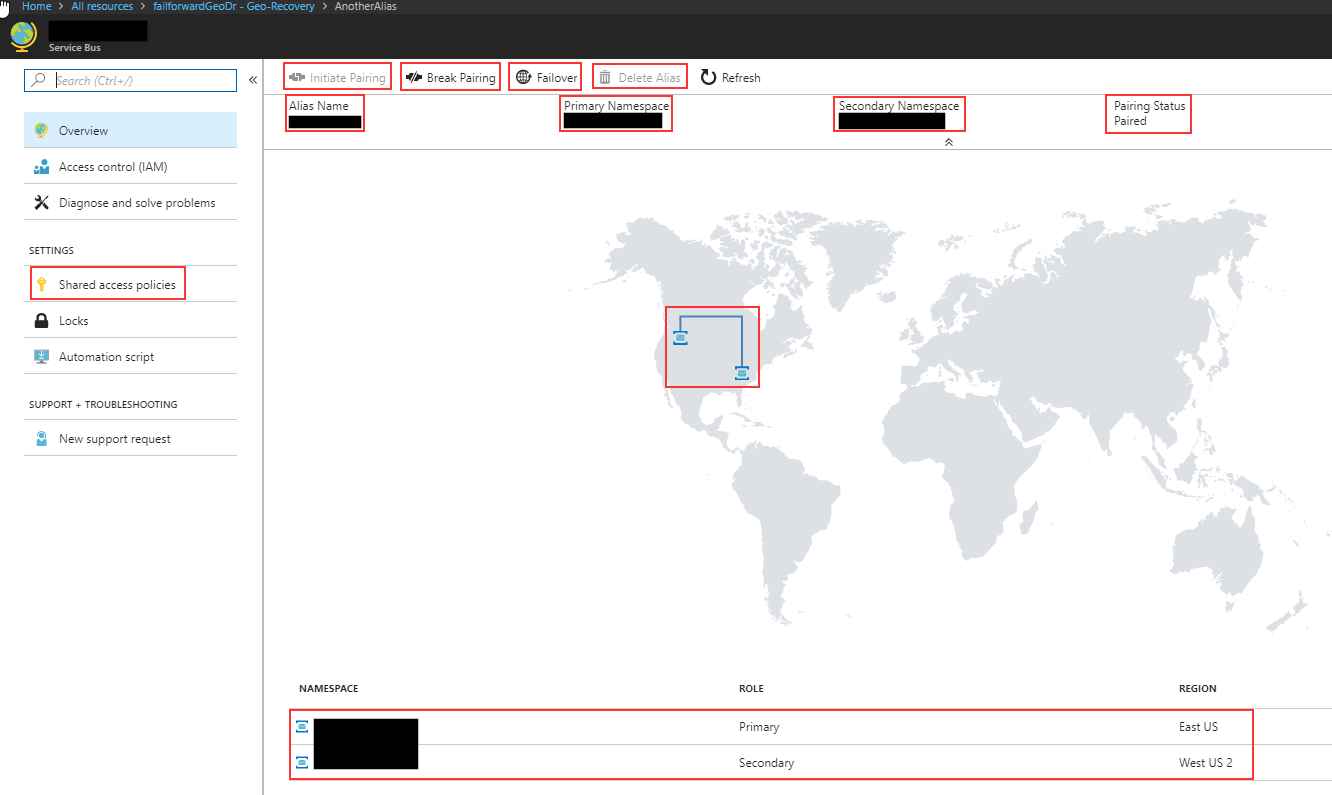
Any action you take is reflected in the above interface. Below a view of how it looks like after Failover. Note how the options and status changed and you can now either delete the alias to use the name space like a normal namespace, or you can you initiate a new pairing.
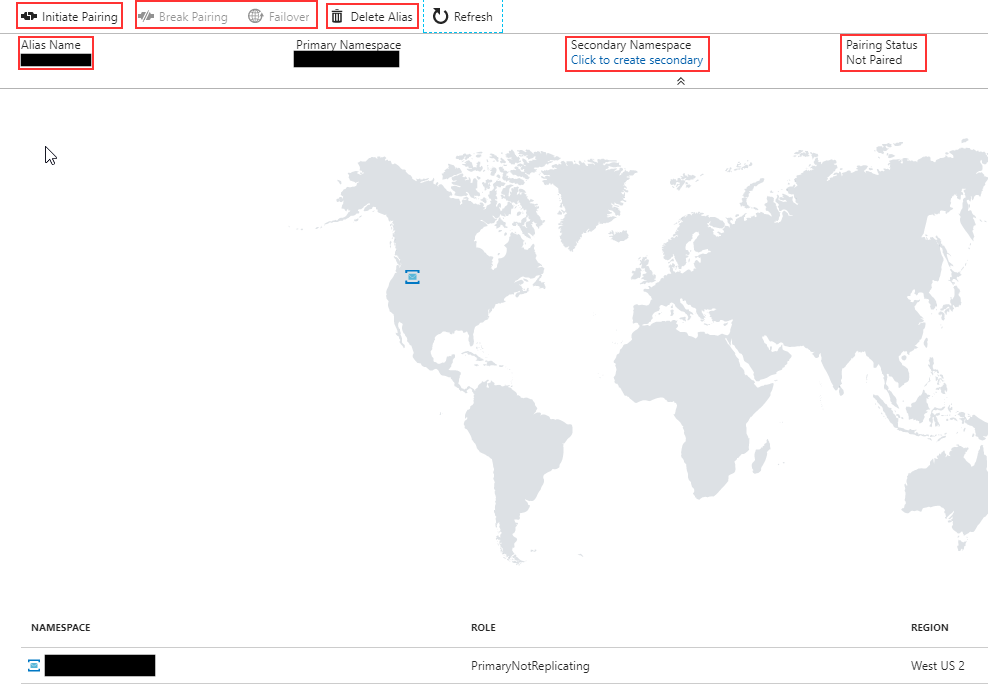
As long as you do not delete the alias, you can always use and access the alias connection string via "Shared Access Policies".

Please let us know any questions or feedback you may have!