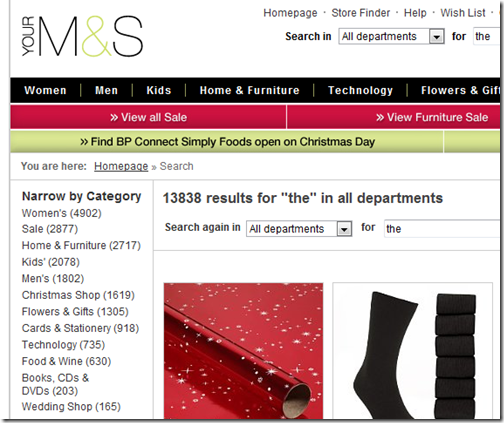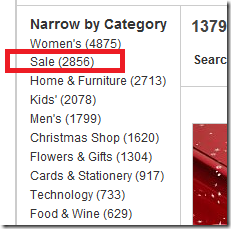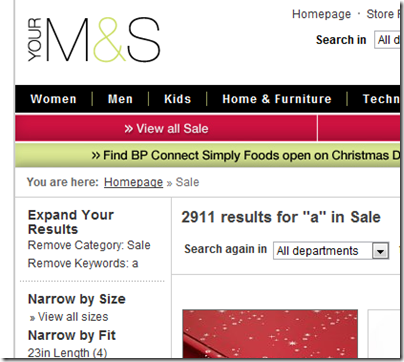Explained: unexplainable on-site searches
 As I am typing, I am sitting in between my girlfriend and my mum whilst they browse the Marks and Spencer website for the latest boxing day sale bargains. This is the last place I would expect to get inspiration for a Searchblog post, but they have managed to surprise me whilst also educating me with insights in to why we all may see seemingly inexplicable search terms in your on site search logs.
As I am typing, I am sitting in between my girlfriend and my mum whilst they browse the Marks and Spencer website for the latest boxing day sale bargains. This is the last place I would expect to get inspiration for a Searchblog post, but they have managed to surprise me whilst also educating me with insights in to why we all may see seemingly inexplicable search terms in your on site search logs.
My mum is a bit of a bargain hunter and since she ‘discovered’ internet shopping a couple of years ago, has spent each boxing day browsing online stores for every shop she used to visit in person at Bluewater shopping center.
A hardcore shopper like my mother likes to find lots of ways to optimise her shopping experience and find the ‘exclusive’ latest bargains. She shared some of her tips for finding the latest online bargains with my girflriend, and one of them in particular inspired this post…
Whilst marksandspencer.co.uk is a fairly well designed website, my mum is not content with using the standard site navigation and being presented with the same highly visible bargains that the rest of the population see. As an alternative to ‘slowly’ browsing through the site navigation, she explained to my girlfriend how she always searches for ‘a’ in the internal search box, to find all product results on the site (13,838 products apparently)…
Since Marks and Spencer have a fairly sophisticated faceted search mechanism, she is then able to filter the search results to show only those products which have been tagged with a particular category. One of the available categories is ‘Sale’, so with one additional click she can see ALL of the latest sale items from Marks and Spencer…
And there you have it, nearly 3000 sale items from Marks and Spencer for you to browse through, a shop-aholics dream…
It is worth noting, that you do not get the same results when searching for the letter ‘e’ (which is the most common letter in the English language), since the website requires a matching word. A search for ‘the’ does generate the same number of results as a search for ‘a’
I have looked at a lot of internal search logs in my time, and found many strange search phrases which I could not explain or understand the purpose of. Whilst I am not sure how useful searching for ‘a’ on Microsoft.com is, I am now curious as to which clever searches our customers may be making to generate custom search results. I am even more curious to understand whether popular inexplicable search phrases on our websites may in fact be an indication of certain functionality which is expected, but missing from our sites (e.g. a full list of all sale items). I will certainly be taking a look at our internal search logs when I get back :-)
| Share |