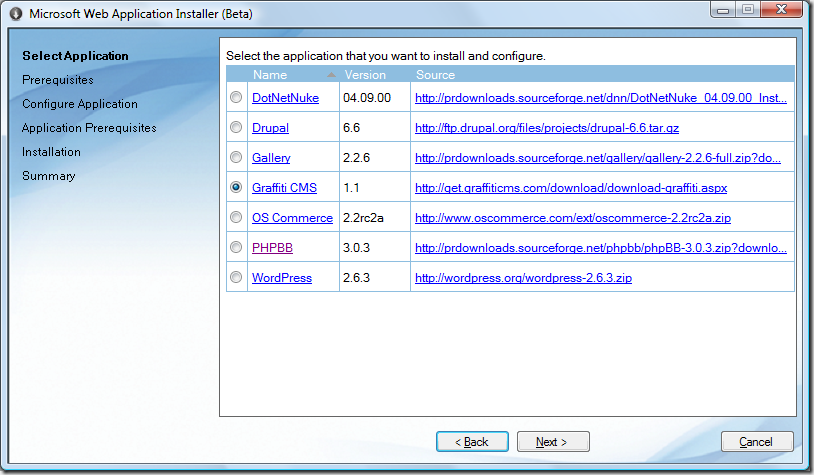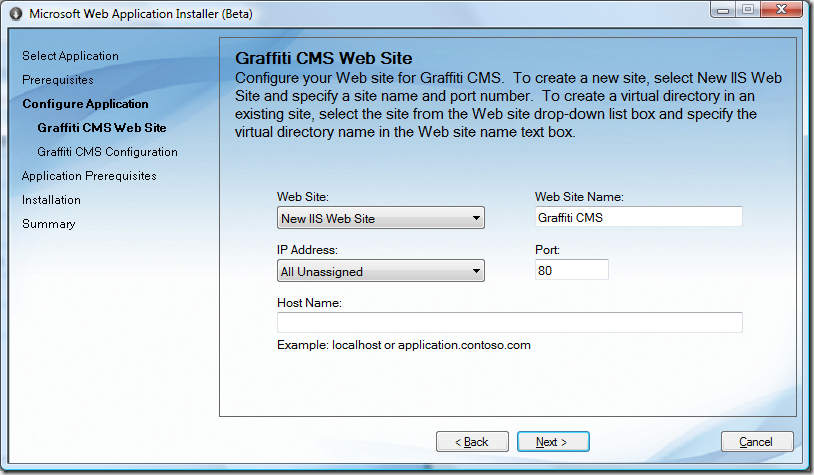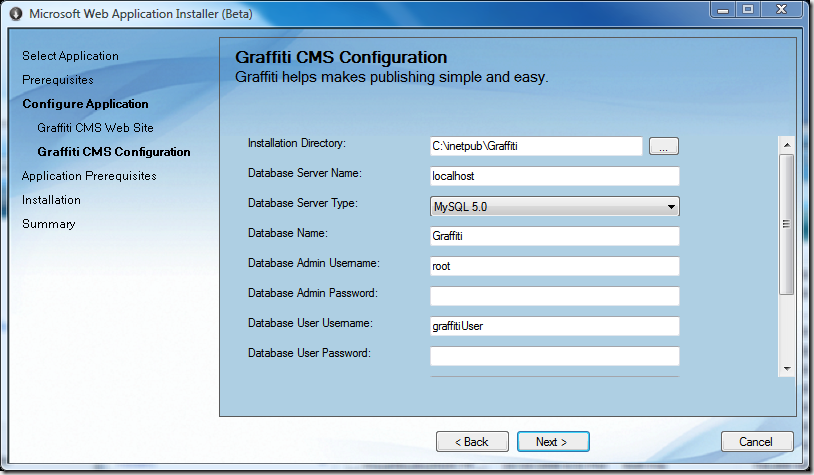Web Application Installer
Wow… not sure how I missed this (especially as Scott covered it recently)! A perfect companion to the Microsoft Web Platform Installer is the Web Application Installer. Whereas the former installs and configures all of the plumbing (SQL, IIS, .Net, etc), the Web Application Installer installs the web applications that run on top. From the site:
Overview
The Web Application Installer Beta is designed to help get you up and running with the most widely used Web Applications freely available for your Windows Server. Web AI provides support for popular ASP.Net and PHP Web applications including Graffiti, DotNetNuke, WordPress, Drupal, OSCommerce and more. With just a few simple clicks, Web AI will check your machine for the necessary pre-requisites, download these applications from their source location in the community, walk you through basic configuration items and then install them on your computer.
System requirements
- You must have administrator privileges on your computer to run Web Application Installer Beta.
- Supported Operating Systems are: Windows Vista SP1 or Windows Server 2008.
- Supported Architectures: x86 and 64-bit.
- Run the Web Platform Installer before you get started to get your platform (IIS,ASP.NET, SQL, and more) components installed.
- Many applications also require PHP and MySQL to get started.
Very cool! Get it here: https://www.microsoft.com/web/channel/products/WebApplicationInstaller.aspx