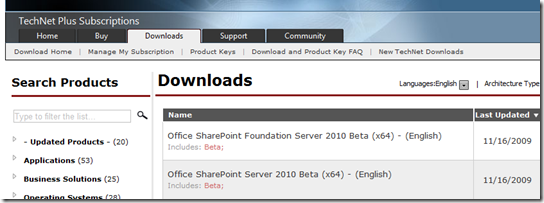SharePoint 2010 Beta available on TechNet Plus and MSDN
The subject line says it all! I just logged into my TechNet Plus subscription, and Office SharePoint Foundation Server (formerly Windows SharePoint Services), Office SharePoint Server 2010, Project Server 2010, Search Search Server 2010, and Web Applications Server 2010 are all available for download. If you do not have a TechNet Plus subscription… GET ONE. There is a link on the front page of TechNet to sign up.
Get downloading! Keep in mind that these are all 64-bit only, so if you are virtualizing your test platform, you’ll need to use Hyper-V (or a comparable virtualization platform that supports 64-bit guests). The rest of the system requirements can be found here (https://technet.microsoft.com/en-us/library/cc262485(office.14).aspx).
Visit the SharePoint 2010 TechCenter on Technet for all the documentation you need. There are 4 things I have run into on several test installations over the last few weeks that you will want to be aware of:
- Use the prerequisites installer to install the prerequisites. Don’t try to set things up manually, as you will forget a step, install a wrong version, forget to install a particular prerequisite, or otherwise mess up the installation. I speak from experience here.
- SQL must be running the Cumulative update package 3 for SQL Server 2005 Service Pack 3, or Cumulative update package 2 for SQL Server 2008 Service Pack 1
- Setup will not run unless you have previously installed the following hotfix (this should be automatically installed with a future version of the prerequisites installer)
- For Windows Server 2008 with SP2, see FIX: A hotfix that provides a method to support the token authentication without transport security or message encryption in WCF is available for the .NET Framework 3.5 SP1 (https://go.microsoft.com/fwlink/?LinkID=160770).
- For Windows Server 2008 R2, see FIX: A hotfix that provides a method to support the token authentication without transport security or message encryption in WCF is available for the .NET Framework 3.5 SP1 (https://go.microsoft.com/fwlink/?LinkID=166231)
- If you plan on running Access Web Services, it requires SQL Reporting Services to be installed, and it is MUCH easier to set up SQL Reporting Services integration with SharePoint if you install it BEFORE installing SharePoint (otherwise you’ll have to run through some manual configuration)
I have some vacation coming up, which should free up some time to start posting screenshots and walkthroughs of the features that I most like about SharePoint 2010 (there are a TON of them). Stay tuned :)
Final note: This is a beta. As stable and awesome as it is, it is NOT the RTM version. Use it in a lab, use it in a test environment, do not use it in production. It is very unlikely that you will be able to upgrade it to the RTM version once it is released next year.