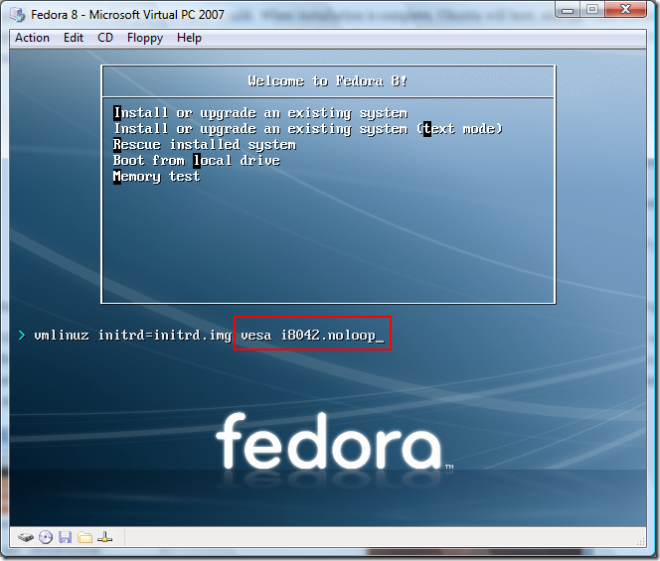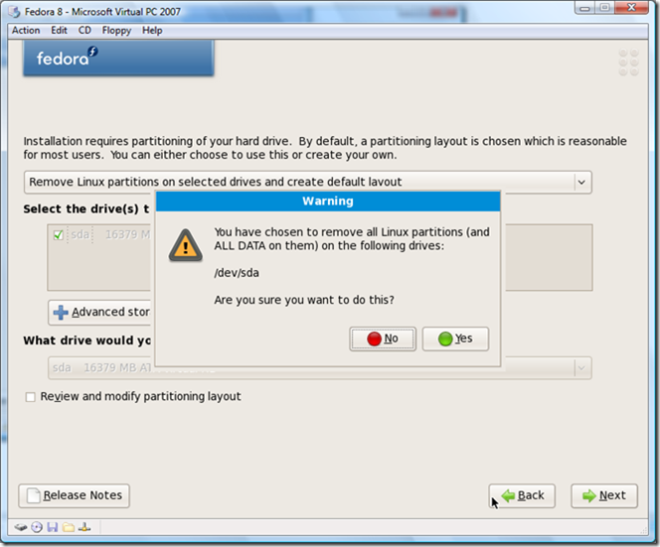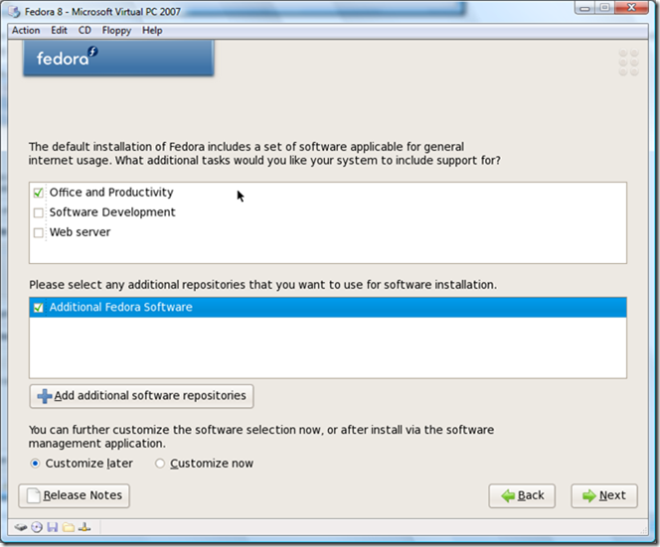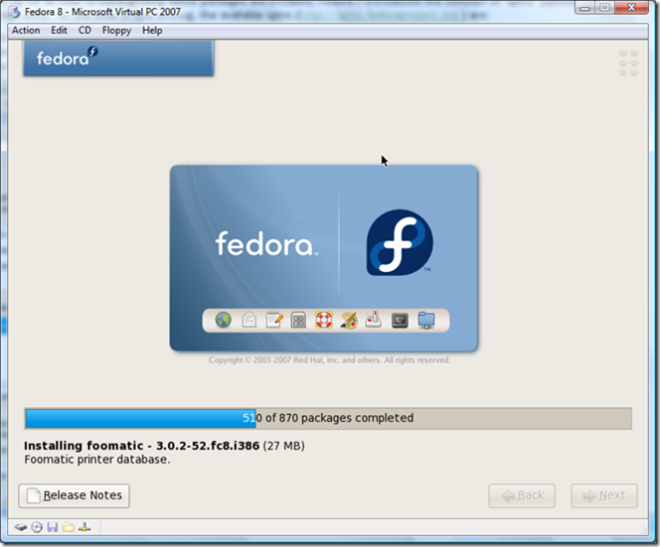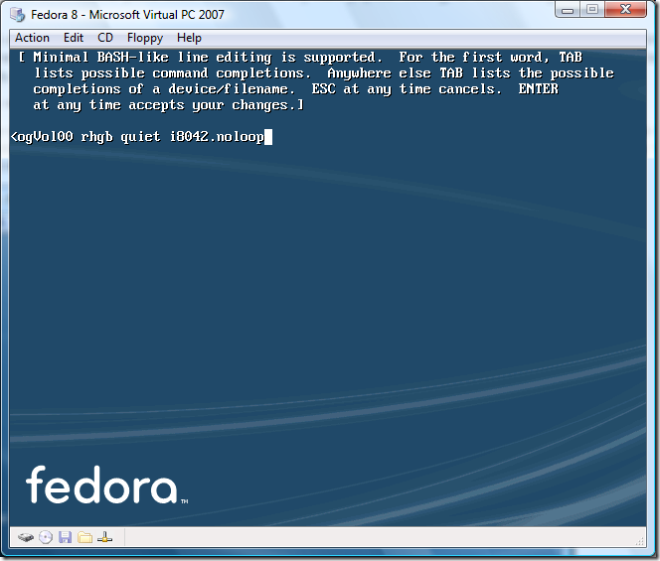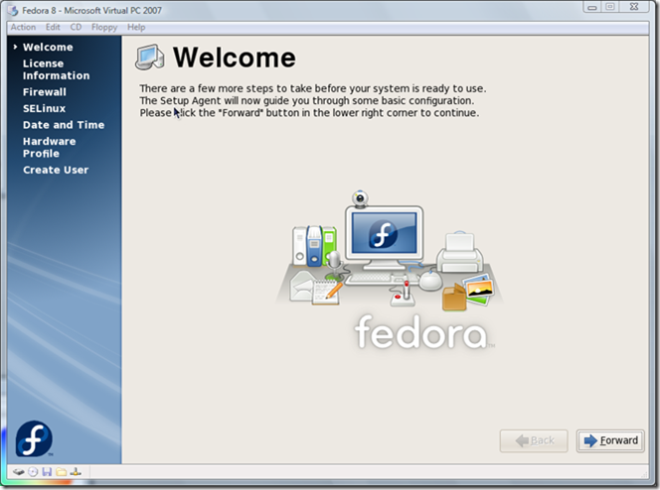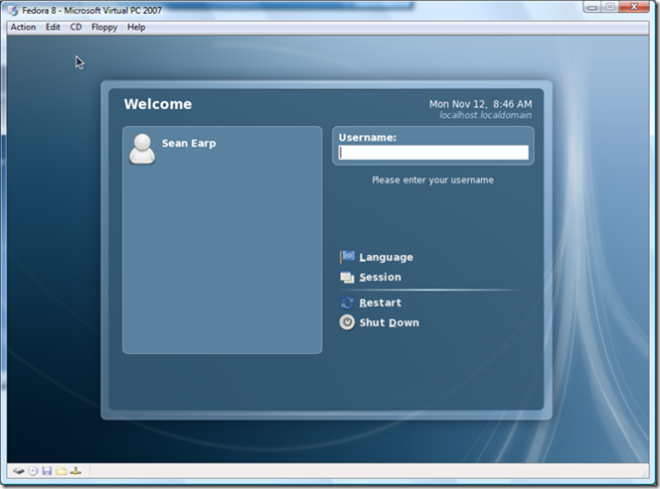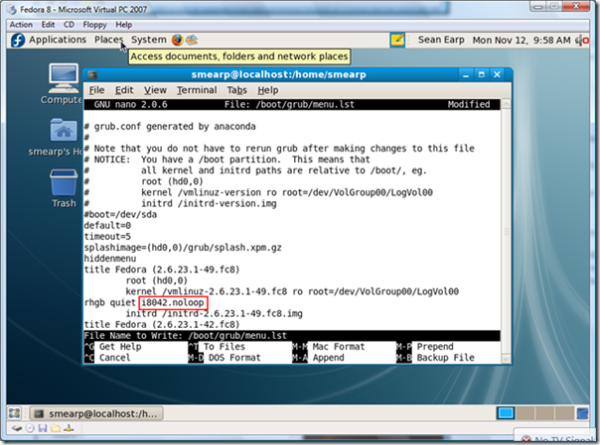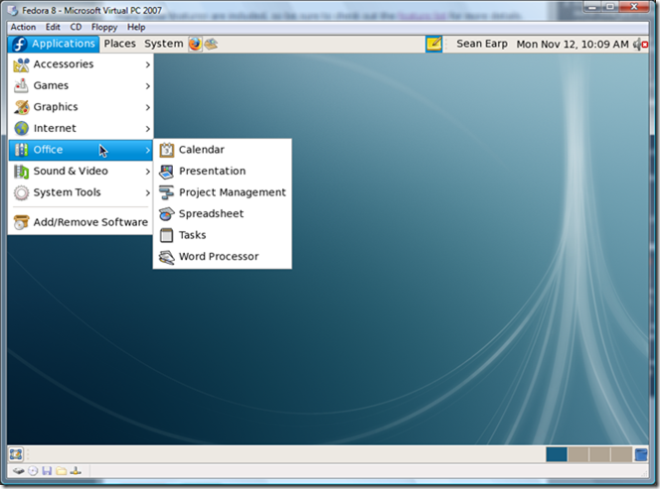Fedora 8 (werewolf) on Virtual PC 2007
My "Running Linux in Virtual PC" posts seem to be some of my more popular reading, so let's have a go at the recently released Fedora 8 (It's no longer Fedora Core).
As with most distributions, if you try to install it right off the ISO, you will rapidly hit the "screwed up graphics". Virtual PC 2007 does not support 24-bit color, and guess what mode is used by most Linux installers? Good times :) You could install in text mode, but as it is no longer 1992, let's do this in graphics mode. Unfortunately, the tricks I list for installing Ubuntu do not work for Fedora. Oh well...
First off, you will want to download the ISO here: https://fedoraproject.org/get-fedora
Create a new virtual machine, and at the first screen hit "tab" for additional options. You will want to add "vesa" to the end of the boot parameters to fix the screwed up video problem. Booting at this point will introduce you to the other problem plaguing recent distros in Virtual PC... a non-functional mouse. Fortunately, I have the fix for this as well :) Add "i8042.noloop"
Hit enter, and you will end up in Anaconda (the Fedora installer) with functional graphics and a working mouse. WOOHOO!
The next few options (language, keyboard layout, etc) are all quite standard. It appears that the Fedora team has decided to go with a knock-off of Apple's Aqua glowing orb circles. Interesting...
We get the standard option to choose what packages are installed (Office and Productivity, Software Development, or Web Server). You can select the checkbox for "Additional Fedora Software" to get packages that were not chosen for inclusion on the DVD.
If you are not up for an hour of hand-picking which packages are installed, Fedora 7 introduced the concept of "spins" (special ISOs of the distribution with custom package sets). At the time of this writing, the available spins (https://spins.fedoraproject.org/) are:
- Fedora 8 Live Games i686
- Fedora 8 Live Developer i686
- Fedora 8 Live FEL i686
Next comes "grab some coffee" time while Fedora installs. Avoiding a problem that has plagued installers since the beginning of time, Fedora doesn't even bother to estimate how much time is left.
When you are done installing, go ahead and reboot. Graphics will work fine, but the mouse will not work again. <sigh...> make sure to stop the reboot at grub, press "e" to edit, and add our hallowed i8040.noloop parameter to the 2nd line (the one that starts with kernel). After editing the line, hit enter and then "b" to boot. We'll have to do this one more time later to save the change for good.
Now you can finish booting and walk through the first-run setup wizard!
After walking through the options, you will finally be at the (somewhat funky looking) Fedora login screen.
After logging in, let's fix that mouse problem for once and for all. Well... until Fedora updates the Kernel, then you'll have to repeat these steps.
Go to Applications --> System Tools --> Terminal
Normally, I would do the following commands with Sudo, but I get a message that I am not in the sudoers file. Wierd... feel free to fix that if you'd like and do the following with sudo. I'm just going to violate security best practices and elevate to root with SU. So:
- "SU"
- nano /boot/grub/menu.lst
- Arrow down to the line starting with "kernel". Arrow to the end of the line and add i8042.noloop
- ^O to write out
- Enter
- ^X to exit
- Type exit and hit enter (twice). Once to exit your elevated root prompt, and once to exit the terminal.
Hooray! You should have a working mouse from now on :)
So what is new in Fedora 8? Ars has a great writeup here, and the official feature list can be found here: https://fedoraproject.org/wiki/Releases/8/FeatureList.
- New PulseAudio sound daemon (which allows users to set the volume for each application individually, just like Vista
- New Codeina utility that allows users to purchase proprietary codecs
- New PolicyKit authentication system
- New Look/Feel (I much prefer it to Ubuntu)
- Compiz (although it is not enabled by default, and which likely does not work on Virtual PC's anemic emulated video card, although I have not tried it)
Taking a look through the UI, I see that only FireFox and Evolution are in the quicklaunch. OpenOffice has been relegated to a menu, where even the OpenOffice branding has been removed. I wonder if there's a story behind that?
In any case, once you get the mouse and video working, Fedora 8 works like a champ and runs great. It sure would be nice if they did a bit of testing on Virtual PC (as that is a platform that is baked) so that we did not have to diddle around with the video and mouse, but unfortunately that is a bar that only Novell/Suse seems to be able to hit. All in all, great distro!
Comments
Anonymous
January 01, 2003
U zadnje vrijeme blago sam zapostavio konkurenciju, pa zelim ovim i slijedecim postovima to ispravitiAnonymous
January 01, 2003
strike the question on the wep key. VP2007 reconized the wirless network key. A question on using the daemon tools lite and accessing 1 or more drives in VP2007. Is this possible?Anonymous
January 01, 2003
PingBack from http://linux.x7g.net/2007/11/12/fedora-8-werewolf-on-virtual-pc-2007/Anonymous
January 01, 2003
So this is a bit old - but somehow I missed this great post by my colleague, Sean Earp, on how to installAnonymous
January 01, 2003
thanks for the help, but now everytime i start fedora i have to do the i8042no.loop after the kernel entry, is there a way around that?Anonymous
January 01, 2003
I have problem when switching to full screen the resolution is not match please help meAnonymous
January 01, 2003
These instructions worked great for me. The only problem is I can't change my resolution to 1280x1024. I have editted the xorg.conf to no avail and system-config-display will not run. Plus, everytime I try to shut down X to go into text mode, the screen looks terrible. I'm wondering if, and where, I should add that "vesa i8042.noloop psmouse.proto=imps clock=pit vga=771" comment from above. To the boot options in the grub loader for the kernel? Thanks.Anonymous
January 01, 2003
Le blog de Sean Earp contient des articles très complets sur un sujet qui en intéresse plusAnonymous
January 01, 2003
Thank you very much for your tutorials on running Fedora 8 in Microsoft Virtual PC. I recently got Fedora 8 on the cover of my APC Magazine disc and I wanted to try it out and now I can :). AndrewAnonymous
January 01, 2003
One thing about Fedora 8 I have noticed is that if you try to install it in Virtual PC 2007 the video display will be messed up if you use the GUI install. At the boot screen hit "tab" for additiona...Anonymous
January 01, 2003
The comment has been removedAnonymous
January 01, 2003
Hi guys! I managed to sort out your resolution issue. Believ it or not this is the first time I ever work on any linux system! Ok you want to follow the steps like at the top of this page. Then once running make sure the graphics is set to thousands, restart xpanel then edit the /etc/X11/xorg.conf file by reverting back to the s3 driver and make sure that default depth and depth is set to 16 and not 24!!!. Restart the xpanel again, now select your monitor (If not listed select a generic monitor matching your supported resolution and restert the xpanel. Now you will be able to set the resolution to 1024x768. You can go up to 1280x768?!Anonymous
January 01, 2003
I have finally installed fedora 8,but not on Virtual pc 2007,but on 2004.Maybe that was the problem-I don't know. Anyway, Thank you very much for the instructions. Everything works just like you said Thanks again:)Anonymous
January 01, 2003
Sean, To the best set of instructions. Thank you. RonAnonymous
January 01, 2003
I just found these notes and have been of excellent help. Thank you Sean, thank you all. AlbertoAnonymous
January 01, 2003
Fedora 9 was released last week, which you can download here: http://fedoraproject.org/get-fedora.htmlAnonymous
January 01, 2003
Virtual PC 2007 is very slow than the other virtualization softwares. Maybe newer version will be better! I hope.Anonymous
January 01, 2003
Hi, Thanks for this info. I thought i had the system installed ok but after first install I am now getting the error: Booting 'Fedora (2.6.23.1-42.fc8)' root (hd0,0) Filesystem type is ext2fs, partition type 0x83 kernel /vmlinuz-2.6.23.1-42.fc8 ro root=/dev/VolGroup00/LogVol00 rhgb quiet Error 15: File not found Press any key to continue..._ I have googled this issue but cannot find realistic help on it - please bear in mind that i am new to linux I am starting a second install to see if it will work the second time - but i've stumbled across an error (which may be the cause of the problem) : The partition table on device sda was unreadable. To create new partitions, it must be initialized, causing the loss of ALL DATA on the drive. Would you like to initialize this drive? I have an open query on experts exchange on it - and it appears it might be a sata issue? Has any body else has this issue or would anyone have any advice? Regards, JoeAnonymous
January 01, 2003
Great tip emailed to me by reader Rainer: Just a hint to simplify the installation: When the installation asks where to install GRUB there is an option to enter additional kernel parameters. Adding the i8042.noloop parameter there works also, so there is no need to interrupt the restart and to manually edit the boot options.Anonymous
January 01, 2003
The comment has been removedAnonymous
January 01, 2003
The comment has been removedAnonymous
January 01, 2003
@jtranok- Scroll about 2/3 the way through my post until you find the part that says "After logging in, let's fix that mouse problem for once and for all. " What follows is the instructions for solving the problem so you don't need to type it in each time you boot :)Anonymous
January 01, 2003
Hey Rodrigo- That is because you likely have your Fedora resolution set to 800x600, and your monitor set to something higher. When you go full screen, you would need to set your Fedora Resolution to whatever your native Windows resolution is. You would normally do this in Fedora under System --> Preferences --> Hardware --> Screen Resolution. Unfortunately, there don't seem to any other screen resolutions to change to. You will want to play around with your /etc/X11/xorg.conf file to adjust the screen resolution.Anonymous
January 01, 2003
Your instructions work great. One question however. When I use the Ctrl-Alt combination to switch to another termnal, all I receive is light (dimmed) text, with graphical bards running across the screen. The page works, but I can only see a portion of the screen, and it isn't a nice clean screen. Any ideas. ScottAnonymous
January 01, 2003
The instructions were great, but I couldn't get it to use my wireless or wired ethernet. There was also some wierdness about sound. The detect sound cart function worked and I could hear the test, but the volume control was disabled and the sound preferences pane froze when I clicked the test buttons. I restarted and modified the configurations in the VPC Networking Panel (one, the other, both, none), but now when I try and boot up it stalls with "Error 11: Unrecognized Device String". Clicking "any key to continue" brings me to the grub screen, but I don't know where to go from here. Trying to boot the selected option only sends me back to the Error 11 screen. Here's the whole screen: Booting 'Fedora (2.6.23.1-42.fc8)' root (hd0,0) Filesystem type is ext2fs, partition type 0x03 Kernel /vmlinuz-2.6.23-1-42.fc8 ro [Linux-bzimage, setup=0x2c00, size=0x1e0320] root=/dev/VolGroup00/LogVo100 rhgb quit i8042.noloop Error 11: Unrecognized device string Press any key to continue...Anonymous
January 01, 2003
The comment has been removedAnonymous
January 01, 2003
to clean remaining screen problem use following boot params : "vesa i8042.noloop psmouse.proto=imps clock=pit vga=771"Anonymous
January 01, 2003
This final tweak did fix my remaining screen problems. But I have to enter the vga=771 parameter each time I boot. How can I make it permanent? frank.bonin wrote: to clean remaining screen problem use following boot params : "vesa i8042.noloop psmouse.proto=imps clock=pit vga=771"Anonymous
January 01, 2003
The comment has been removedAnonymous
January 01, 2003
How to solve the entering the WEP key for the wirless network USB key?Anonymous
January 01, 2003
how to set up resolution 1024x768Anonymous
January 01, 2003
@chaban I don't remember the exact steps, but to get a higher screen resolution you need to go into your Monitor settings and pick a Default (or Standard?) Monitor of whatever resolution you want. Then when you go into the resolution settings you'll have higher options. The Monitor settings are in System > Admin (or something like that) - just look around, you'll find the monitor settings.Anonymous
January 01, 2003
I am seeing some trouble with the mouse still. My file looks just like yours in /boot/grub/menu.lst; however, I still have to manually enter the code at grub load if I want the mouse to function. What may I have done wrong?Anonymous
January 01, 2003
Sean, To the best set of instructions. Thank you. RonAnonymous
January 01, 2003
The comment has been removedAnonymous
January 01, 2003
Hello Sean!!! Thanks to your intructions Fedora 8 is running inside my Virtual PC. All is working perfectly but when I switch to Virtual PC full screen mode, the screen area is not used completely, do you know how to correct this issue? Thanks in advance!! Rodrigo CorralAnonymous
January 01, 2003
you the "man" sean, thx a million. this is the best community i've been in yet.Anonymous
January 01, 2003
Thanks for the instructions. I installed under Virtual PS 2007 and encounterted the mouse issues. But thanks to your blog, I got around this.Anonymous
January 01, 2003
Hi, I tried to make it perminant by following every step, but it is not making it perminant. any ideas?Anonymous
January 01, 2003
I followed the instructions but it seems i have some problem. Installing process hangs at 3.0.8-44.fc8.noarch package(Installing SElinux policy)-package 545(870) Any ideas what can be wrong? Thanks in advance.Anonymous
January 01, 2003
Thanks for the instructions! I was on the verge of giving up on Linux again.Anonymous
October 24, 2010
Thanks smearp, this post is very helpful. In order to make 'Fedora 13 live iso' work In 'Windows 7 Ultimate' with 'Virtual PC 2007', I append below lines at the end of boot parameters after a space. vga=0x32D selinux=0 i8042.noloop vga=0x32D is to resolve display issue selinux=0 is to make it work fast. i8042.noloop is for mouse issueAnonymous
June 10, 2015
Beijing on June 10 morning news, according to Bloomberg survey report GTM Research and the American Solar Energy Industries Association released the first quarter of this year, US home solar power system capacity increase of 76% over last year, to 437 megawatts (MW) ,Solar Batteries http://www.poweroak.net the nation's new generating capacity, more than half of which is a photovoltaic power generation. The report shows that a quarter of the US solar power capacity by 1.3 gigawatts (GW), the sixth consecutive quarterly increase of over 1 GW. The total annual installed capacity is expected to reach 7.9 GW, Solar Power Peneratorhttp://www.poweroak.net , Solar Power Pack http://www.poweroak.net representing an increase of 27%.
The report predicts that by 2016 solar power will meet the electricity needs of about 800 million households in the United States to offset 45 million metric tons of carbon emissions, equivalent to removing 10 million cars. energy storage systemhttp://www.poweroak.net/energy-storage-system-c-1.html