Using the Desktop App Converter tool on an updated Windows version
Being able to distribute your classic Desktop App through the Windows Store is a great opportunity to target the 500M+ Windows 10 active users!
So you may be using the Desktop App Converter tool as explained in the following AppConsult blog article from Matteo: Porting and testing your classic desktop applications on Windows 10 S with the Desktop Bridge - https://blogs.msdn.microsoft.com/appconsult/2017/06/15/porting-and-testing-your-classic-desktop-applications-on-windows-10-s-with-the-desktop-bridge/
On Tuesday, we release the Fall Creators Update version of Windows and if you installed it, you may have the following error when trying to use Desktop App Converter:

This message is not due to the Fall Creators update itself but more to the fact that the base image you used to configure the DesktopAppConverter tool is not more the same as the operating system.
To solve this, you just have to download the Fall Creators Update image from https://www.microsoft.com/en-us/download/details.aspx?id=56049 and select the 16299 one:
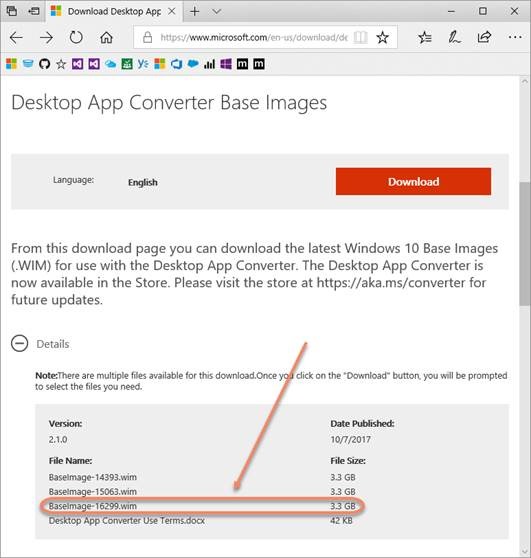
Once downloaded, just setup the DAC tool using the command:
DesktopAppConverter.exe -Setup -BaseImage "BaseImage-16299.wim" -verbose
You are now good to go!