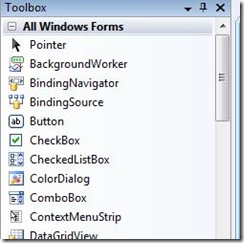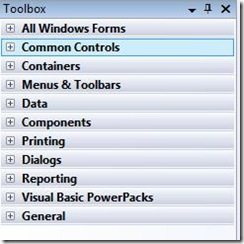Did you know... You can use '*' to Expand All and '/' to Collapse All in the Toolbox - #186
These are specific to the Toolbox. Pressing * (Shift+8 on ENU keyboards) will expand everything in the Toolbox and pressing / (note it is just the / key, and not Shift+/ as that’s a ?) will collapse everything.
Pressing * will expand
And Pressing / will collapse
Technorati Tags: VS2005Tip,VS2008Tip
Comments
Anonymous
April 03, 2008
Now if only the solution explorer would obey these hotkeys...Anonymous
April 03, 2008
This a great tip and saves a lot of time. Thank you so much for all these tips.Anonymous
April 03, 2008
Note that the numeric keypad equivalent on a standard US-EN keyboard has the * and / keys right next to each other (this won't be so obvious to laptop users). They work too. I hope I'm not stepping on a future tip, but the keypad + and - keys similarly open/close a single pane in the Toolbox, just as they open/close a leaf in a standard Treeview. The left/right arrow keys do the same thing. I seriously love Windows because there are often many ways to accomplish the same task! In Treeviews in general, the / key used to work really nicely to undo what the * key did, but that stopped working around Win95 or so. So ya wanna have fun and waste time and CPU cycles on your computer? Open Explorer, highlight your c: drive in the Treeview and press the * key. Depending on the speed of your processor and the number of folders on your drive, you could spend the next hour or so watching every folder on the c-drive open...(okay...so I missed April Fools Day by a couple) Can you ask around to find a REAL way to undo the "magic" of the * key in Treeviews? I had to stop using these keys by habit because recovery from an accidental * press could be time-consuming in VS. Sara you rock!Anonymous
April 04, 2008
Sara, You changed my coworker's life with this tip. Thanks. :-)