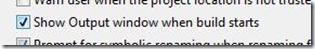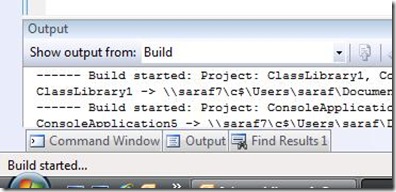Did you know... How to stop the output window from showing itself during a build? - #168
At some point, you’ll experience that build window sliding out from its auto-hiding place during a build. If you want to fine-tune this experience so that the output window only shows when you tell it to (maybe you just want to check the status bar for build status or have the error list pop up if errors), here’s the option:
Go to Tools – Options – Projects and Solutions – General. There’s a tools option called Show Output Window when Build Starts. Using the General development settings, this option is enabled by default.
Technorati Tags: VS2005Tip,VS2008Tip
Comments
Anonymous
March 09, 2008
PingBack from http://msdnrss.thecoderblogs.com/2008/03/10/Anonymous
March 10, 2008
I would rather like to know, how to disable the task list to pop up when there's a build error. Because the output window is so much more useful to find out the first error that happened. (Flower mode on) Do you have anything to help me there? (Flower mode off) ;-) Thanks for your tips so far, HolgerAnonymous
March 10, 2008
@Holger: which version of Visual Studio are you referring to? To the best of my knowledge, the Task List should not appear when there's a build error in 2005 and 2008.Anonymous
March 11, 2008
Thanks for anwering! It is on both VS 2005 and 2008.Anonymous
December 29, 2008
本篇包括tip161-tip170http://www.watch-life.net/visual-studio/visual-studio-2008-tip-day-17.html#161、在解...