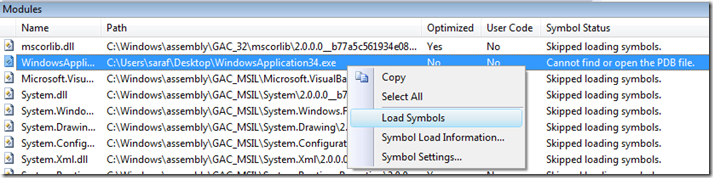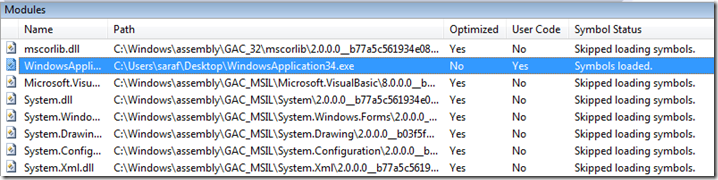Did you know… How to load symbols from the Modules window? - #299
When you use Tools – Attach to Process, you’ll see the Modules window pop up. From here you can right-click and choose “Load Symbols”
From here the Find Symbols dialog box pops up, asking you to provide the location of the .pdb file. Actually, you only need to provide the folder location. As soon as Visual Studio sees the .pdb file, it’ll automatically grab it from you in the dialog.
Technorati Tags: VS2005Tip,VS2008Tip
Comments
Anonymous
August 25, 2008
PingBack from http://hubsfunnywallpaper.cn/?p=2333Anonymous
August 26, 2008
Don't forget to update your tips for SP1! Lots of updates went in for symbols. When right-clicking on a module, you'll get two options: Load Symbols From -> Symbol Path Load Symbols From -> Microsoft Symbol ServerAnonymous
August 28, 2008
The comment has been removedAnonymous
August 28, 2008
The comment has been removedAnonymous
August 31, 2008
My latest in a series of the weekly, or more often, summary of interesting links I come across related to Visual Studio. Busy week this week so this is a quick all at once version. Greg Duncan posted a link to release announcement for XamlPadX 4.0 . Sasha