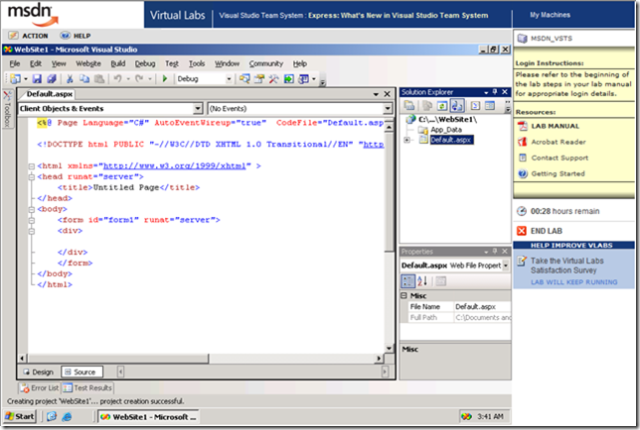Virtual Labs (you play, we clean up)
Yesterday I wrote about why I tend to use VPCs at the moment for demos. In a similar vein, Microsoft Virtual Labs provides you with an online virtual environment to try out technologies such as WPF/WCF/WF, Team System or even Expression. You get a downloadable manual and 90 minutes to work through each lab (you can sign up for additional 90 minute blocks at any time). I took a VSTS Express lab for a spin - here's what it looked like from within IE:
Beforehand I was a little sceptical about how useable it would be, but I was surprised by how responsive it was. There are Developer and IT Pro labs available so you can take Vista for a spin as well!
There are even more virtual labs available on Virtual TechEd, on things like Windows Server 2008, Security, BI in addition to some of the above. Put together it's a great set of resources for self-training as well as evaluating the latest technologies, so if your company doesn't have the budget/time for formal training, you could try working through them instead of reading the sports news ;-)
Technorati Tags: Microsoft, Developer, .NET, WPF, WCF, WF, Visual Studio Team System, IT Professional, Windows Server 2008, Vista