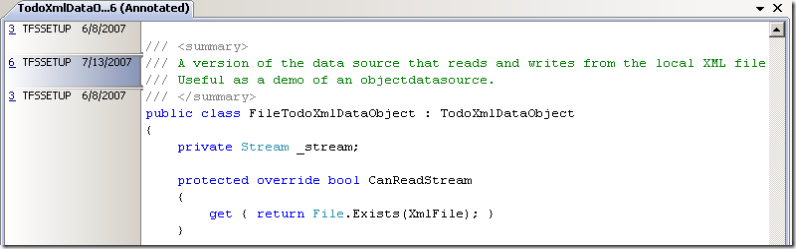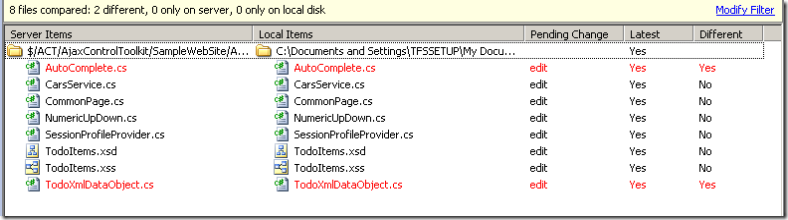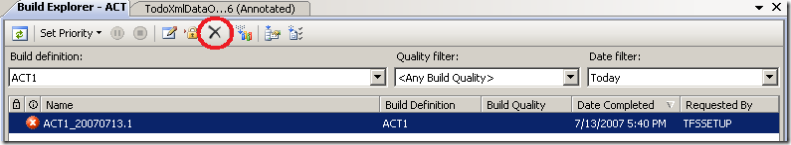5 Features I'm glad to see in Visual Studio 2008 Team Foundation Server
Apart from CI support which I wrote about in a previous post there's a whole bunch of new features in TFS which are noteworthy, such as SQL named-instance support (so multiple TFS instances can share a SQL server), simplified installation, support for things like log shipping and more. But here are 5 I'm glad to see, in no particular order...
Run GUI tests as part of an automated build ...
...while preventing access to a GUI desktop. I don't know how they did this (yet) but I must find out as it's something I've run into numerous times with other automated build systems and usually solved either by a) not running GUI tests as part of an automated build - hardly ideal, or b) including them and getting incredibly annoyed when I was logged in to the build machine and a set of tests kicked off. The latter usually resulted in a mysterious failed build for the unfortunate who kicked off the build, but the less said about that the better :-).
Annotate
(This was previously available as a power tool). Annotate is a great way of navigating the history of a file and figuring out who last worked on a particular area of the code - a good alternative to doing diffs on successive versions of files!
There's a link to each changeset on the left which will pop up the details for that changeset so you can examine check-in comments, associated work items and so on, and you can do your diff with previous version from there if you wish.
Get Latest on Check-Out
The support for merging in TFS is good, but as you'd expect there are times when it needs you to resolve ambiguities. I like to avoid this when I can, so the change in behaviour from Sourcesafe used to niggle me a bit because, as I saw it, it caused me several "unnecessary merges" - ones which could have been avoided had I just done a Get Latest Version before starting to make my own changes. Usually there was a SQL file involved, and since I wasn't fortunate enough to be using Team Edition for Database Professionals at the time I generally tried to avoid making changes at the same time as anyone else (and locked the file when I checked it out as well). Now there's a (welcome) option which specifies that you want TFS to download the latest version of files when you check them out. This one may be below the fold on page 1, but I'm glad to see it!
Folder Diff
Does as it says on the tin - now available out of the box rather than previously as a power tool, with improvements. Again, handy rather than cool.
Stop & Delete a build from within the IDE
If you've ever been a bit quick on the trigger finger then you'll appreciate the ability to erase the evidence - from within the IDE! Cool!
Comments
Anonymous
July 17, 2007
Dave McKinstry on Part II - Build, Deploy and Database Connections. GertD on Table Structure Changes....Anonymous
July 18, 2007
Regarding "Run GUI tests as part of an automated build," you can do that in TFS 2008 by running the agent "interactively." To do this, simply log in to the build computer and run tfsbuildservice.exe from a Visual Studio 2008 command prompt. You'll need to leave the login session up (don't log out). Now builds with tests that need a desktop can use that build computer, port 9192 (by default, changeable). BuckAnonymous
November 19, 2007
It's done, officially announced today, so if you have an MSDN subscription you can download the EnglishAnonymous
November 19, 2007
It's done, officially announced today, so if you have an MSDN subscription you can download the EnglishAnonymous
December 11, 2007
<a href= http://index1.rutyqe.com >tallulah river campground</a>Anonymous
October 21, 2008
The comment has been removedAnonymous
November 13, 2008
<a href= http://pantere78.angelfire.com >sunset property management</a> <a href= http://azasello.angelfire.com >james joyce and dafna meltzer</a> <a href= http://veriopla.angelfire.com >torrington conn</a>Anonymous
April 27, 2009
<a href= http://index5.digroovey.com >medical report sample</a> <a href= http://index6.digroovey.com >sex2go</a> <a href= http://index1.digroovey.com >lady wheatley</a> <a href= http://index4.digroovey.com >elementary school teaching</a> <a href= http://index3.digroovey.com >fire clothing</a>Anonymous
April 27, 2009
<a href= http://index5.digroovey.com >medical report sample</a> <a href= http://index6.digroovey.com >sex2go</a> <a href= http://index1.digroovey.com >lady wheatley</a> <a href= http://index4.digroovey.com >elementary school teaching</a> <a href= http://index3.digroovey.com >fire clothing</a>