Reporting Services in SharePoint 2010, Access Services
Besides releasing Reporting Services in SQL Server 2008 R2, we were busy working on a number of improvements for the Reporting Services SharePoint Add-in as well.
 SharePoint 2010 Reporting Services Add-in
SharePoint 2010 Reporting Services Add-in
The SharePoint 2010 pre-requisite installer now automatically guides you to download and install the Reporting Services 2008 R2 for SharePoint 2010 Add-in. Btw, you can download the Reporting Services add-in manually as well. The following is a brief summary of new Reporting Services features for the SharePoint 2010 Add-in:
- Support for Multiple SharePoint Zones
- SharePoint List data extension to consume data easily in reports
- Support for SharePoint User Token
- Claims Based Authentication
- Scripting of SharePoint mode report server deployments with the RS.exe utility
- Support for SharePoint Universal Logging Service
- Links directly use document libraries
- Support for 37 languages
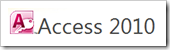 SharePoint 2010 Access Services
SharePoint 2010 Access Services
Reporting Services 2008 R2 technology is also an integral component of Microsoft Access Services. Access Services has two deployment modes:
- Connected mode: requires SharePoint 2010 Server, the same Reporting Services add-in and a SQL Server 2008 R2 Report Server deployment. You get server side features, such as setting up and managing subscriptions.
- Local mode: you still install the add-in, but there is no actual report server deployed in this scenario. Reports from Microsoft Access 2010 and the new Reporting Services SharePoint list data extension can run locally from the SharePoint document library, without a connection to a Reporting Services server. More information about local mode is available here.
You can also read more in the MSDN documentation about using Access Services with Reporting Services, and get an overview of Access Services with Reporting Services in this Channel 9 video.
Enjoy!