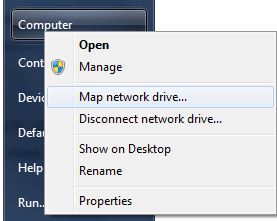System error 85 has occurred. The local device name is already in use (net use)
Windows provide Net use command to map or disconnect network drive. Type the following command in the command prompt (Start > Run > {type} cmd {enter})
NET USE [drive] [shared path location] /persistent:no
Persistent:Yes --> To restore the current connections at each logon, regardless of future changes
Disconnect mapped drives:
Type Command prompt>: NET USE * /DELETE [Deletes all the mapped drives from the computer]
NET USE [drive] /delete --> deletes the mapping to the particular drive.
Common Errors:
- System error 85 has occurred. The local device name is already in use --> This means that you already have something mapped at that name. It happens a lot when you use logon script to map drives or when net use /persistent:yes is generally used to map those network drives.
Resolution: 1. Use net use /persistent:no in the logon script.
2. Add "net use * /d" command line in the top of the logon script so that the script will clean the all old mapping first.
3. Restart the machine (if that is an option)
How to do the above Via UI: Start > Select Computer Right Click
Comments
Anonymous
January 27, 2012
The comment has been removedAnonymous
August 08, 2012
Windows provide Net use command to map or disconnect network drive. Type the following command in the command prompt (Start > Run > {type} cmd {enter}) NET USE [drive] [shared path location] /persistent:no Persistent:Yes --> To restore the current connections at each logon, regardless...Anonymous
May 15, 2015
Thank you very much for this solution. Adding the delete command and changing the persistence worked like a CHARM!