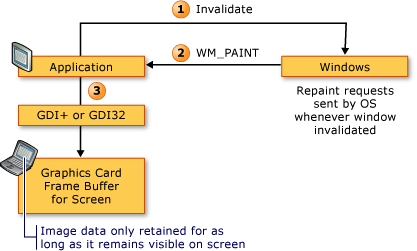Retained Mode Graphics in WPF
One of the keys to understanding the role of the Visual object is to understand the difference between immediate mode and retained mode graphics systems. A standard Win32 application based on GDI or GDI+ uses an immediate mode graphics system. This means that the application is responsible for repainting the portion of the client area that is invalidated, due to an action such as a window being resized, or an object changing its visual appearance.
Diagram of Win32 rendering sequence
In contrast, WPF uses a retained mode system. This means application objects that have a visual appearance define a set of serialized drawing data. Once the drawing data is defined, the system is responsible thereafter for responding to all repaint requests for rendering the application objects. Even at run time, you can modify or create application objects, and still rely on the system for responding to paint requests. The power in a retained mode graphics system is that drawing information is always persisted in a serialized state by the application, but rendering responsibility left to the system. The following diagram shows how the application relies on WPF for responding to paint requests.
Diagram of WPF rendering sequence
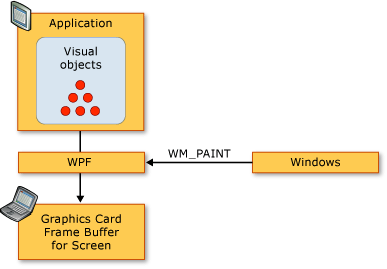
Charles Petzold wrote a post about this:
https://www.charlespetzold.com/blog/2008/11/030337.html
Recommend you to read it!
Comments
- Anonymous
December 22, 2008
PingBack from http://www.codedstyle.com/retained-mode-graphics-in-wpf/