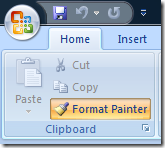Office tip: Word Format Painter gets sticky
The Format Painter feature in Office is one on my favorite features. If you are not familiar with this feature it allows you to apply formatting to text based on the format of some other text in your document. I use this feature a lot while writing specs. The spec template that we use is standardized across the team to make a consistent look and feel. But many times you need to cut and paste information from other sources which may not match the spec template's styles. The Format Painter allows you to put the cursor on the source text and click the button then select the target text to apply the format to. This works great for cleaning up your docs and making them consistent. One problem though is that after you apply the format you need to click the Format Painter button again to pick up the format so you can apply it again. It would be nice if you could keep the Format Painter button toggled so that you could apply the format over and over again.
The trick is to double click on the Format Painter button to make it stick, or toggle on. This is not obvious because there are not many (any that I know of) that a single click acts like a button and a double click acts as a toggle button. This works in the new Office Ribbon and in older versions of Office as well. The help docs do mention this but it is always mentioned at the end or as a note that downplays the use of this feature.
Comments
Anonymous
April 13, 2008
PingBack from http://www.travel-hilarity.com/airline_travel/?p=3511Anonymous
July 19, 2013
The double click function on format painter does not work in Word 2010, no matter how I double click, slowly or quickly. Worked perfectly in Word 2007..Anonymous
March 19, 2014
Terry, I could not get it to work if I double click slowly (as I used to before) If I double click quickly (two immediate presses, then format painter holds) this is office 2010, used on windows 7 64bit. If yours still does not work there maybe a settings adjustment to be made under options. Best of luck.