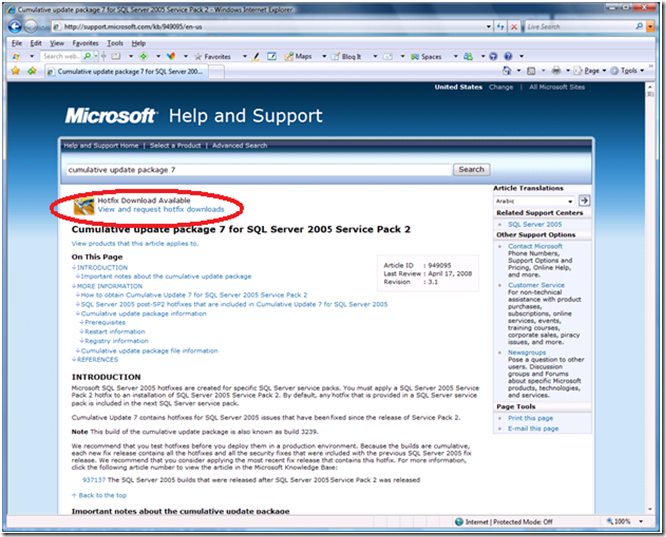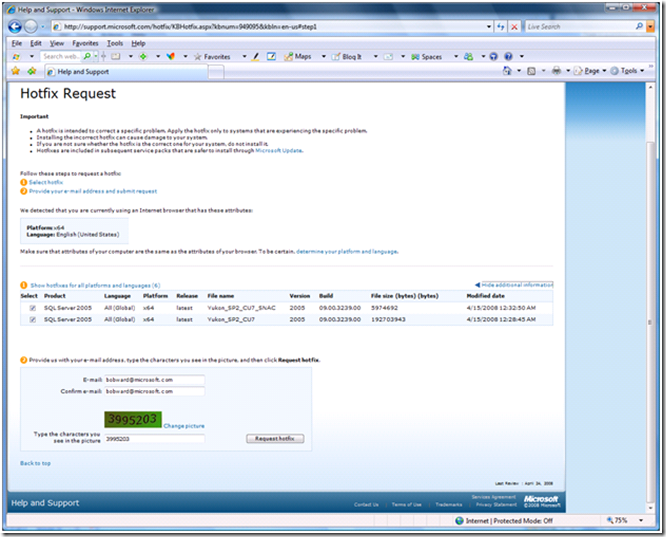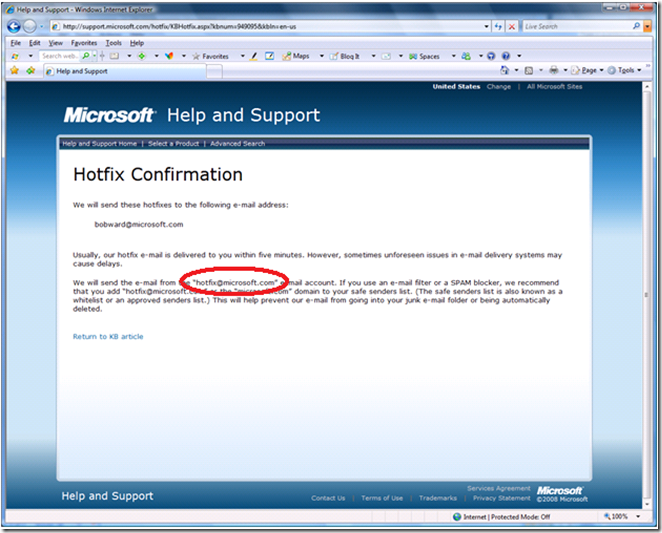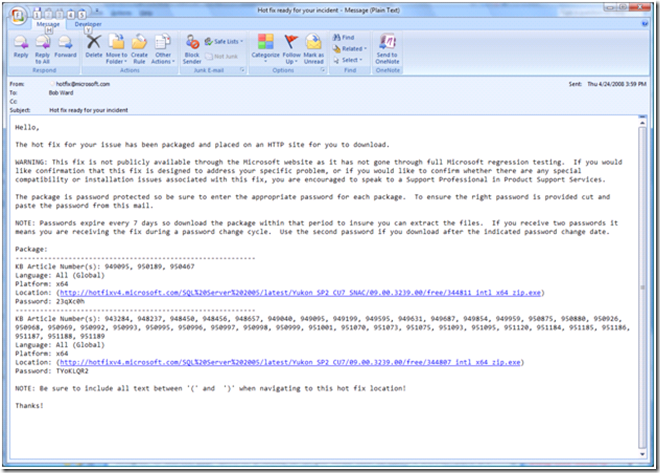SQL Server 2005 SP3 and Self-Service Hotfixes
If you have not seen or heard the news, we have announced our plans to release a service pack for SQL Server 2005. If you want to read more about the announcement, look at this blog post
We are excited to see this in CSS because this will be an opportunity for the larger community to install a build that contains fixes to problems already addressed that you might not otherwise have. The plans are to have this out before the end of this calendar year. As we get closer to having a build released, I'll post more details about what will be in SP3.
Now let me talk some about hotfixes. Many of you have become familiar with our Incremental Services Model (ISM) which involves something called a Cumulative Update (CU). One of the complaints I have received over the years from customers is that they must call CSS to obtain any of these fixes. Premier customers have had the ability to download fixes through the Microsoft Premier Online (MPO) system. But, over the last few months we introduced a system where you could click a link in the article for these CU fixes. You were prompted to complete a form and then a person at Microsoft emailed you back information on how to download the hotfix. While this was a step forward in avoiding a phone call for something you know you already need, it was not quite a true self-service hotfix system (and sometimes it could take a day or so to get back the email). Well, I'm happy to announce that we have recently introduced a new system to automate this process.
Let me walk you through an example you can use today to download the latest CU build, CU #7 for 2005 SP2.
1) Find the KB article that talks about CU 7 by going to https://support.microsoft.com and searching for the KB article 949095 (you can also just search for the keywords "Cumulative update package 7" (use the quotes) off of live.com or support.microsoft.com). Here is the direct link to make it quicker if you want to try this out as you are reading this blog: https://support.microsoft.com/kb/949095/
2) You will notice when you bring up this article that there is a new option at the top to download the fix for this article
3) When you click this link, you are presented with a new form to select what you want to download
By default, we recognize the platform of your browser so will present the builds for that platform (in my case it was x64). However, if you want builds for a different platform just click on the link that says "Show hotfixes for all platforms". You may also want to select the link to the right of this that says "Show additional information" as I've done in this screenshot. It will show you the version number for this build and file size of the package.
4) Once you select the builds you want to download by selecting the checkboxes, you fill in your email address and the numbers in the picture, and click the "Request hotfix" button.
5) Now you are presented a screen notifying you that you will be getting an email automatically with the information on how to download the fix. Pay special attention to the name of the email account for the sender of this email. I say this because it may show up as Junk Mail (it did for me within seconds of getting this screen).
6) This is what the email will look like. You are provided a link to click to download the package containing the hotfix along with a password. If you selected multiple packages to download you will get a separate link and password for each. These passwords expire 7 days after you receive this email so you should download them immediately. If for some reason, you forget to do this and it expires, you will need to go back and download the fix again from the KB article. I've been told this system is designed to get you the email within seconds or minutes. For me it was seconds. It was so quick by the time I had looked at the previous screen, the email was in my Junk mail folder.
So as much as I want you to feel comfortable calling Microsoft CSS, if you just need to download one of our CU packages for 2005 SP2, no need. Just go to this article and download the fix yourself. As with any hotfix, I always recommend you look at the article and install this for problems you can confirm you are encountering. But some of you want to stay ahead of the game and test out the latest cumulative update so this is now a way for you to do that without having to call CSS.
We've just made these changes so there are more tweaks to this system. For example, not every individual hotfix article has this new link and there may be some issues with localized languages. I thought about waiting to post this blog when those were resolved, but I couldn't wait. So many people have asked me about this in the past, I wanted to tell you now. So as of today, you can do this for any Cumulative Update Package for 2005 SP2 we have shipped. I'll post more details in the coming weeks as we bring other fix articles on line. When I do this, I'll also post some more details behind our cumulative update packages. We do already have good content on this already. Chris Williams from our Release Services team (these are the folks that own everything about our hotfixes) has a good blog post on CU #7 at:
This is a good blog to read if you want to keep up with the latest fixes and cumulative update packages as they are released.
I hope you find this new system a time savings for you in your continuing effort to manage and support SQL Server.
Bob Ward
Microsoft
Comments
Anonymous
April 25, 2008
PingBack from http://www.travel-hilarity.com/travel-airline-tickets/?p=1046Anonymous
April 27, 2008
This http://blogs.technet.com/dataplatforminsider/archive/2008/04/15/sql-server-2005-sp3-coming-soon.aspxAnonymous
April 27, 2008
Those of you who read my blog regularly may have noticed the previous post and maybe more important theAnonymous
April 28, 2008
The SQL Server Customer Service and Support (CSS) group developed a new a more efficient way for youAnonymous
May 23, 2008
The comment has been removedAnonymous
June 16, 2008
As already announced here , the CU8 package for SQL Server 2005 SP2 has been released. Do not forgetAnonymous
September 26, 2008
We have posted the first cumulative update for SQL Server 2008 aptly named Cumulative Update 1 (CU1).Anonymous
September 26, 2008
We have posted the first cumulative update for SQL Server 2008 aptly named Cumulative Update 1 (CU1)Anonymous
April 19, 2010
TechBlue Software provides solution for small and large businesses. Specializing in custom development and well crafted products. TechBlue Software can provide an entire gamut of offshore services to your organization, and all services are backed by a rock-solid Guarantee: The latest development include secure and cost effective <a href="http://techbluesoftware.com/Solution-Active-Directory-Password-Reset.htm">Active Directory Password Reset</a> solution, providing a secure way for password reset, password change and account unlock capabilities: · Software Development Services in various Technologies · Product & Application Development Services in various Business Domains · Quality Assurance & Testing · Product & Application Maintenance Visit <a href="http://www.techbluesoftware.com">TechBlue Software</a>