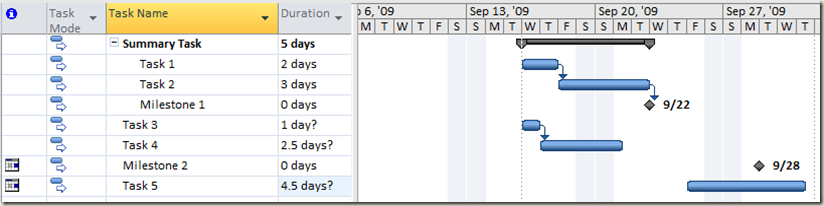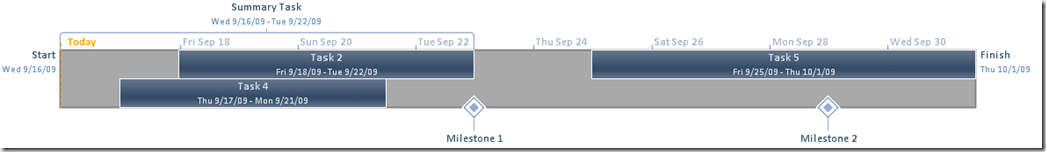Project 2010 Features: Timeline
The Timeline is a very cool feature in Project 2010 Standard and Professional. It adds a pane at the top of the Gantt Chart view that looks very much like a Visio timeline drawing. You can pick which tasks from your project show up in the Timeline. It allows you to create presentation ready depictions of important tasks that you can show to management or customers without having to show a Gantt Chart.
For example. Here is a very simple project schedule. It has a Summary task, some milestones and a few regular tasks.
I have chosen to show the Summary Task, Task 2, Task 4, Task 5 and both Milestones on the timeline below.
Project 2010 lets me put this graphic into other programs such as an email or a PowerPoint so I can show just these tasks in a very easy to understand format.
There are tons of formatting options and some interactivity between this view and the Gantt Chart that I will need to show in a video. It is just too visual and dynamic to show with static images. More to come on this feature later on.