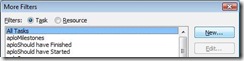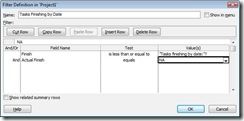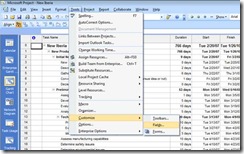You've Got Questions, We've Got Answers
We've had a number of good questions come in. I thought it would be helpful to share these and the answers. Enjoy!
--Treb
Timesheet
Question: Which is true?
Case 1: Does the assigned timesheet manager approve all tasks in the timesheet (for example, project tasks as well as administrative time tasks) OR
Case 2: Does the resource manager (i.e. the assigned timesheet approver) approve administrative time AND the project manager of the project the tasks originally came from approve the project tasks?
SUMMARY
The Resource manager approves all timesheet data. If the Admin timesheet categories require approval outside of timesheets, those are also approved by the timesheet manager.
LOOPING THE PM INTO THE APPROVAL CHAIN
The current timesheet submitter/approver can change the value of the next person to approve the timesheet. Using this setting, the PM can be sent the timesheet to approve. As long as the PM doesn't have the category approval permission for that resource, the PM can send the timesheet back to the resource manager for final approval. One manages actual work while the other manages compliance with company policies.
Looking at Tasks
Question: I'm using Project Professional and I need to answer the following questions:
- What work items/tasks are due by a given date?
- What work items/tasks are slated for <x> milestone?
- What work items/tasks are all assigned to <resource>?
Items Due This Week/By this date
In Project Professional, you can define a filter to show you this. The filter will prompt you for a date so you can use this to see finishing by any date.
- In Project Professionals, select Project, Filtered for, More Filters
- Select New
- Define the following Filter and click OK
- You will then see this filter in your list of filters to apply. Project, Filtered For, More Filters, Select the filter and click apply. Once you use it, it will appear in the earlier list so the number of clicks will be reduced.
- When you apply this filter, it will prompt you to enter the date. You can enter any date, not just the date for the end of the week.
What work items/tasks are slated for <x> milestone?
The way we do this internally is to define a task level custom field. You would then assign a milestone value to each task.
Add a new task custom field to the Project.
- From Project Professional, select Tools, Customize, Fields
- Select the Task radio button,
- Select a default task custom field that’s not used (in this case, Text 1)
- Click Rename. Your screen should look like this:

- Name the field Milestone Group and click OK.
- Under Custom Attributes, click the Lookup button. This will enable you to add values to your dropdown.

- If you want to set a default value, you can select a Milestone value row, and click Set Default
- If you want to change the display order, expand the display plus and select your option
- If you want to be able to add new values on the fly, expand data entry options and select Allow additional items to be entered into the fields.
- Click Close.
- Your screen should look like this:

- If you need to see this for every assignment, then also select the Roll down unless manually entered radio button under Calculation for assignment rows.
- Click OK.
Insert the custom field into your Gantt view
- You need to add the field to the view to enter the data.
- You can either select a column header and right click, select Insert Column or you can press the Insert key.
- You will get this dialog:
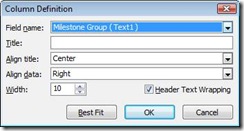
- Use the field dropdown to find your new custom field. You can start typing the name to find it.
- Click OK.
- Your screen will appear as this:
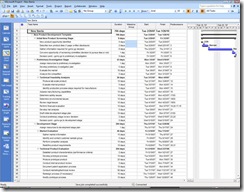
- You can click on the field, click the dropdown and select the value.
- If all of your tasks are in the correct order, you can drag down the value a la Excel style, to fill the cells below.
Turning on Autofilter
- To easily filter by Milestone, then select Project, Filtered For, Autofilter.
- Now, you can easily filter for a given milestone
What work items/tasks are all assigned to <alias>?
- If you have set up your resource names using the alias, you can use the default filter “Using Resource”.
- Select Project, Filtered For, Using Resource
- Select the resource from the dropdown
- If you want to filter on another aspect of the resource record, a custom filter can be easily developed.
Added Bonus – Cumulative Filters
By the way, all of these filters can be used together. So, by applying all three filters, I can see for a given milestone, within Milestone 1, which tasks will be completed by X date.
Technorati Tags: Microsoft, Project 2007, Questions
Comments
Anonymous
August 07, 2007
Sir, Actually i want to add radio button ( 3 state toggle button) in word 2007 help me .Anonymous
August 20, 2007
Hi to all, I am facing a problem that is while saving a project from project proffessional 2007 to project server 2007, it is taking too much time. Can anybody has any idea about this. Regards, RohitAnonymous
August 30, 2007
I can't access My Tasks in PWA 2007 , although I am the Administrator. If I log on to PWA in another machine I experience the same issue. There is another Administrator and he can access My Tasks, Project Center, and so on. I noticed that under my profile all the check boxes were checked and the other resources profile non of the checkboxes were checked. Any help, would be reatly appreciated! Thanks,Anonymous
August 31, 2007
Hi, I am new to MS Project / EPM 2007 environment. Is there any step-by-step EPM customization book (with screenshots please) that you could refer me to? Things such as setting up the RBS to manage resources and security, creating views, creating reports etc... Also, can one manage resources without using timesheets?..just assigning them to tasks and monitor workload for availability.. thanks,Anonymous
September 04, 2007
How can I make the graphical indicators work in PS 2007? I need them to display a green or red dot depending on % Work Completed. Is this possible? How do I do this? Is there a good tech manual on this type of stuff?Anonymous
September 04, 2007
I have a problem that I cannot solve. I have a project that was created with a start date of 3/14/07 and finish date of 11/14/07 the work and baseline are 1000.75 hours. When this project is published to the server and the cube is rebuilt, the values are 1568.9 respectively. I am on MS project 2003 version : Version 5.1.2600 Service Pack 2 Build 2600 Please help!!Anonymous
September 14, 2007
Is it possible to create Views with custom fields to appear in the Timesheet views?Anonymous
September 16, 2007
Is it possible to refer to a cell so that when the value of that cell changes, all the tasks with start dates point to that cell get updated. I suppose what I want to do is to update tasks with common start dates by simply changing a value in another single cell.Anonymous
September 24, 2007
The comment has been removedAnonymous
September 24, 2007
I'm trying to extract Earned Value data from Project 2007, using the inbuilt Visual Reports "Earned Value Over Time Report" excel template, exporting to Excel 2003. The inbuilt chart gives me only one data point; it doesn't (by default) have a "time" axis. If I add the calendar to the X axis I can start to find some useable data, but I need to extract data from the PivotTable before I can even plot a baseline budget S curve. Does this sound right? Am I missing something? Do I need Excel 2007 before this function works properly?Anonymous
November 19, 2007
The comment has been removedAnonymous
December 17, 2007
I have a problem when I try to export the issues to the excel format.The steps I did are: In the issues lists, click "operation"->"export to excel file",it pops up for me to select "open" or "save", I select "open", it will open a excel window, then I go on clicking the "open" button on alert window which warning me that the original data may be risky, after I click the "open", it pops up a window says:" you don't have permission to edit this sheet. cannot save the change on this sheet". don't know why since I don't do any change yet,and it doesn't ask me to input the account of the project server either. Would anyone help this? Many thanks. BTW, I upgrade the Wss3.0 and project server 2007 to the SP1 already.Anonymous
January 02, 2008
I'm at the point to acquire Project 2007 but: The critical path analysis is quite important to me and taking the definition of a CPA into account, I get lost on how the system make the distiction between a normal task and a critical task. I read the manual Project 2007 by John Carrol and: In the construction environment an electrical inspection would be a normal task - no dependancy up to a certain point, while approval of plans will be critical- all other tasks depend on the approval of building plans. When tasks are defined I cannot pick-up from the manual that I will be able to define the tasks as critical or non-critical. It seems the system would pick the tasks "randomly", depending on the slack time and decide on critical or not critical. If the is so the definition of an CPA could become nul and void Please explain how the system would handle the CPA scenario Thx Dawie HumanAnonymous
January 03, 2008
Dawie - Check out this help article on the critical path: http://office.microsoft.com/en-us/project/HA101567881033.aspx?pid=CH100666481033 It should be able to help you out. Basically, Project considers a task critical if changes to its date affect the project finish date. Thanks.Anonymous
January 18, 2008
When entering non-default "Work Week" exceptions for a resource MS Office Project 2007 crashes. If I modify the default "Work Week" values the software does not crash. My laptop is running Office 2003 with MS Project 2003 installed. However, this happens on a laptop that does not MS Project 2003 installed. Has anyone else come across this problem? If so, what did you do to resolve it (if you did resolve it)? Thanks!Anonymous
January 24, 2008
Unable to create RBS in Project Server 2007 since the Fields option is grayed out (unavailable) under tools -> customize. How do I get this enabled.Anonymous
February 29, 2008
We are struggling with and trying to better understand the proper method to get Earned value out of our MSP 2007 schedules. Our team has participated in some training courses including the Orange Belt training, however,have been unsuccessful. We see the Earned value visual report- but had no luck getting something useful out. Are there any training tools that actually work to help us out??? Thanks in advance DavidAnonymous
March 26, 2008
I am Unable to create RBS in Project Server 2007 since the Fields option is grayed out (unavailable) under tools -> customize. Could you please help me find out how to enable thisAnonymous
April 24, 2008
sometimes when I mess around - the actual costs will appear again ... but then they disappear later. i am at here_in_akron@yahoo.com this is so frustrating. i do not know if i am doing something wrong - or the tool is just whacked.Anonymous
May 26, 2008
Hello, I work for a major computer company and I am in serious need of assistance regarding Microsoft Project 2007. I need to find a method to extract data from Project in order to render analysis reports (ie. Excel, SQL). Also, I need to find a process that once data is updated in Project the updates will automatically be populated to an external program (ie. Excel, Access, SQL). Can someone please assist me. Chris mr.hill2u@gmail.comAnonymous
May 27, 2008
Tridog, i am feeling your pain. after several hours of working with this, I have come to the conclusion that the tool is wacked. There appear to be many subtle and poorly (un) documented dependencies that prevent this potentially wonderful report from being useful. DeanAnonymous
June 16, 2008
Can you provide me with a guide that describe what types of reports can be generated from the EPM and how to customize this reports?Anonymous
July 27, 2008
The comment has been removedAnonymous
October 16, 2008
Please help! I am a new user to Project 2007 (previously I was using v2003); I have somehow picked some type of setting that will not allow me to "save as" my files; whenever I pick "save as" it brings up a window "Open TRIM Context Dataset"; we are not using Project Server. How can I get rid of this and be able to pick a local place to save my files?Anonymous
February 04, 2009
I need to create a resource (production) that has a 2000 hour work week. Can I do this by creating a team? If not can you suggest a solution. Example: The production facility has a 2000 hour work week. Each job would need to schedule hours to use the production facility. Thank you.Anonymous
March 03, 2009
On PS 2007, we go into PWA and the Data Analysis and get an error. One person told me that it usdd to work. It is IE 7 and that setting were checked. Anyone have any ideas? The query could not be processed: o The data provider didn't supply any further error information.Anonymous
March 05, 2009
I am work with a client on a project that runs 2 8 hour shift per day. How do I create that in Project 2007. I am find very little if any help doing it. Maybe I'm asking for too much.Anonymous
March 05, 2009
I am work with a client on a project that runs 2 8 hour shift per day. How do I create that in Project 2007. I am finding very little if any help doing it. Maybe I'm asking for too much.Anonymous
June 03, 2009
Unable to create RBS in Project Server 2007 since the Fields option is grayed out (unavailable) under tools -> customize. How do I get this enabled.Anonymous
September 11, 2009
How can I see in the resource usage view, the percent allocation in decimal units? Is it possible to see in the resource usage view, the allocation of a resource to a task in decimal units?Anonymous
January 07, 2010
How do you get the Gantt chart to show the current year. I have Project 2003 and the chart calendar goes back to 2002. I want it to start current time.Anonymous
January 08, 2010
Sandro - You can do this. Go to Tools - Options - Schedule tab and set "Show assignments as a:" to Decimal. Bill - I'm not sure I understand your question. Are bars showing up in 2002? If so, check the task dates since Gantt bars are drawn based on those dates. The Gantt chart works so that you can scroll from 1984 to 2049 so if it is showing the wrong time, just scroll to where you want to be. You can also do Scroll to Task (Ctrl+Shift+F5) to quickly scroll to the selected task.Anonymous
January 14, 2010
The comment has been removedAnonymous
April 22, 2010
I need to find a solution about the error 24018; 24016 and 26000. They are give me an error of the queue and i lose some tasks.Anonymous
June 04, 2010
Is there a way to change the verbiage "Timesheet" throughout and reference on the forms to something else?Anonymous
July 31, 2010
Hi Treb, My team of PMs and I frequently receive a strange random error while saving project plans. Suddenly, during the save, an error message comes up saying that Project does not recognize the file and that files in previous versions can't be opened in Project 2007. The files have always been 2007 files and have worked fine in many instances up to a couple of minutes before the save. We also have SP2 installed. Any ideas why this keeps happening? Additionally, sometimes another error occurs where the Project VB file does not exist in the .mpp file. Thanks! Michelle